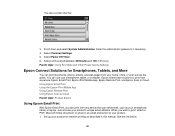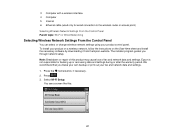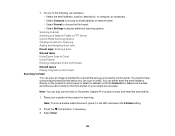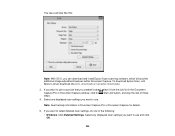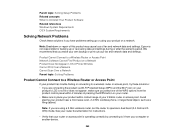Epson WorkForce Pro WF-R8590 Support Question
Find answers below for this question about Epson WorkForce Pro WF-R8590.Need a Epson WorkForce Pro WF-R8590 manual? We have 4 online manuals for this item!
Question posted by cadddesigns123 on September 8th, 2016
Warranty Period For The Model Epson Workforce Pro Wf-r8590
I am interested in buying Epson WorkForce Pro WF-R8590 .Please let me know the warranty period for the model .Krishna
Current Answers
Related Epson WorkForce Pro WF-R8590 Manual Pages
Similar Questions
Workforce Pro Wf-4630
How do I run this printer/fax through my answering machine?
How do I run this printer/fax through my answering machine?
(Posted by harpsong 9 years ago)
Correct Black Line On Copies Using Auto Feeder On Workforce Pro Wp-4540?
(Posted by janice95298 11 years ago)
I Would Like To Get A Manual For My Epson Workforce Pro Wp - 4530
I want a manual for my Epson WorkForce Pro WP - 4530. How do I get one?
I want a manual for my Epson WorkForce Pro WP - 4530. How do I get one?
(Posted by sandysartin400 11 years ago)