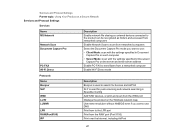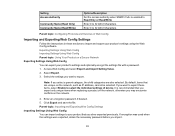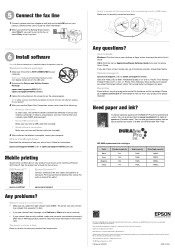Epson WorkForce Pro WF-6590 Support Question
Find answers below for this question about Epson WorkForce Pro WF-6590.Need a Epson WorkForce Pro WF-6590 manual? We have 5 online manuals for this item!
Current Answers
Answer #1: Posted by SonuKumar on September 28th, 2022 7:51 PM
Resetting Control Panel Defaults
Press the home button, if necessary.
Select Setup.
Scroll down and select System Administration. Enter the administrator password, if necessary.
Scroll down and select Restore Default Settings. ...
Select one of these options: ...
Select Yes to reset the selected settings.
Please respond to my effort to provide you with the best possible solution by using the "Acceptable Solution" and/or the "Helpful" buttons when the answer has proven to be helpful.
Regards,
Sonu
Your search handyman for all e-support needs!!
Answer #2: Posted by Odin on September 28th, 2022 10:02 AM
Hope this is useful. Please don't forget to click the Accept This Answer button if you do accept it. My aim is to provide reliable helpful answers, not just a lot of them. See https://www.helpowl.com/profile/Odin.
Related Epson WorkForce Pro WF-6590 Manual Pages
Similar Questions
On a new WF-3640 printer the Admin password cannot be entered for the first time using the control p...
Can I upgrade my nx415 so I can use airprint with my ipad4?
what kind of memory card adapter is needed