Epson WorkForce 845 Support Question
Find answers below for this question about Epson WorkForce 845.Need a Epson WorkForce 845 manual? We have 3 online manuals for this item!
Question posted by asdfjcwste on February 20th, 2014
How To Turn On 2-sided Printing Is Turned On On For Epson Workforce 845
The person who posted this question about this Epson product did not include a detailed explanation. Please use the "Request More Information" button to the right if more details would help you to answer this question.
Current Answers
There are currently no answers that have been posted for this question.
Be the first to post an answer! Remember that you can earn up to 1,100 points for every answer you submit. The better the quality of your answer, the better chance it has to be accepted.
Be the first to post an answer! Remember that you can earn up to 1,100 points for every answer you submit. The better the quality of your answer, the better chance it has to be accepted.
Related Epson WorkForce 845 Manual Pages
Product Brochure - Page 1


...-sheet paper capacity - World's fastest two-sided All-in Easy EPSON® Wireless makes setup, networking and printing fast and easy 3
• EPSON Connect - built-in -ONE1
WorkForce® 845
Print | Copy | Scan | Fax | Wi-Fi®
en g i nee r e d fo r B U S I N E S S
• World's Fastest two-sided print speeds1 - save up to 40% less printing cost vs. easily share your all-in...
Product Brochure - Page 2


... and color multifunction laser printers available for printing. See www.epson.com/printspeed ...epson.com/recycle
11 SmartWay is a registered logomark of Seiko Epson Corporation. CPD-35344R1 10/11 WorkForce® 845
Print I Copy I Scan I Fax I Wi-Fi®
Specifications
PRINT Printing Technology Printer Language Maximum Print Resolution ISO Print Speed† Two-Sided ISO Print...
Quick Guide - Page 2


...Caution: To avoid damaging your computer with the built-in memory card reader Wireless printing from your product, always squeeze the release bar to find information See this Quick... from mobile devices with Epson Connect
Where to lower the control panel.
2 Your WorkForce 845 English
Your WorkForce 845
After you set up your WorkForce® 845 (see the Start Here sheet), turn to raise ...
Quick Guide - Page 3


... To save energy, the screen goes dark after several minutes of copies.
Cancel printing, copying, faxing or scanning, or clear settings for special settings. Return to wake it ...Cancel current operation and return to print, or increase the number of the settings. The touch screen displays only the buttons that Auto Answer is inserted). Note: To turn off the sound, the dialing...
Quick Guide - Page 10


... C. Adjust the density (make double-sided copies, select 2-Sided
Printing, then select On. ■ To adjust the copy size, select Reduce/Enlarge,
then choose Actual Size (to print at actual size), Custom Size (to...the copy quality, select Quality, then choose Draft, Standard Quality, or Best. Note: When printing two-sided, if ink on the front of the specific sizes listed. ■ For the Paper ...
Quick Guide - Page 11


... card files between your product and a computer, and printing photos directly from your camera. Caution: Do not remove the card or turn off the printer:
■ Windows: Right-click the... list of its slot.
Inserting the Card
1. Insert your printer while the memory card access light is turned on. 2. just insert it won't go in My Computer or Windows Explorer, and select Eject.
...
Quick Guide - Page 12


...press + or - Note: To crop the photo, press . Repeat steps 4 to 6 to turn on printing photo greeting cards, layout sheets, and proof sheets. 1. Press + or - use the arrows to...OK. 11. Select the Paper Size and Paper Type of Epson photo paper in cassette 1 (various types available; Press x, then select Print Settings. 9. To print more photos. 8. When you 've loaded, then press...
Quick Guide - Page 14


... for 2-Sided Printing
Tip: For quick access to the most common settings, select one of the Printing Presets on the left side of your print job.
To resize your Paper Type
Click here for quick access to save your paper (see your own by clicking the Add/Remove Presets button. For more information about print settings...
Quick Guide - Page 15


Copy and page settings
Application settings
Pop-up menu, and select your Epson product Click to expand, if necessary
4.
Select basic copy and page settings. Choose Print Settings from the pop-up menu, and select the Two-sided Printing option you want . 3.
For automatic duplex printing, choose Output Settings from the pop-up menu
5. Note: If...
Quick Guide - Page 17


...Epson is turned off.
To use the fax or telephone equipment. port.
Use the following procedure to use a telephone or answering machine on the same line, you make your own backup or print... lets you send faxes by entering fax numbers or selecting entries from your computer using the Epson FAX Utility. Telephone wall jack
Telephone wall jack
Faxing a Document 17 We recommend that you...
Quick Guide - Page 20


...or B&W.
Note: To dial the number using the Epson FAX Utility, see your document on the scanner glass, you see a...of your document in black and white even if you turn off the product, the following data stored in the ... , if necessary, and select Fax. Then press 2-Sided Scanning and select On.
3. Note: If the recipient's fax machine prints only in black and white, your fax is busy...
Quick Guide - Page 26
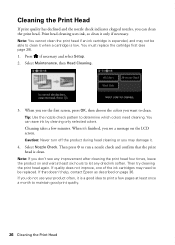
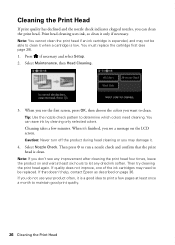
...the ink cartridges may not be replaced. Print head cleaning uses ink, so clean it .
4. When you may damage it only if necessary. Caution: Never turn off the product during head cleaning or you..., contact Epson as described on the LCD screen. If you do not use your product often, it 's finished, you can save ink by cleaning only selected colors. Cleaning the Print Head
If print quality has...
Quick Guide - Page 28


.... Leave the expended cartridge installed until you cannot reinstall and use the cartridge.
1. For print quality, a small amount of the ink from the first cartridges is low or expended, ...Note: We recommend that you use genuine Epson cartridges and do not refill them . Yields vary considerably based on the product. 2. Turn on images printed, print settings, paper type, frequency of use of...
Quick Guide - Page 32


...closer to your wireless router or access point.
If Epson Scan cannot restart, turn the product off and on but you are configured ...'t, you restarted your
computer after a few seconds. Printing Is Slow or the Print is not set the product's IP address manually. ...the wireless router or access point with your computer or another device to confirm that it is working correctly.
■ Make sure...
Quick Guide - Page 33


... Paper and Copy Settings, select Reduce/Enlarge, then select Legal->Letter.
■ To select two-sided printing in your original against the scanner glass.
■ Printing stops when an ink cartridge is expended, you must replace it to print the status sheet. If the black cartridge is expended. Do not select Layout from the...
Quick Guide - Page 35


...and then
Communication. Do not use Epson papers (see page 5) and genuine Epson ink cartridges (see page 16)....turn off the V.34 and ECM (Error Correction Mode) settings. ■ If the product is connected to a telephone wall jack.
Print Quality Problems
■ Make sure your paper is loaded printable side down (usually the whiter, brighter, or glossy side).
■ For the best print...
Quick Guide - Page 36


... the following information ready: ■ Product name (WorkForce 845) ■ Product serial number (located on ink. Speak to a Support Representative Before you call Epson for instructions.
■ The ink cartridges may apply...see page 25) to see if the print head needs cleaning.
■ If you notice jagged vertical lines, you may need to align the print head. Toll or long distance charges ...
Quick Guide - Page 39


... power cord or plug is copying, printing, scanning, or faxing. ■... Doing
so may adversely affect these devices. if the product does not operate...not press too hard on its side, or turn it on the document table when... placing the originals. ■ Do not open the scanner section while the product is damaged; Make sure the product is damaged, contact Epson...
Start Here - Page 1


... option.
2 Select Summer if Daylight Saving Time is part of the Automatic Document Feeder.
2 Turn on
1 Connect the power cord to the back of the printer and to an
electrical outlet....release bar underneath to raise the control
panel. It is in effect
(spring through summer); WorkForce® 845
Start Here
Read these instructions before using the product's control panel.
Caution: Do not ...
Start Here - Page 4


... you're using your software
Epson technical support Visit epson.com/support (U.S.) or epson.ca/support (Canada) where you 're finished entering your password. WorkForce 845 ink cartridges
Color
High-capacity
Black
126
Cyan
126
Magenta
126
Yellow
126
Extra High-capacity 127 127 127 127
Epson Connect
Get instant, wireless printing of papers to change without...
Similar Questions
How To Turn Off Auto 2 Sided Print On Workforce 645
(Posted by quanelvin 9 years ago)
Can't Print Double Sided On Epson Workforce 845 On Mac
(Posted by bramanda 10 years ago)
No Progress Meter When Printing Epson Workforce 845
(Posted by Trgaylen 10 years ago)
How To Do 2 Sided Printing Epson Workforce 545
(Posted by leoclsrini 10 years ago)

