Epson WorkForce 845 Support Question
Find answers below for this question about Epson WorkForce 845.Need a Epson WorkForce 845 manual? We have 3 online manuals for this item!
Question posted by csBrids on October 11th, 2013
How To Replace Ink Cartridge Epson Workforce 845
The person who posted this question about this Epson product did not include a detailed explanation. Please use the "Request More Information" button to the right if more details would help you to answer this question.
Current Answers
There are currently no answers that have been posted for this question.
Be the first to post an answer! Remember that you can earn up to 1,100 points for every answer you submit. The better the quality of your answer, the better chance it has to be accepted.
Be the first to post an answer! Remember that you can earn up to 1,100 points for every answer you submit. The better the quality of your answer, the better chance it has to be accepted.
Related Epson WorkForce 845 Manual Pages
Product Brochure - Page 1


...two-sided All-in Easy EPSON® Wireless makes setup, networking and printing fast and easy 3
• EPSON Connect - color lasers2
&#...wireless printing from popular mobile devices; Extra Highcapacity inks included
• Save on ink - get more done with Apple® AirPrintTM and Google Cloud PrintTM 4
• Save paper - built-in -ONE1
WorkForce® 845
Print | Copy | Scan ...
Product Brochure - Page 2


...INK Ink Type Ink Palette Ink Cartridge Configuration Fade Resistance / Print Longevity8 Replacement Ink Cartridges7
ECO FEATURES
Plain paper, EPSON... 11.8" Weight: 22.0 lb
WorkForce 845 all-in-one maintenance, and all -in-ones priced at www.epson.com/recycle
11 SmartWay is based...accordance with best-selling monochrome and color multifunction laser printers available for details, including ...
Quick Guide - Page 2


...the release bar underneath to lower the control panel.
2 Your WorkForce 845 See the online User's Guide for details. See www.epson.com/connect. Adjusting the Control Panel
The control panel is ...to and from your computer with the built-in memory card reader Wireless printing from mobile devices with Epson Connect
Where to find information See this Quick Guide and your online User's Guide for ...
Quick Guide - Page 25


... be clogged or ink may be running low in cassette 1. 2. Checking the Print Head Nozzles
If your product looking new, don't place anything on top of plain paper in one or more of the ink cartridges.
If there are clean
Nozzles need to check and clean the print head nozzles, check ink levels, and replace ink cartridges.
Quick Guide - Page 26
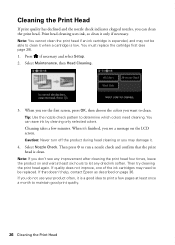
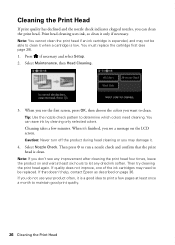
... quality does not improve, one of the ink cartridges may not be replaced. Select Nozzle Check. Cleaning the Print Head
If print quality has declined and the nozzle check indicates clogged nozzles, you want to clean. Then press x to run a nozzle check and confirm that doesn't help, contact Epson as described on page 36.
Quick Guide - Page 27


..., you may appear on the LCD screen.
Press OK to replace a cartridge if necessary.
3.
Use the following list when you must replace it to continue printing temporarily with your Windows or Mac OS X software, see the online User's Guide for ink offers or updates from Epson, see the instructions in your online User's Guide.
Note...
Quick Guide - Page 28


... your print quality and could result in a cool, dark place. Replacing Ink Cartridges
Make sure you have been exposed to replace. Raise the scanner.
28 Replacing Ink Cartridges Note: We recommend that you begin. Yields vary considerably based on images printed, print settings, paper type, frequency of use genuine Epson cartridges and do not refill them to warm up...
Quick Guide - Page 29


If it gets in your skin, wash it . Caution: Do not remove any other labels or seals, or ink may leak.
Replacing Ink Cartridges 29 Warning: If ink gets on your eyes, flush them to refill it off thoroughly with water. Before you still have discomfort or vision problems, see a doctor immediately. Do ...
Quick Guide - Page 30
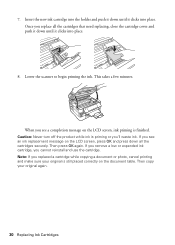
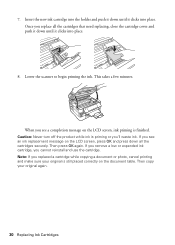
.... Note: If you cannot reinstall and use the cartridge. If you remove a low or expended ink cartridge, you replaced a cartridge while copying a document or photo, cancel printing and make sure your original again.
30 Replacing Ink Cartridges When you see a completion message on the document table. If you see an ink replacement message on the LCD screen, press OK and...
Quick Guide - Page 33


...Network Settings. 3.
see the online User's Guide for copying. If necessary, check the following areas: 1. If a color cartridge is expended. Don't load paper above the tabs on the edge guides.
■ If paper has jammed, follow the steps... against the scanner glass.
■ Printing stops when an ink cartridge is expended, you must replace it to print the status sheet.
Quick Guide - Page 35


Caution: Do not try to a telephone wall jack. Turn off Auto Answer. port.
Do not use Epson papers (see page 5) and genuine Epson ink cartridges (see page 16). Otherwise, calls or faxes may be inadvertently received by connecting a phone to it. ■ Make sure the light is turned on to ...
Quick Guide - Page 36


Where to Get Help
Epson Technical Support
Internet Support Visit Epson's support website at epson.com/support (U.S.) or epson.ca/support (Canada) and select your product for support, please have the following information ready: ■ Product name (WorkForce 845) ■ Product serial number (located on a soft cloth, if necessary. Speak to a Support Representative Before you call : ■...
Quick Guide - Page 38


.... Do not use an extension cord with any other device with the product. Notices
Important Safety Instructions
Before using your Epson product, read and follow these safety instructions: ■...9632; When connecting the printer to a computer or other equipment. Be careful to the plug, replace the cord or consult a qualified electrician. ■ If you can be easily unplugged. ■...
Quick Guide - Page 39


...devices. If the liquid crystal solution gets into your documentation, do not tilt it, stand it upside down;
if the product has been dropped or the case damaged; otherwise ink may leak from the cartridges...personnel under the following
conditions: if the power cord or plug is damaged, contact Epson. Do not adjust controls that are covered by yourself, except as specifically explained in...
Quick Guide - Page 40
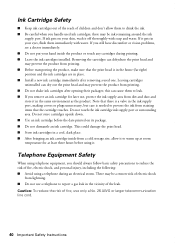
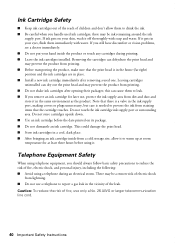
... you handle used one. Do not touch the ink cartridge ink supply port or surrounding area. Do not store cartridges upside down. ■ Use an ink cartridge before using a telephone during printing. ■ Leave the ink cartridges installed. Leaving cartridges uninstalled can cause them immediately with soap and water. If ink gets on its package. ■ Do not dismantle...
Quick Guide - Page 43


... void the user's authority to operate the equipment. This Class B digital apparatus complies with this device.
If service is connected.
■ Consult the dealer or an experienced radio/TV technician for...to obtain and use an address in workmanship and materials for the defective unit, Epson will ship a replacement printer to you, freight prepaid, so long as you must provide proof of the...
Quick Guide - Page 44


..., ink cartridges or third party parts, components, or peripheral devices added to the Epson product after its authorized service center, where the printer will be made freight collect.
Using this limited warranty. If a claimed defect cannot be identified or reproduced, you will be properly maintained or fail to function properly as a result of the replacement...
Start Here - Page 1


...your product.
1 Unpack
Note: If you are vacuum packed to maintain reliability. WorkForce® 845
Start Here
Read these instructions before using the product's control panel. Caution: Do ... User's Guide.
4 Install ink cartridges
1 Raise the scanner unit.
2 Open the cartridge cover.
Caution: Do not open ink cartridge packages until you want to install the ink.
Don't try to lower ...
Start Here - Page 2
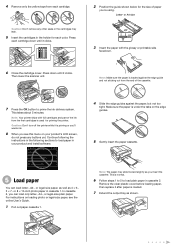
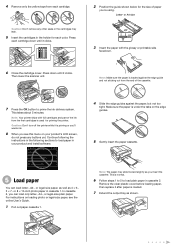
... the edge guides against the edge guide and not sticking out from the end of the ink from each cartridge.
Note: Make sure the paper is loaded against the paper, but not too
tight....after paper is priming or you'll waste ink.
8 When you insert the cassette. This takes about 5 minutes. Remove the clear plastic cover before loading paper, then replace it is loaded.
7 Extend the output...
Start Here - Page 4


...Epson. Press or to select uppercase letters (ABC), lowercase letters (abc), or numbers and symbols (123). Press -
You can install it from sleep mode.
WorkForce 845 ink cartridges... you can also purchase supplies from smartphones, iPads, tablets, and other popular mobile devices.
Genuine Epson inks
Look for end of life products. Make sure it with a support specialist by ...
Similar Questions
How To Change Ink Epson Workforce 845 Tutorial
(Posted by coloncharll 9 years ago)
How To Replace Ink Cartridge Epson Stylus Nx415
(Posted by davidknami 10 years ago)
Epson 845 Won't Print Now That I Replaced Ink Cartridge
Just put new ink cartridge in, but now itwon't print, even though test page works fine. Anyone know ...
Just put new ink cartridge in, but now itwon't print, even though test page works fine. Anyone know ...
(Posted by aecreative 10 years ago)

