Epson WorkForce 845 Support Question
Find answers below for this question about Epson WorkForce 845.Need a Epson WorkForce 845 manual? We have 3 online manuals for this item!
Question posted by mbchKennZA on July 16th, 2014
Epson Workforce 845 Where To Feed Photo Paper
The person who posted this question about this Epson product did not include a detailed explanation. Please use the "Request More Information" button to the right if more details would help you to answer this question.
Current Answers
There are currently no answers that have been posted for this question.
Be the first to post an answer! Remember that you can earn up to 1,100 points for every answer you submit. The better the quality of your answer, the better chance it has to be accepted.
Be the first to post an answer! Remember that you can earn up to 1,100 points for every answer you submit. The better the quality of your answer, the better chance it has to be accepted.
Related Epson WorkForce 845 Manual Pages
Product Brochure - Page 1


... business printing - easily copy, scan or fax your paper supply with others; built-in -ONE1
WorkForce® 845
Print | Copy | Scan | Fax | Wi-Fi®
en g i nee r e d fo r B U S I N E S S
• World's Fastest two-sided print speeds1 - includes a 3.5" LCD World's fastest two-sided All-in Easy EPSON® Wireless makes setup, networking and printing fast and...
Product Brochure - Page 2


...
4 See www.epson.com/connect regarding compatible devices and apps.
5...multifunction laser printers available for convenient and reasonable recycling options at $199 or less, as of ink remains in these marks. For yield information, see www.epson...epson.com/recycle
11 SmartWay is based on Cool Peel Transfer paper and Matte Scrapbook Photo Paper (letter)
No. 10;
WorkForce® 845...
Quick Guide - Page 2


... devices with the 30-page capacity Automatic Document Feeder Easy networking-Wi-Fi and Ethernet
Copy files to and from your online User's Guide for the basics. Features Copy, scan, and fax from the easy-to-use control panel Process large documents with Epson Connect
Where to lower the control panel.
2 Your WorkForce 845...
Quick Guide - Page 5


..., and other projects.
Paper name Epson Bright White Paper
Epson Brochure & Flyer Paper Matte Double-sided
Epson Ultra Premium Presentation Paper Matte
Epson Premium Presentation Paper Matte
Epson Premium Presentation Paper Matte Double-sided
Epson Presentation Paper Matte
Epson Ultra Premium Photo Paper Glossy
Epson Premium Photo Paper Semi-gloss
Epson Premium Photo Paper Glossy
Size
Letter...
Quick Guide - Page 6


... slide forward slightly as you insert the cassette.
For best results: ■ Fan paper before loading. ■ Load paper printable side down; Paper name Epson Photo Paper Glossy
Epson Photo Quality Self-adhesive Sheets
Epson Iron-on Cool Peel Transfer paper
Size 4 × 6 inches (102 × 152 mm)
Letter (8.5 × 11 inches [216 × 279 mm])
A4 (8.3 × 11.7 inches...
Quick Guide - Page 7


... glass. 1. Raise the document cover. 2. Using the Scanner Glass
You can place up to even the edges.
Place photos on the scanner glass or in the Automatic Document Feeder (ADF).
Open the ADF paper support, and then move the edge guide outward.
2. Placing Originals for Copying, Scanning, or Faxing 7 Close the cover...
Quick Guide - Page 9


... (102 × 152 mm), 5 × 7-inch (127 × 178 mm), 8 × 10-inch (203 × 254 mm), letter(216 × 279 mm), or A4-size Epson photo paper (various types available) for details. If you want
(up to copy black-and-white or color documents. Copying a Document
1.
To copy a full legal-size document...
Quick Guide - Page 12


.... Note: To crop the photo, press . use the arrows to confirm your photos and display
one copy, press + or - Select the Paper Size and Paper Type of Epson photo paper in cassette 1 (various types available; Select View and Print Photos. 4. Press + or - Press , if necessary, and select Print Photos. 3. Load several sheets of the paper you want of that you...
Quick Guide - Page 14


...your own by clicking the Add/Remove Presets button. Open a photo or document in an application. 2. To use plain paper from Mac OS X 10.4, see page 16). A window ... printing.
For more printing options, click the More Options tab. 7. If you choose the correct Paper Source and Paper Type setting for instructions. 1. Make sure you 're printing from both cassettes, select Cassette 1...
Quick Guide - Page 15


..., Print Quality, and other print settings.
6.
For automatic duplex printing, choose Output Settings from the pop-up menu, and select your Epson product Click to expand, if necessary
4. For borderless photos, choose a Paper Size setting with a Borderless option.
Printing With a Mac 15 3. Choose Print Settings from the pop-up menu
5. Select basic copy...
Quick Guide - Page 16


...Cool Peel Transfer paper
Plain Paper/Bright White Paper
Epson Ultra Premium Photo Paper Glossy
Ultra Premium Photo Paper Glossy
Epson Premium Photo Paper Glossy
Premium Photo Paper Glossy
Epson Photo Paper Glossy
Photo Paper Glossy
Epson Premium Photo Paper Semi-gloss
Premium Photo Paper Semi-Gloss
Epson Premium Presentation Paper Matte Epson Premium Presentation Paper Matte
Double-sided...
Quick Guide - Page 20


...select Setup. 2. Select Color or B&W. Receiving Faxes
Before receiving faxes, make sure you load plain paper and select the correct settings for faxing (see page 7).
2. Press
, then use the numeric keypad...From the Control Panel Note: To dial the number using the Epson FAX Utility, see a summary of your original(s) for the paper you turn off the product, the following data stored in ...
Quick Guide - Page 23


... User's Guide. 1. Then open the File menu,
choose Import or Acquire, and select your original document or photo as shown on your desktop. ■ Mac OS X 10.4 and 10.5: Double-click EPSON Scan in Applications > Epson
Software. ■ To scan from any TWAIN-compliant application using the Mode selector in the upper right...
Quick Guide - Page 27


... screen if you try to print when ink is expended, you must replace it to continue printing.
1.
You can purchase genuine Epson ink and paper at Epson Supplies Central at www.epson.com/ink3 (U.S. Use the following list when you order or purchase new ink cartridges:
Ink color Black Cyan Magenta Yellow
High-capacity...
Quick Guide - Page 35


... the
EXT. Turn off Auto Answer. Do not use Epson papers (see page 5) and genuine Epson ink cartridges (see page 16). Problems and Solutions 35
Then lift the scanner ... Document Feeder (ADF), make sure it is connected to it .
ADF Document Feeding Problems
If documents don't feed correctly in your phone line includes voicemail answering services, turn off the V.34 and...
Quick Guide - Page 36


... drivers and documentation, get FAQs and troubleshooting advice, or e-mail Epson with a soft, dry, lint-free cloth (paper towels are subject to change without notice. Speak to a Support ... Epson for instructions.
■ The ink cartridges may apply.
36 Where to Get Help See the online User's Guide for support, please have the following information ready: ■ Product name (WorkForce 845)...
Quick Guide - Page 41


... has the format US: BKMFA01BC423A.
Trade Name: Type of Product: Model:
Epson Multifunction printer C423A
FCC Compliance Statement
For United States Users
This equipment complies with 47CFR...variation accepted, due to state tariffs.
You must, upon request, provide this device must accept any interference received, including interference that temporary
Declaration of Conformity 41 ...
Start Here - Page 1


... ink. Remove all protective materials. For more information, see the online User's Guide.
4 Install ink cartridges
1 Raise the scanner unit.
2 Open the cartridge cover.
WorkForce® 845
Start Here
Read these instructions before using the product's control panel. otherwise, select Winter.
3 Select the date format. 4 Use the numeric keypad to set the...
Start Here - Page 2
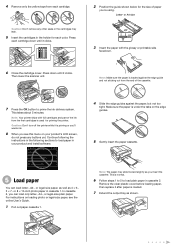
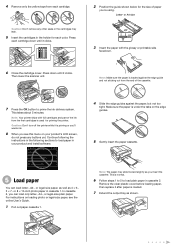
... output tray as you can load letter-, A4-, or legal-size paper, as well as 4 × 6-, 5 × 7- or 8 × 10-inch photo paper in cassette 2. Remove the clear plastic cover before loading paper, then replace it clicks. Letter- Press down until it after paper is under the tabs on your product and install software.
4 Slide...
Start Here - Page 4


..., Inc. 8/11
CPD-34334R1
Printed in XXXXXX
sales) or www.epson.ca (Canadian sales).
Genuine Epson paper Epson offers a wide variety of photos and attachments right from an Epson authorized reseller.
Presentation Paper Matte Smooth, non-glare, instant-drying paper ideal for professional results. WorkForce 845 ink cartridges
Color
High-capacity
Black
126
Cyan
126
Magenta
126...
Similar Questions
Instructions On How To Feed Photo Quality On Epson Workforce 845
(Posted by wiadi 9 years ago)
How To Load Photo Paper In Epson Workforce 845 Printer
(Posted by hskiLoo 9 years ago)
How To Feed Photo Paper Into Workforce 545/645 Series
(Posted by tmaaws 10 years ago)

