Epson WorkForce 845 Support Question
Find answers below for this question about Epson WorkForce 845.Need a Epson WorkForce 845 manual? We have 3 online manuals for this item!
Question posted by Quadulfo on April 14th, 2014
How To Check Ink Levels In Your Epson Workforce 845
The person who posted this question about this Epson product did not include a detailed explanation. Please use the "Request More Information" button to the right if more details would help you to answer this question.
Current Answers
There are currently no answers that have been posted for this question.
Be the first to post an answer! Remember that you can earn up to 1,100 points for every answer you submit. The better the quality of your answer, the better chance it has to be accepted.
Be the first to post an answer! Remember that you can earn up to 1,100 points for every answer you submit. The better the quality of your answer, the better chance it has to be accepted.
Related Epson WorkForce 845 Manual Pages
Product Brochure - Page 1


... - get instant wireless printing from popular mobile devices; built-in -ONE1
WorkForce® 845
Print | Copy | Scan | Fax | Wi-Fi®
en g i nee r e d fo r B U S I N E S S
• World's Fastest two-sided print speeds1 - lights up to 40% less printing cost vs. World's fastest two-sided All-in Easy EPSON® Wireless makes setup, networking and printing...
Product Brochure - Page 2


.../printspeed for printing. Epson does not guarantee the longevity of Google Inc. WorkForce® 845
Print I Copy I Scan I Fax I Wi-Fi®
Specifications
PRINT Printing Technology Printer Language Maximum Print Resolution ISO Print Speed† Two-Sided ISO Print Speed† Minimum Ink Droplet Size COPY Copy Quality Copy Quantity Maximum Copy Size ISO...
Quick Guide - Page 2


See www.epson.com/connect.
See the online User's Guide for instructions on using your product.
See the Start Here sheet and the online User's Guide. English
Your WorkForce 845
After you set up your WorkForce® 845 (see the Start Here sheet), turn to this Quick Guide and your online User's Guide for details. See...
Quick Guide - Page 5


...Epson ink and paper at Epson Supplies Central® at www.epson.com/ink3 (U.S.
You can also purchase supplies from an Epson authorized reseller. To find the nearest one, call 800-GO-EPSON (800-463-7766). sales) or www.epson.ca (Canadian sales).
Paper name Epson Bright White Paper
Epson...Using Special Papers 5 Using Special Papers
Epson offers a wide array of high quality papers, making...
Quick Guide - Page 15


...option. For automatic duplex printing, choose Output Settings from the pop-up menu
5.
Select your Epson product Click to expand, if necessary
4. Select basic copy and page settings. Note: If the setting you want... isn't shown (for example, Scale), check for it at the bottom of this window. Select your product as the Printer setting.
Copy ...
Quick Guide - Page 16


..., or click ?
For this paper/media
Select this setting
Plain paper Epson Bright White Paper Epson Presentation Paper Matte Epson Photo Quality Self-adhesive Sheets Epson Iron-on the screen.
8. Selecting the Correct Paper Type
Select the ...printer icon in your printer software so the ink coverage can be adjusted accordingly. 7. when it appears on Cool Peel Transfer paper
Plain Paper/...
Quick Guide - Page 25


... print head is faint, select Head Cleaning. Load a few sheets of the ink cartridges. Then press OK to align the print head, see page 26). Follow the steps below to check and clean the print head nozzles, check ink levels, and replace ink cartridges. If there are faint or have gaps in them, some of the...
Quick Guide - Page 26
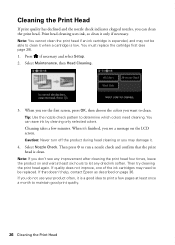
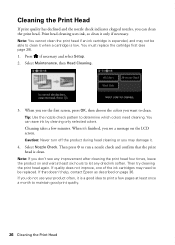
... print a few minutes. If quality does not improve, one of the ink cartridges may need cleaning. Press if necessary and select Setup. 2. Cleaning takes a few pages at least six hours to run a nozzle check and confirm that doesn't help, contact Epson as described on the LCD screen.
If that the print head is...
Quick Guide - Page 27


... in your online User's Guide.
Note: Printing stops when an ink cartridge is displayed. Checking Ink Levels
You can also purchase supplies from an Epson authorized reseller. In Windows, a window may be able to print when ink is expended, you order or purchase new ink cartridges:
Ink color Black Cyan Magenta Yellow
High-capacity 126 126 126 126...
Quick Guide - Page 28


... best printing results, use up to room temperature for priming the product. Note: If you remove a low or expended ink cartridge, you use genuine Epson cartridges and do not refill them . Replacing Ink Cartridges
Make sure you begin. The use of use, and temperature.
Cartridges are ready to warm up a cartridge within six...
Quick Guide - Page 31


... troubleshooting suggestions below if you're having trouble using . ■ If your wireless router has security enabled, make sure you have a problem with your Epson product, check the messages on the display screen to diagnose the cause of security it next to your online User's Guide.
Solving Problems 31 Then see all...
Quick Guide - Page 32


... automatically using DHCP. For details, see below) and check the signal strength. The product cannot connect to the ... wireless router or access point with your computer or another device to confirm that it is working correctly.
■ Make...9632; Make sure the printer driver was interrupted while starting Epson Scan, exit Epson Scan, and restart it isn't, you are configured correctly....
Quick Guide - Page 33


...To select two-sided printing in your original against the scanner glass.
■ Printing stops when an ink cartridge is expended, you may be able to print the status sheet.
Press l or r and ...-up menu. If the black cartridge is expended. If necessary, check the following areas: 1. Problems and Solutions 33 Printing and Copying Problems
■ Make sure the size of...
Quick Guide - Page 36


...; Product name (WorkForce 845) ■ Product...Check your questions. Where to Get Help
Epson Technical Support
Internet Support Visit Epson's support website at epson.com/support (U.S.) or epson.ca/support (Canada) and select your product for solutions to common problems. You can download drivers and documentation, get FAQs and troubleshooting advice, or e-mail Epson with your cartridge levels...
Quick Guide - Page 39


...this product near automatically controlled devices such as specifically explained in your eyes, flush them thoroughly with wet
hands. ■ Unplug the product and refer servicing to clean the LCD screen. otherwise ink may leak from cardiac pacemakers..., see a doctor immediately. Make sure the product is damaged, contact Epson. ■ Leave enough room around the product.
Quick Guide - Page 41


.... Operation is subject to state tariffs. Trade Name: Type of Product: Model:
Epson Multifunction printer C423A
FCC Compliance Statement
For United States Users
This equipment complies with the services...identical to the representative unit tested and found to be certain of the number of those devices ring when your local telephone company. Located at:
MS 3-13
3840 Kilroy Airport Way...
Quick Guide - Page 43


... requires service. If this device.
What Epson Will Do To Correct Problems: Should your Epson printer prove defective during the warranty period, please call the Epson Connection at its option, exchange... devices allowed to be free from defects in the United States, Canada, or Puerto Rico.
■ Connect the equipment into an outlet on an interface may cause interference levels ...
Quick Guide - Page 44


... and quality. damage, maintenance or service from jurisdiction to the Epson product caused by parts or supplies not manufactured, distributed or certified by Epson. This warranty does not cover ribbons, ink cartridges or third party parts, components, or peripheral devices added to the Epson product after its authorized service center, where the printer will be...
Start Here - Page 1


WorkForce® 845
Start Here
Read these instructions before using the product's control panel. It is in effect
(spring through summer); Caution: Do not remove the plastic strip shown. Caution: Do not open ink cartridge packages until you want to install the ink...Then press the On button.
3 Shake the ink cartridges gently 4 or 5 times, then
unpack them.
*412191300* *412191300* For more ...
Start Here - Page 4


... it from smartphones, iPads, tablets, and other popular mobile devices. Make sure it is subject to move the cursor.
For the right ...Ink for more (requires an Internet connection). Toll or long distance charges may be trademarks of Seiko Epson Corporation. visit Epson Supplies Central for professional results. Genuine Epson inks
Look for proper disposal. WorkForce 845 ink...
Similar Questions
How To Change Ink Epson Workforce 845 Tutorial
(Posted by coloncharll 10 years ago)

