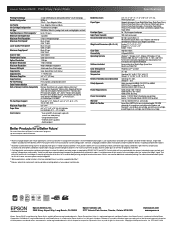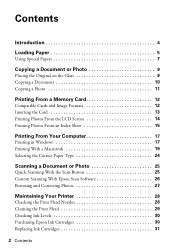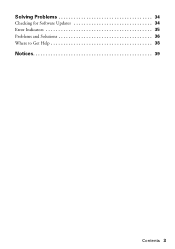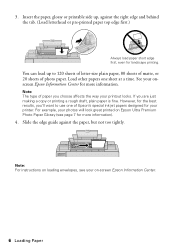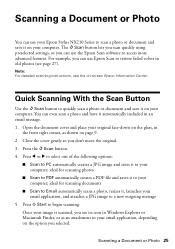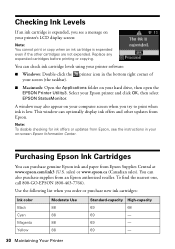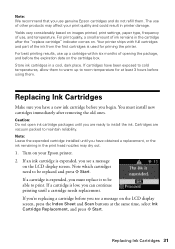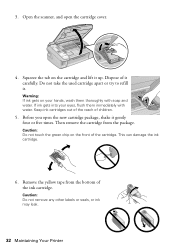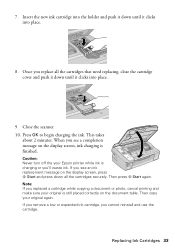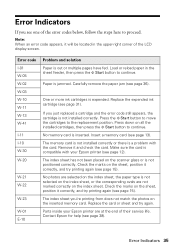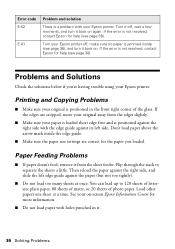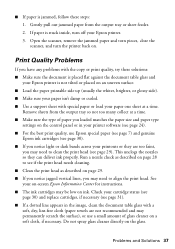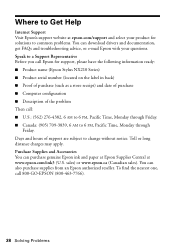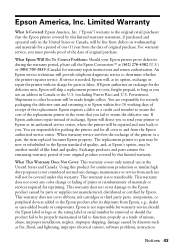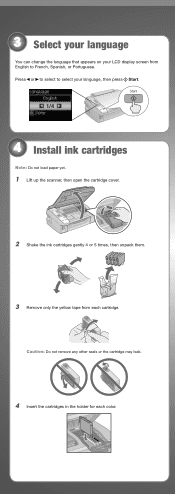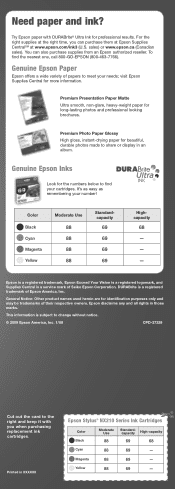Epson NX215 Support Question
Find answers below for this question about Epson NX215 - Stylus Color Inkjet.Need a Epson NX215 manual? We have 3 online manuals for this item!
Question posted by dmhadeed on May 23rd, 2014
Nx215 How To Check Ink Levels
The person who posted this question about this Epson product did not include a detailed explanation. Please use the "Request More Information" button to the right if more details would help you to answer this question.
Current Answers
Answer #1: Posted by TechSupport101 on May 23rd, 2014 12:45 PM
Hi. See page 2 of the Quick Start Guide for a cross references to the "Checking ink Levels" section.
Related Epson NX215 Manual Pages
Similar Questions
Epson Cx7400 64 Bit Operating On 8.1 Won't Allow Me To Check Ink Levels
I have an Epson CX7400 64 bit stylus operating on windows 8.1 and have downloaded the 8.1 driver for...
I have an Epson CX7400 64 bit stylus operating on windows 8.1 and have downloaded the 8.1 driver for...
(Posted by mommabear9932 9 years ago)
How To Check Ink Levels On Epson Nx215 Printer
(Posted by paduiaba 10 years ago)
Epson Wp-4530 Check Ink Levels Does Not Work
(Posted by hc2mrsn 10 years ago)
How To Change Printer Ink Epson Stylus Nx215
(Posted by Aommspwe 10 years ago)