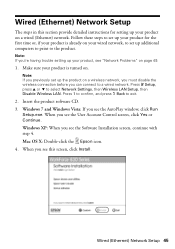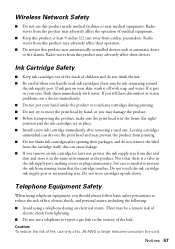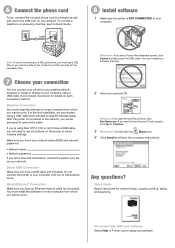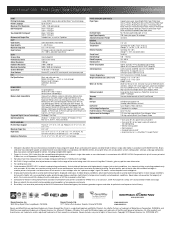Epson WorkForce 633 Support Question
Find answers below for this question about Epson WorkForce 633.Need a Epson WorkForce 633 manual? We have 3 online manuals for this item!
Question posted by LazyBAS on January 17th, 2014
How To Print Wirelessly With Epson Workforce 633
The person who posted this question about this Epson product did not include a detailed explanation. Please use the "Request More Information" button to the right if more details would help you to answer this question.
Current Answers
Related Epson WorkForce 633 Manual Pages
Similar Questions
Can I Print Wirelessly From An Nx130
I have an epson nx130 and want to know if I can print wirelessly from it.
I have an epson nx130 and want to know if I can print wirelessly from it.
(Posted by hro943002 9 years ago)
Printing (wireless)ipod Pictures Creates A Paper Out/jam,and Rear Mp Tray Load
iPod (pictures) never print wirelessly. Other (web pages) seem to work fine. The front display indic...
iPod (pictures) never print wirelessly. Other (web pages) seem to work fine. The front display indic...
(Posted by tkwithy 11 years ago)
Changing Ink Workforce 633
Please let me know how to change the Ink on the workforce 633
Please let me know how to change the Ink on the workforce 633
(Posted by dov18 11 years ago)
How Can I Connect My Laptop To Epson Workforce 633 Using Wireless To Print
(Posted by jonsniper28 11 years ago)
Unable To Print From Laptop To Epson Workforce 633; Setup Wireless Network?
(Posted by scfung61 12 years ago)