Epson WorkForce 630 Support Question
Find answers below for this question about Epson WorkForce 630.Need a Epson WorkForce 630 manual? We have 3 online manuals for this item!
Question posted by lovMamat on May 16th, 2014
Cant Use My Epson Workforce If Color Ink Low
The person who posted this question about this Epson product did not include a detailed explanation. Please use the "Request More Information" button to the right if more details would help you to answer this question.
Current Answers
There are currently no answers that have been posted for this question.
Be the first to post an answer! Remember that you can earn up to 1,100 points for every answer you submit. The better the quality of your answer, the better chance it has to be accepted.
Be the first to post an answer! Remember that you can earn up to 1,100 points for every answer you submit. The better the quality of your answer, the better chance it has to be accepted.
Related Epson WorkForce 630 Manual Pages
User Manual - Page 5


...best results, use plain paper or Epson Bright White Paper.
5. For automatic two-sided printing, use one sheet ...at a time; Load the paper with the glossy or printable side face-down. (Load letterhead or pre-printed paper top edge first.)
4 × 6-inch (10 × 15 cm)
Letter-size
Note: You can load up to 250 sheets of plain paper or 20 sheets of Epson's special ink...
User Manual - Page 6


You can purchase genuine Epson ink and paper at Epson Supplies CentralSM at www.epson.com/ink3 (U.S.
To find the nearest one, call 800-GO-EPSON (800-463-7766). Using Special Papers
Epson offers a wide array of high quality papers, making it easy to maximize the impact of your documents, photos, presentations, and other projects. You can also...
User Manual - Page 10


... use the Copy function with originals loaded in this section to copy black-and-white or color documents. Select Off and press OK. or A4-size plain paper, Epson Bright White Paper, or Epson Presentation... 6-inch, 5 × 7inch, 8 × 10-inch, letter-size, or A4-size Epson photo paper (various types available) for details. If you press a button, press F Setup, select Printer Setup, then ...
User Manual - Page 11


.... Press the B&W or Color x Start button to select the setting, then press OK. Copying a Document 11 To change the copy density (lightness or darkness). 6. See the online User's Guide for use the numeric keypad to load... options or a custom paper size. 7. Note: When printing two-sided, if ink on the options you finish selecting settings, press x Menu to select an option, then press OK.
User Manual - Page 19


... on resetting them. When you pick up the phone or the answering machine answers, the WorkForce 630/632/633/635 Series automatically begins receiving the fax.
Note: If you leave your product to...the incoming call when the phone is a fax and you 're done, use the Epson FAX Utility, see "Using the Keypad to 40 digits. 5.
Note: To select other party is a caller, the phone can...
User Manual - Page 21


...sided document (WorkForce 635 only), press the and select On.
2-Sided button
3. Press the B&W or Color x Start button to 64 digits.
4.
Other Ways to enter the fax number. Use the numeric ...fax by selecting from your computer using a telephone, by redialing, or by manually entering a fax number, as necessary.
5.
Note: To dial the number using the Epson FAX Utility, see your speed ...
User Manual - Page 23


... Scan button to a new outgoing message
4. Once your computer. Place your original document or photo as an attachment in your WorkForce 630/632/633/635 Series to begin scanning. You can use your email application. ideal for scanning photos
■ Scan to PC (PDF) automatically creates a PDF file and saves it to begin...
User Manual - Page 24


... Office Mode the first time you can start Epson Scan directly from an application, start Epson Scan:
■ Windows: Double-click the EPSON Scan icon on your application. Scanning With Epson Scan Software
You can scan from any TWAIN-compliant application using the Mode selector in Applications > Epson Software.
■ To scan from your computer and...
User Manual - Page 26


...Your Product If there are clean
Nozzles need cleaning
7.
Load a few sheets of the cover or use only a soft, non-abrasive microfiber-type cloth. Press F Setup. 3.
If there are faint ...of the nozzles in the print head may be clogged or ink may be running low in one or more of the ink cartridges.
Press the Color x Start button. 6. Maintaining Your Product
Follow the instructions ...
User Manual - Page 27


...ink cartridge is low. Press F Setup. 3.
You can check the ink...colors you can clean the print head. Tip: Use the nozzle check pattern to determine which colors need to be able to clean it .
6. Checking Ink Levels
You can save ink by cleaning only selected colors...use your online User's Guide. Cleaning the Print Head 27 To check the ink... uses ink, so clean it is clean....
User Manual - Page 28


... other products may appear on your print quality and could result in your online User's Guide. If a color cartridge is displayed. In Windows, a window may affect your computer screen if you use of other updates from Epson, see the online User's Guide for ink offers or updates from Epson. Press OK to print when ink is low.
User Manual - Page 29
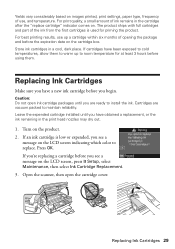
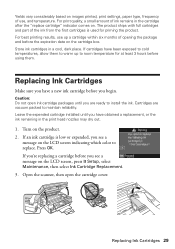
....
For print quality, a small amount of the ink from the first cartridges is low or expended, you are vacuum packed to install the ink. For best printing results, use , and temperature. Leave the expended cartridge installed until you see a message on the LCD screen indicating which color to room temperature for priming the product. Replacing...
User Manual - Page 30


...don't drink the ink.
5. Remove the yellow tape from the package.
6.
Warning: If ink gets on the LCD screen, ink charging is charging or you cannot reinstall and use the cartridge.
30 Replacing Ink Cartridges Then remove it up. Keep ink cartridges out of... cartridge cover and push it down all the cartridges securely. If you remove a low or expended ink cartridge, you 'll waste...
User Manual - Page 50


...cannot print
Your router might not be assigning IP addresses automatically using DHCP. Make sure Epson Event Manager is not available in EPSON Scan Settings. If it isn't, you restarted your network. If Epson Scan cannot restart, turn the product off and on the ... Setting in Mac OS X 10.6; Print a Network Status Sheet
1. Press the B&W or Color x Start button to obtain the MAC address.
User Manual - Page 53


...(usually the whiter, brighter, or glossy side).
■ For the best print quality, use Epson papers (see page 6) and genuine Epson ink cartridges (see page 29).
■ Make sure the type of paper you loaded matches ...if necessary. See the online User's Guide for the filter.
■ If you may be low on the glass. Problems and Solutions 53 Check your cartridge levels (see page 27) and replace...
User Manual - Page 58


...the ringer equivalence number (REN) for this device must , upon request, provide this information to your telephone number is useful to your calling area.
Declaration of Conformity
According...information associated with Part 68 of those devices ring when your local telephone company. Trade Name: Epson
Type of Product: Multifunction printer
Model:
C422A
FCC Compliance Statement
...
User Manual - Page 62


...NO EVENT SHALL EPSON OR ITS AFFILIATES BE LIABLE FOR ANY SPECIAL, INCIDENTAL OR CONSEQUENTIAL DAMAGES RESULTING FROM THE USE OR INABILITY TO USE THE EPSON PRODUCT, WHETHER...ink cartridges or third party parts, components, or peripheral devices added to the Epson product after its shipment from jurisdiction to : Epson America, Inc., P.O. To find the Epson Authorized Reseller nearest you . Epson...
Product Brochure - Page 1


...
• High-speed faxing in -one1 - WorkForce® 630
Print | Copy | Scan | Fax | Wi-Fi®
Superior Performance. Easy Epson Wi-Fi CERTIFIEDTM n makes connection to 50% of 15 ISO ppm (black) and 7.2 ISO ppm (color)†
• Print twice as 3 sec per page; output from an ink jet that rivals that from a laser printer...
Product Brochure - Page 2


... 50% of your paper supply with ISO/IEC 24734. All ink colors are registered trademarks, Epson Exceed Your Vision is a registered logomark and Better Products for more prints per page Memory: Up to be recycled9 • Epson America, Inc. Copyright 2010 Epson America, Inc. WorkForce® 630 Print | Copy | Scan | Fax | Wi-Fi®
Specifications
PRINT Printing...
Start Here - Page 4


...cartridges.
WorkForce 630/632/633/635 Ink Cartridges
Color
High-capacity Extra High-capacity
Black
126
127
Cyan
126
127
Magenta
126
127
Yellow
126
127
Epson is a registered trademark, Epson Exceed...change without notice.
© 2010 Epson America, Inc. 4/10
CPD-27868
Printed in those marks. General Notice: Other product names used herein are registered trademarks, and ...
Similar Questions
How To Make Epson Workforce 633 Print Only Using Color Ink
(Posted by Hungel 10 years ago)
How To Bypass Color Ink To Print In Black Ink Only On A Epson 635 Workforce
(Posted by viklynne 10 years ago)
How To Print On Workforce 630 Using Only Black Ink
(Posted by mofjorg 10 years ago)
Epson Workforce 545 Color Ink Low And Won't Print Black
(Posted by chcware 10 years ago)
Can I Print Using Black Ink Only When My Color Ink Runs Out?
(Posted by bleighe88 10 years ago)

