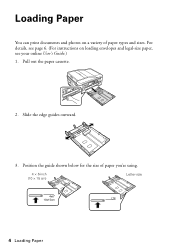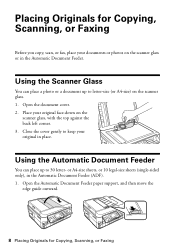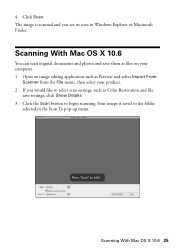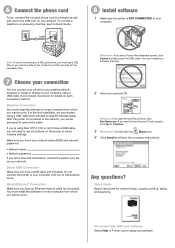Epson WorkForce 630 Support Question
Find answers below for this question about Epson WorkForce 630.Need a Epson WorkForce 630 manual? We have 3 online manuals for this item!
Question posted by torilady on September 13th, 2013
Can I Scan 35mm Slides And 5x7 Glass Negatives?
Can I scan 35mm slides and 5x7 glass negatives on the Workforce 630? If yes, what is the best way to do these? Thank you, Vicki Gartner
Current Answers
Related Epson WorkForce 630 Manual Pages
Similar Questions
How To Scan Negatives & Slides With The Epson Workforce 630
(Posted by clchilds 10 years ago)
Does Epson Workforce 545 Printer Scan Slides And Negatives
(Posted by abPollyp 10 years ago)
Will It Scan Photo Negatives
The little strip on the left of the scan bed. Is it for slides and negatives.
The little strip on the left of the scan bed. Is it for slides and negatives.
(Posted by arnokimsey 11 years ago)
I Accidently Discarded My Manual To My New Unit.
How Do I Scan
directions on how to scan needed
directions on how to scan needed
(Posted by ldukes 12 years ago)