Epson WorkForce 630 Support Question
Find answers below for this question about Epson WorkForce 630.Need a Epson WorkForce 630 manual? We have 3 online manuals for this item!
Question posted by obimild on February 21st, 2014
How To Change The Time On An Epson Workforce 630
The person who posted this question about this Epson product did not include a detailed explanation. Please use the "Request More Information" button to the right if more details would help you to answer this question.
Current Answers
There are currently no answers that have been posted for this question.
Be the first to post an answer! Remember that you can earn up to 1,100 points for every answer you submit. The better the quality of your answer, the better chance it has to be accepted.
Be the first to post an answer! Remember that you can earn up to 1,100 points for every answer you submit. The better the quality of your answer, the better chance it has to be accepted.
Related Epson WorkForce 630 Manual Pages
User Manual - Page 1


WorkForce® 630 Series
Includes WorkForce 630/632/633/635
Quick Guide
Basic Copying, Printing, Scanning, and Faxing Maintenance
Network Setup Solving Problems
User Manual - Page 5


...215; 15 cm)
Letter-size
6. see your online User's Guide for the best results, use plain paper or Epson Bright White Paper.
5. If you are just making a copy or printing a rough draft, plain paper is under... cm)
Letter-size
Note: You can load up to 250 sheets of plain paper or 20 sheets of Epson's special ink jet papers, as shown. Slide the edge guides against the paper, but not too tight....
User Manual - Page 10


...the Automatic Document Feeder, you use the Copy/Restore Photos option to 30 sheets at a time. 1. Note: You can use the Copy function with originals loaded in the Automatic Document Feeder...photos onto 4 × 6-inch, 5 × 7inch, 8 × 10-inch, letter-size, or A4-size Epson photo paper (various types available) for details. To copy a full legal-size document on a copy machine. If you ...
User Manual - Page 11


...number of the paper smears, select a longer Dry Time in the Paper and Copy Settings menu.
3. Press the Copy button. 4. To change the paper type, paper size, and other print settings..., press x Menu, then select Paper and Copy
Settings. ■ To make double-sided copies (some models only), select 2-Sided
Printing. (On the WorkForce...
User Manual - Page 17


... job, click the printer icon in the Dock.
For this paper/media
Plain paper Epson Bright White Paper Epson Presentation Paper Matte Epson Photo Quality Self-adhesive Sheets Epson Iron-on print settings, click ?.
8. 7. Click the Advanced button to change additional settings. To monitor your printer software so the ink coverage can be adjusted accordingly...
User Manual - Page 18
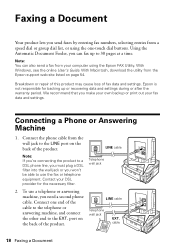
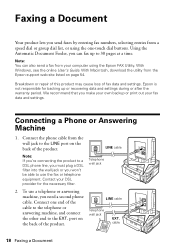
... cable. Faxing a Document
Your product lets you send faxes by entering fax numbers, selecting entries from the Epson support web site listed on page 54. With Macintosh, download the utility from a speed dial or group dial list, or using... up to use a telephone or answering machine, you won't be able to 30 pages at a time.
Epson is not responsible for the necessary filter.
2.
User Manual - Page 19


... Here sheet or online User's Guide for a long period of time, the date and time settings may get lost. Press u or d to select Fax... you pick up the phone or the answering machine answers, the WorkForce 630/632/633/635 Series automatically begins receiving the fax. Note: If... fax call is a fax and you 're done, use the Epson FAX Utility, see the online User's Guide.
port for your product...
User Manual - Page 20


... buttons
Selecting the Number of Rings to Answer
If you use the numeric keypad to pick up on the fourth ring, you should set the WorkForce 630/632/633/635 Series to select the number of rings, then press OK. Select more rings than you connected an answering machine and it . When...
User Manual - Page 21


...Note: To scan a two-sided document (WorkForce 635 only), press the and select On...or Color x Start button to send your original(s) for faxing (see page 8). To change fax settings, press x Menu and select settings as described below. Sending a Fax From ..., press y Stop at any time. Sending a Fax From the Control Panel 21 Note: To dial the number using the Epson FAX Utility, see your document on...
User Manual - Page 23


... of your computer if your product is scanned, you 're scanning to your computer; Once your image is connected over a network.
You can use your WorkForce 630/632/633/635 Series to quickly scan a photo or document and save them on your computer. ideal for scanning photos
■ Scan to PC (PDF...
User Manual - Page 24


... OS X 10.6" on page 25.
Place your product.
3. Epson Scan opens in Office Mode the first time you can start Epson Scan directly from any TWAIN-compliant application using Epson Scan. Scanning With Epson Scan Software
You can change the scan mode using the Mode selector in Applications > Epson Software.
■ To scan from an application, start...
User Manual - Page 54


...and troubleshooting advice, or e-mail Epson with your product for support, please have the following information ready:
■ Product name (WorkForce 630/632/633/635 Series)
&#...PM, Pacific Time, Monday through Friday
Days and hours of support are subject to change without notice. Where to Get Help
Epson Technical Support
Internet Support Visit Epson's support website at www.epson.com/ink3 ...
User Manual - Page 55


...Place the product near a radiator or heating vent or in all devices plugged into the wall outlet does not exceed the wall outlet's ...electrical outlet. ■ Always turn off the product using your Epson product, read and follow these safety instructions:
■ Be...a photocopier or air conditioning system that are subject to rapid changes in heat or humidity, shocks or vibrations, or dust. ...
User Manual - Page 58


...products approved after July 23, 2001, the REN
58 Notices Trade Name: Epson
Type of Product: Multifunction printer
Model:
C422A
FCC Compliance Statement
For United States Users
This equipment complies... used with the services the equipment is subject to the following two conditions: (1) this device may not cause harmful interference, and (2) this equipment. MS 3-13 3840 Kilroy Airport Way...
User Manual - Page 59
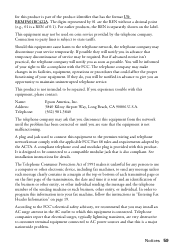
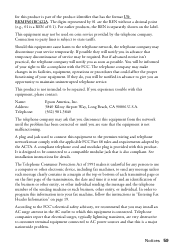
... the format US: BKMFA01BC422A. The telephone company may make changes in advance to be notified in its facilities, equipment,... time it is provided with the FCC.
See installation instructions for any person to use a computer or other electronic device...comply with this equipment, please contact:
Name: Address: Telephone:
Epson America, Inc. 3840 Kilroy Airport Way, Long Beach, CA ...
User Manual - Page 63


...169; 2010 Epson America, Inc. 4/10
Notices 63 Responsible Use of Copyrighted Materials
Epson encourages each user to strictly comply with this printer. WorkForce is a registered trademark and Epson Connection is... to change without the prior written permission of this product or unauthorized modifications, repairs, or alterations to this product or third parties for use of Epson America,...
Product Brochure - Page 1


...in black and color - WorkForce® 630
Print | Copy | Scan | Fax | Wi-Fi®
Superior Performance. as fast as much - get about 2x more done - 30-page Auto Document Feeder to your network simple and can deliver 2.5 times the performance of originals
&#... copy, scan or fax stacks of the previous 802.11g
• Save paper - Easy Epson Wi-Fi CERTIFIEDTM n makes connection to 180 pages
Product Brochure - Page 2


... about two times more information....Epson America, Inc. WorkForce® 630 Print | Copy | Scan | Fax | Wi-Fi®
Specifications
PRINT Printing Technology Printer Language Maximum Print Resolution ISO Print Speed†
Minimum Ink Droplet Size COPY Copy Quality Copy Quantity Maximum Copy Size Copy Features
SCAN Scanner Type Photoelectric Device... and color multifunction laser printers ...
Start Here - Page 1


..., press the release bar underneath.
Then press
or to enter the Time. WorkForce® 630 Series
Start Here
Read these instructions before using your computer yet.
*...411856600* *411856600* These instructions are for Canada only)
Caution: Do not open ink cartridge packages until you want to change...
Start Here - Page 4


...WorkForce 630/632/633/635 Ink Cartridges
Color
High-capacity Extra High-capacity
Black
126
127
Cyan
126
127
Magenta
126
127
Yellow
126
127
Epson is a registered trademark, Epson...enter them at Epson Supplies Central at the right time, you experience problems during ...change without notice.
© 2010 Epson America, Inc. 4/10
CPD-27868
Printed in those marks.
visit Epson...
Similar Questions
How Do You Change Epson Workforce 635 To Print Black Ink Only
(Posted by gillbn 9 years ago)
Changing Ink Workforce 633
Please let me know how to change the Ink on the workforce 633
Please let me know how to change the Ink on the workforce 633
(Posted by dov18 11 years ago)

