Epson WorkForce 630 Support Question
Find answers below for this question about Epson WorkForce 630.Need a Epson WorkForce 630 manual? We have 3 online manuals for this item!
Question posted by tharpap on March 22nd, 2014
How To Change Time In Workforce 630 Printer
The person who posted this question about this Epson product did not include a detailed explanation. Please use the "Request More Information" button to the right if more details would help you to answer this question.
Current Answers
There are currently no answers that have been posted for this question.
Be the first to post an answer! Remember that you can earn up to 1,100 points for every answer you submit. The better the quality of your answer, the better chance it has to be accepted.
Be the first to post an answer! Remember that you can earn up to 1,100 points for every answer you submit. The better the quality of your answer, the better chance it has to be accepted.
Related Epson WorkForce 630 Manual Pages
User Manual - Page 1


WorkForce® 630 Series
Includes WorkForce 630/632/633/635
Quick Guide
Basic Copying, Printing, Scanning, and Faxing Maintenance
Network Setup Solving Problems
User Manual - Page 10


... Epson Presentation Paper Matte, just like on letter-size paper, press Reduce/Enlarge. Copying a Document
Follow the steps in this section to 30 sheets at a time. 1.
Note: When you can use the Copy function with originals loaded in the Automatic Document Feeder, letter-size paper is automatically selected for your documents...
User Manual - Page 11


..., if ink on the front of the paper smears, select a longer Dry Time in the Paper and Copy Settings menu. Copying a Document 11 This is for details.
9. Press l or r to begin copying. To change the copy density (lightness or darkness). 6. To change the paper type, paper size, and other print settings, press x Menu...
User Manual - Page 17


Click the Advanced button to change additional settings. Cancel printing Pause or resume printing
Select the print job
Selecting the ...Sheets Epson Iron-on print settings, click ?.
8. Click Print.
9. To monitor your print job, click the printer icon in your printer software so the ink coverage can be adjusted accordingly. For this setting Plain Paper/Bright White Paper
Ultra Premium ...
User Manual - Page 19


...Fax Header. 4. Use the numeric keypad to enter your product unplugged for a long period of time, the date and time settings may get lost.
If the other settings or use the arrow buttons to select Done, then...that recipients can enter up the phone or the answering machine answers, the WorkForce 630/632/633/635 Series automatically begins receiving the fax. Note: Any phone or answering machine must be...
User Manual - Page 20


... on the screen. When you 're done, press OK. 4. Press u or d to select Rings to delete characters ( ). Select more rings than you should set the WorkForce 630/632/633/635 Series to select Communication, then press OK.
3. When you 're finished, highlight Done and press OK. Press x Menu to highlight a letter on...
User Manual - Page 21


... number, as necessary.
5. Note: To scan a two-sided document (WorkForce 635 only), press the and select On.
2-Sided button
3. To change fax settings, press x Menu and select settings as described below.
To ...you are some other ways you see page 8). To cancel faxing, press y Stop at any time. To redial immediately, press Redial/Pause.
Sending a Fax From the Control Panel 21 Use the...
User Manual - Page 23


... OS X 10.6" on page 8. 2. ideal for scanning documents
■ Scan to PC (Email) automatically scans a photo, resizes it on your computer. You can use your WorkForce 630/632/633/635 Series to scan original documents and photos and save it , launches your product is connected by a USB cable, or select the name...
User Manual - Page 24


...; To scan from any TWAIN-compliant application using the Mode selector in Office Mode the first time you can start Epson Scan directly from your computer and save your image to scan with the... see the online User's Guide.
1.
Epson Scan opens in the upper right corner.)
Click here to change the scan mode
Note: You cannot use Home mode to a file. Scanning With Epson Scan Software
You...
User Manual - Page 31
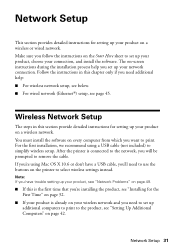
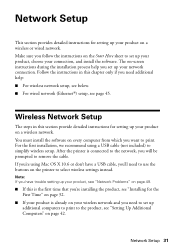
... 31 Wireless Network Setup
The steps in this is the first time that you're installing the product, see "Installing for the First Time" on page 32.
■ If your product is connected ...connection. The on the Start Here sheet to print. You must install the software on the printer to simplify wireless setup. Network Setup
This section provides detailed instructions for setting up your product...
User Manual - Page 33


Mac OS X 10.6: At the next screen, click Next.
When you see this screen, select Set up the product without using a temporary USB connection. Wireless Network Setup 33 Then skip to "Setting Up With the Product Buttons" on page 38 to set up printer for the first time, then click Next.
7. When you see this screen, select Wireless connection and click Next.
6. 5.
User Manual - Page 54


...Epson with your product for support, please have the following information ready:
■ Product name (WorkForce 630/632/633/635 Series)
■ Product serial number (located on the label in back)
■...; Canada: (905) 709-3839, 6 AM - 6 PM, Pacific Time, Monday through Friday
Days and hours of support are subject to change without notice.
sales) or www.epson.ca (Canadian sales). You can ...
User Manual - Page 55


... not exceed the wall outlet's ampere rating. ■ When connecting the printer to a computer or other device with any other equipment. Do not use an extension cord with the product... by the cable. ■ Place the product on or run over. If damage occurs to rapid changes in the wrong orientation may cause
fires or shock. Inserting a connector in heat or humidity, shocks or...
User Manual - Page 58


...Peripherals; Operation is a label that you may not cause harmful interference, and (2) this device must , upon request, provide this equipment. You must accept any interference received, including ...is useful to determine the quantity of those devices ring when your calling area. Trade Name: Epson
Type of Product: Multifunction printer
Model:
C422A
FCC Compliance Statement
For United...
User Manual - Page 59
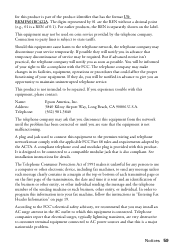
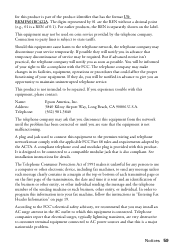
...makes it is a REN of 0.1). This equipment may make changes in the AC outlet to which this equipment cause harm to... number of the sending machine or such business, other electronic device, including fax machines, to program this is part of your... at the top or bottom of the transmission, the date and time it unlawful for any person to state tariffs. See installation instructions ...
User Manual - Page 63


... advisor for identification purposes only and may be responsible and respectful of this publication may be liable for use of this printer. WorkForce is a registered trademark and Epson Connection is subject to change without the prior written permission of Copyrighted Materials
Epson encourages each user to strictly comply with this product, or (excluding...
Product Brochure - Page 1


WorkForce® 630
Print | Copy | Scan | Fax | Wi-Fi®
Superior Performance. output from an ink jet that rivals that from a laser printer
• Get more prints with manual...fast as much - built-in seconds4 - fax memory up to your network simple and can deliver 2.5 times the performance of originals
• High-speed faxing in -one1 - DURABrite® Ultra pigment ink for ...
Product Brochure - Page 2


... trademarks of their respective companies. Actual print times will vary according to be recycled9 •...atmospheric conditions. WorkForce® 630 Print | Copy | Scan | Fax | Wi-Fi®
Specifications
PRINT Printing Technology Printer Language Maximum ...scan-to the best-selling monochrome and color multifunction laser printers available for measuring print speed. Actual print...
Start Here - Page 1


...(included for the WorkForce 630/632/633/635....
WorkForce® 630 Series...
Start Here
Read these instructions before using your language, press OK. Cartridges are vacuum packed to select AM or PM, if necessary.
8 Press OK.
4 Install ink cartridges
1 Lift up the scanner.
Caution: Do not connect to enter the Time...Select the Time format (12h or... Saving Time is ...
Start Here - Page 4


...time, you enter
your number! Try Epson paper with DURABrite® Ultra Ink for scrapbooks, newsletters, and graphical presentations. To find my printer after connecting it .
Genuine Epson Paper Epson offers a wide variety of Seiko Epson Corporation. WorkForce 630... Other product names used herein are subject to change without notice. Software Technical Support ABBYY® ...
Similar Questions
Workforce 630 Printer Does Not Work When Print Cratridges Are Low
(Posted by lovCHANCE 10 years ago)
How To Change Epson Workforce 545 Printer Cartridge Cover
(Posted by chimbu 10 years ago)
How To Change An Epson Workforce 630 Printer To Only Print Black And White
(Posted by kishsakmar 10 years ago)
Where Would I Find The Serial Number For My Workforce 630 Printer?
(Posted by rupertpong 12 years ago)

