Epson WorkForce 630 Support Question
Find answers below for this question about Epson WorkForce 630.Need a Epson WorkForce 630 manual? We have 3 online manuals for this item!
Question posted by dortega1056 on September 26th, 2012
Printer
How do I over ride my printer to only print in black ink?
Current Answers
There are currently no answers that have been posted for this question.
Be the first to post an answer! Remember that you can earn up to 1,100 points for every answer you submit. The better the quality of your answer, the better chance it has to be accepted.
Be the first to post an answer! Remember that you can earn up to 1,100 points for every answer you submit. The better the quality of your answer, the better chance it has to be accepted.
Related Epson WorkForce 630 Manual Pages
User Manual - Page 1


WorkForce® 630 Series
Includes WorkForce 630/632/633/635
Quick Guide
Basic Copying, Printing, Scanning, and Faxing Maintenance
Network Setup Solving Problems
User Manual - Page 10


... copy machine. If you press a button, press F Setup, select Printer Setup, then select Sound.
Note: You can copy documents onto letter-...Presentation Paper Matte, just like on the scanner glass, or load your printed copies. Copying a Document
You can use the Copy/Restore Photos option to... photo reprints. If you can copy up to copy black-and-white or color documents. Load paper in the ...
User Manual - Page 11


... keypad to change the print quality, press the Quality button and choose Draft or
Best. 8. To cancel copying,
press y Stop.
Note: When printing two-sided, if ink on the front of copies...and Copy
Settings. ■ To make double-sided copies (some models only), select 2-Sided
Printing. (On the WorkForce 635, you finish selecting settings, press x Menu to select an option, then press OK...
User Manual - Page 12


... connected to your computer, first prepare the card for instructions on copying memory card files between your Epson printer and a computer, and printing photos pre-selected in your printer is not flashing, then pull the card straight out of its slot. Inserting the Card
1. just insert it won't go in My Computer or...
User Manual - Page 15
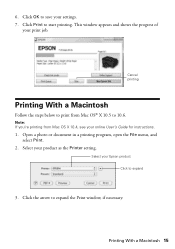
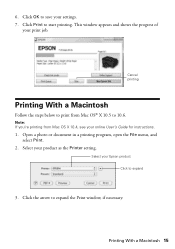
... and shows the progress of
your product as the Printer setting. Note: If you're printing from Mac OS® X 10.5 to 10.6.
Select your print job.
Click the arrow to start printing. 6. Cancel printing
Printing With a Macintosh
Follow the steps below to expand
3. Select your settings. 7. Printing With a Macintosh 15 Click OK to save your Epson...
User Manual - Page 17


... Paper Matte Epson Photo Quality Self-adhesive Sheets Epson Iron-on print settings, click ?.
8. To monitor your printer software so the ink coverage can be adjusted accordingly. Click Print.
9. 7. Click the Advanced button to change additional settings.
Cancel printing Pause or resume printing
Select the print job
Selecting the Correct Paper Type
Select the correct Type (see...
User Manual - Page 19


... the fax header before the fax answers. Setting Up Fax Features 19
Note: If you pick up the phone or the answering machine answers, the WorkForce 630/632/633/635 Series automatically begins receiving the fax. Entering Your Sender Name
1.
In Auto Answer mode, if the incoming call when the phone is...
User Manual - Page 20


Press the # button to delete characters ( ). Use the on the fourth ring, you should set the WorkForce 630/632/633/635 Series to select Communication, then press OK.
3. Press u or d or use the numeric keypad to Enter Numbers and Characters
When entering phone ...
User Manual - Page 21


... settings as described below. Note: If the recipient's fax machine prints only in black and white, your fax is automatically sent in black and white even if you select color.
■ If you ... dial list, see page 8). Press the Fax button.
2.
Note: To scan a two-sided document (WorkForce 635 only), press the and select On.
2-Sided button
3. Other Ways to send your original(s) for ...
User Manual - Page 23


Once your computer. You can use your WorkForce 630/632/633/635 Series to your original document or photo as an attachment in an email message. Scanning a Document or Photo 23 If you're ...
User Manual - Page 31
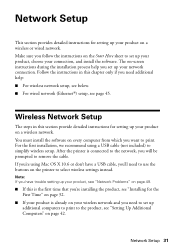
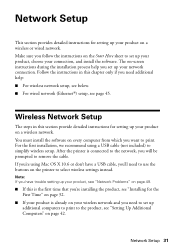
..., and install the software.
If you 'll need to use the buttons on the printer to select wireless settings instead. The on-screen instructions during the installation process help : ... network. After the printer is already on your wireless network and you want to print. Network Setup
This section provides detailed instructions for setting up additional computers to print to the product,...
User Manual - Page 51


... continue printing temporarily with black ink;
Don't load paper above the tabs on the LCD screen.
see the online User's Guide for jammed paper. Problems and Solutions 51 If paper has jammed, follow the steps on the edge guides. If the edges are cropped, move your original away from the back of the printer...
User Manual - Page 54


You can purchase genuine Epson ink and paper at Epson Supplies Central at epson.com/support (U.S.) or epson.ca/support (Canada) and select your product for support, please have the following information ready:
■ Product name (WorkForce 630/632/633/635 Series)
■ Product serial number (located on the label in back)
■ Proof...
User Manual - Page 55


... a connector in the wrong orientation may cause
fires or shock. Do not place or store the printer outdoors. If damage occurs to the plug, replace the cord or consult a qualified electrician. ■...not place objects on top of the devices plugged into the wall outlet does not exceed the wall outlet's ampere rating. ■ When connecting the printer to a computer or other equipment. Also...
User Manual - Page 58


... to be certain of the number of devices that may want to contact your local telephone company to determine the maximum REN for : Class B Personal Computers and Peripherals;
For products approved after July 23, 2001, the REN
58 Notices Trade Name: Epson
Type of Product: Multifunction printer
Model:
C422A
FCC Compliance Statement
For...
User Manual - Page 63


... be liable to be trademarks of the copyright laws when using any Epson product. In addition to change without the prior written permission of this printer.
WorkForce is a registered trademark and Epson Connection is a service mark of Seiko Epson Corporation. Copyright Notice
All rights reserved. Neither Seiko Epson Corporation nor its affiliates...
Product Brochure - Page 1


...-speed faxing in seconds4 - WorkForce® 630
Print | Copy | Scan | Fax | Wi-Fi®
Superior Performance. built-in -one1 - speed dial storage up to 180 pages output from an ink jet that rivals that from a laser printer
• Get more prints with manual, two-sided printing2
• Print high quality color graphics and black text - Features and Benefits...
Product Brochure - Page 2


...WorkForce® 630 Print | Copy | Scan | Fax | Wi-Fi®
Specifications
PRINT Printing Technology Printer Language Maximum Print Resolution ISO Print Speed†
Minimum Ink Droplet Size COPY Copy Quality Copy Quantity Maximum Copy Size Copy Features
SCAN Scanner Type Photoelectric Device... and color multifunction laser printers available for measuring print speed. Actual print times will...
Start Here - Page 1


... press OK. 6 Select the Time format (12h or 24h) and press OK. 7 Press the number keys to install the ink.
Phone cord
Power cord
French control panel stickers (included for the WorkForce 630/632/633/635.
1 Unpack
2 Raise the control panel and press the On button.
To lower the control panel, press the...
Start Here - Page 4


...without notice.
© 2010 Epson America, Inc. 4/10
CPD-27868
Printed in those marks. You see a firewall alert message, click Unblock ...it . Function buttons
Press , , , or on the printer to find the nearest one, call 800-GO-EPSON (800-...Genuine Epson Inks
Look for professional results. WorkForce 630/632/633/635 Ink Cartridges
Color
High-capacity Extra High-capacity
Black
126
127
...
Similar Questions
Why Wont My Epson Workforce 635 Printer Print Black Ink Only
(Posted by chehlci2 9 years ago)
Epson Workforce 630 Does Not Print Black But Prints Color
(Posted by SATMmk 10 years ago)

