Epson WorkForce 600 Support Question
Find answers below for this question about Epson WorkForce 600 - All-in-One Printer.Need a Epson WorkForce 600 manual? We have 7 online manuals for this item!
Question posted by itcdsch on May 7th, 2014
How Can I Make My Epson Workforce 600 To Be Airprint Enabled
The person who posted this question about this Epson product did not include a detailed explanation. Please use the "Request More Information" button to the right if more details would help you to answer this question.
Current Answers
There are currently no answers that have been posted for this question.
Be the first to post an answer! Remember that you can earn up to 1,100 points for every answer you submit. The better the quality of your answer, the better chance it has to be accepted.
Be the first to post an answer! Remember that you can earn up to 1,100 points for every answer you submit. The better the quality of your answer, the better chance it has to be accepted.
Related Epson WorkForce 600 Manual Pages
Network Installation Guide - Page 26


... Ask Me Later, Keep Blocking, or Block.
Note: Make sure that you allow network access for Epson EasyInstall. If your printer doesn't appear in the list after 90 seconds, make sure that the publisher is turned on and connected to let Epson EasyInstall continue.
Select the printer you see a firewall alert message click Unblock or Allow...
Network Installation Guide - Page 29


... Home menu, then select Setup. If necessary, press the Home button on the printer control panel to return to configure your printed documentation and on -screen instructions to configure Epson Scan network settings.
1. Artisan 800 Series:
Press l or r to print.
WorkForce 600 Series and Artisan 700 Series:
Press Setup.
Press r, then press Network Settings...
Network Installation Guide - Page 30


IP Address
WorkForce 600 Series and Artisan 700 Series:
Artisan 800 Series:
Note: Your printer's settings will be different from the ones shown above.
5. Double-click the EPSON Scan Settings icon. 7. 3.
Select Confirm Network Settings.
From the Finder menu, select Go > Utilities. 6. Press Confirm Network Settings.
4. Click No both times it appears.
30 ...
Network Installation Guide - Page 36


...the same order, always keep the printer on the printer control panel to return to select Network Settings, then press OK.
If the IP address has changed . WorkForce 600 Series and Artisan 700 Series:
...Epson Scan Network Settings" on . ■ The printer's IP Address may change each time the printer is turned on page 29. If the printer is set your router's documentation for the printer...
Using the Control Panel for Wireless Network Installation - Page 12
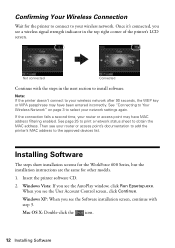
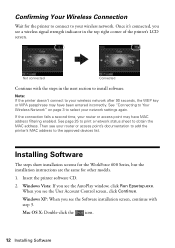
... to select your router or access point may have MAC address filtering enabled. Insert the printer software CD.
2. Note: If the printer doesn't connect to obtain the MAC address. See page 25 to ... screens for the WorkForce 600 Series, but the installation instructions are the same for the printer to connect to your router or access point's documentation to add the printer's MAC address to...
Using the Control Panel for Wireless Network Installation - Page 15
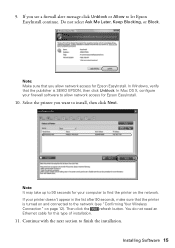
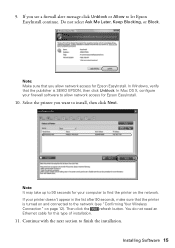
... install, then click Next.
If your computer to 90 seconds for this type of installation.
11.
Note: Make sure that the printer
is SEIKO EPSON, then click Unblock. Note: It may take up to find the printer on and connected to the network (see a firewall alert message click Unblock or Allow to allow network...
Product Brochure - Page 1
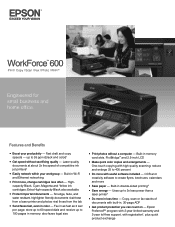
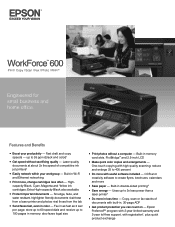
...water resistant, highlighter friendly documents rival those from a laser printer and photos rival those from the lab
• Send ... PictBridge™ and 2.5-inch LCD
• Make quick color copies and enlargements - WorkForce™ 600
Print | Copy | Scan | Fax | ...sacrificing quality - One-touch copying with built-in memory; Epson PreferredSM program with 2-year limited warranty and 2-year toll...
Product Brochure - Page 2
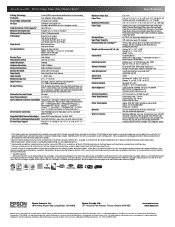
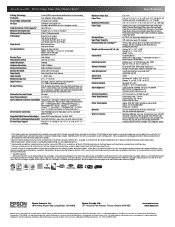
... and Canada Two-year limited with registration
WorkForce 600 color all -in length)
3.5" x 5", 4" x 6", 5" x 7", 8" x 10", 8.5" x 11", A4, 16:9 wide
Supports plain paper, Epson Bright White Paper, Photo Paper Glossy, Premium... Based on plain paper. Visit www.wilhelm-research.com for priming the printer. The use of prints on accelerated testing of other product and brand names are ...
Product Support Bulletin(s) - Page 1
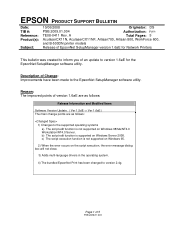
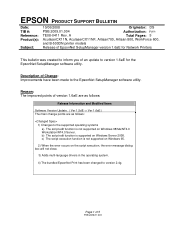
... Artisan700, Artisan 800, WorkForce 600,
and B-500DN printer models
Release of EpsonNet ...SetupManager version 1.6aE for the EpsonNet SetupManager software utility. b) The script edit function is not supported on Windows 95.
2) When the error occurs on Windows Server 2008.
Reason: The improved points of an update to version 2.4g. EPSON...
Quick Guide - Page 1


Epson WorkForce® 600 Series
Quick Guide
Basic Printing, Copying, Scanning, and Faxing Maintaining Your All-in-One Solving Problems
Quick Guide - Page 15
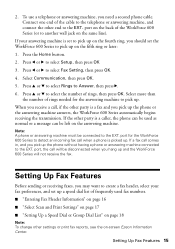
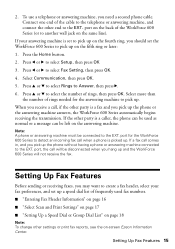
...the on the answering machine.
Press l or r to another wall jack on the back of rings needed for the WorkForce 600 Series to detect an incoming fax call will not receive the fax. When you receive a call comes in, and you..., then press OK.
5. Note: A phone or answering machine must be left on -screen Epson Information Center. Press u or d to select Rings to the EXT.
Quick Guide - Page 24


... the card, make sure the memory... until Photos is flashing;
Caution: Do not remove the card or turn off the WorkForce 600 Series while the memory card access light is selected, and press OK.
3. To...again to return to move through your on-screen Epson Information Center.)
2. See your photos and display the one copy, press + or - Load Epson photo paper. Press l or r to the original...
Quick Guide - Page 26
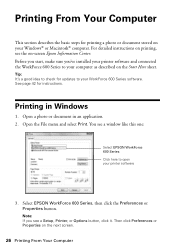
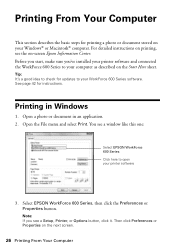
... you 've installed your printer software and connected the WorkForce 600 Series to your printer software
3. You see a Setup, Printer, or Options button, click it. Then click Preferences or Properties on the Start Here sheet. Before you start, make sure you see a window like this one:
Select EPSON WorkForce 600 Series Click here to open your WorkForce 600 Series software. Open...
Quick Guide - Page 28
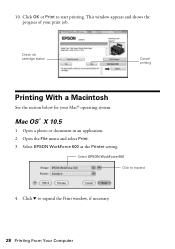
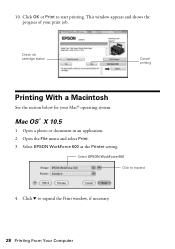
... your Mac® operating system. Check ink cartridge status
Cancel printing
Printing With a Macintosh
See the section below for your print job.
Select EPSON WorkForce 600 as the Printer setting. Select EPSON WorkForce 600 Click to start printing.
Mac OS® X 10.5
1. Click OK or Print to expand
4. Open the File menu and select Print. 3. Click d to...
Quick Guide - Page 42


...; Right-click the printer icon on your on -screen Epson Information Center for free updates to your WorkForce 600 Series software. Checking for Software Updates
Periodically, it up.
42 Solving Problems Open your task bar and select Driver Update. ■ Click or Start, select All Programs or Programs, then EPSON, then
EPSON WorkForce 600 Series, and then select...
Quick Guide - Page 45
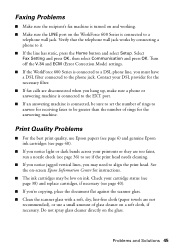
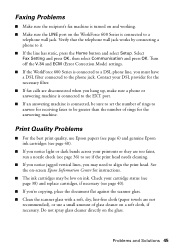
...a soft, dry, lint-free cloth (paper towels are not
recommended), or use Epson papers (see page 6) and genuine Epson ink cartridges (see page 40).
■ If you notice light or dark bands...button and select Setup.
Faxing Problems
■ Make sure the recipient's fax machine is turned on and working. ■ Make sure the LINE port on the WorkForce 600 Series is connected to align the print head...
Quick Guide - Page 49
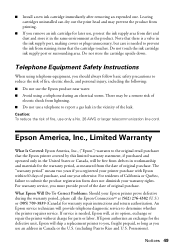
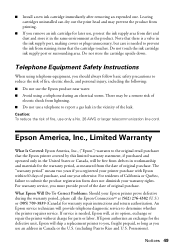
...and U.S. Notices 49
The "warranty period" means two years if you registered your printer purchase with Epson within 60 days of original purchase. For warranty service, you should always follow basic ... valve in the ink supply port, making covers or plugs unnecessary, but care is needed to prevent the ink from staining items that the Epson printer covered by this limited warranty statement, ...
Quick Guide - Page 51


... for: Class B Personal Computers and Peripherals;
WARRANTY OR ANY OTHER LEGAL THEORY.
To find the Epson Customer Care Center nearest you may cause undesired operation. Box 93012, Long Beach, CA 90809-3012
Declaration of Product: Multifunction printer
Model:
C363A
Notices 51 Records maintained continue to reflect the equipment being produced can also...
Start Here - Page 6
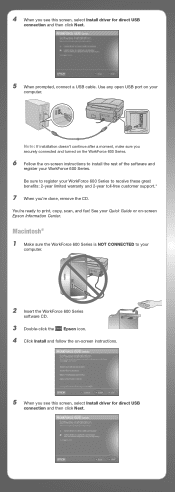
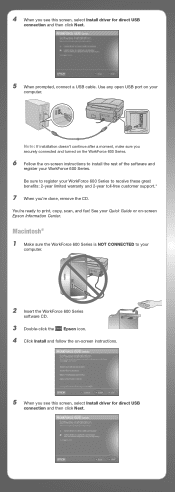
... on -screen instructions.
5 When you 're done, remove the CD.
Be sure to register your WorkForce 600 Series. Macintosh® 1 Make sure the WorkForce 600 Series is NOT CONNECTED to your
computer.
2 Insert the WorkForce 600 Series
software CD.
3 Double-click the Epson icon. 4 Click Install and follow the on -screen instructions to install the rest of the...
Start Here - Page 7
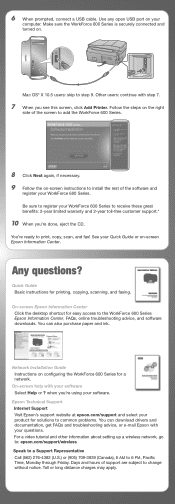
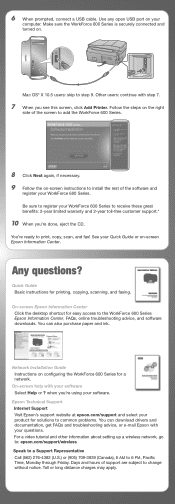
... you see this screen, click Add Printer. Use any open USB port on -screen Epson Information Center. Any questions?
See your software Select Help or ?
On-screen help with your
computer.
You're ready to step 9. Make sure the WorkForce 600 Series is securely connected and turned on configuring the WorkForce 600 Series for printing, copying, scanning...
Similar Questions
What Type Of Paper Do They Make For A Epson 9900 Printer
(Posted by danmwc 10 years ago)
Can Workforce 600 Airprint?
(Posted by vpowe2369lo 10 years ago)
Is Epson Workforce 615 Airprint Enabled
(Posted by ericxJB 10 years ago)
How To Turn Airprint On Epson Workforce 600
(Posted by richoutla 10 years ago)
Is Epson Workforce 600 Airprint Enabled
(Posted by milmslav 10 years ago)

