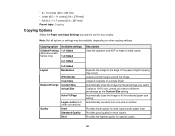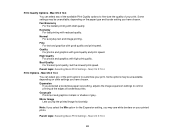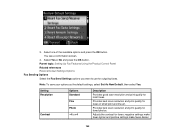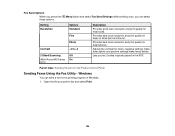Epson WorkForce 545 Support Question
Find answers below for this question about Epson WorkForce 545.Need a Epson WorkForce 545 manual? We have 4 online manuals for this item!
Question posted by josewicas0410 on September 29th, 2014
Good Afternoon I was unable to Download
Current Answers
Answer #1: Posted by SoCalWoman on September 29th, 2014 4:28 PM
La Epson Workforce 545 driver se puede descargar directamente desde el sitio Web de Epson here
Una vez en el enlace, haga clic en el controlador apropiado para descargar. Siga los pasos para completar la instalación
Much appreciation to those who acknowledge our members for their contribution toward finding a solution.
~It always seems impossible until it is done~
Nelson Mandela