Epson WorkForce 545 Support Question
Find answers below for this question about Epson WorkForce 545.Need a Epson WorkForce 545 manual? We have 4 online manuals for this item!
Question posted by cyprlij12 on July 2nd, 2014
Work Force 545 How Can I Copy Document And Then Send To My Computer
The person who posted this question about this Epson product did not include a detailed explanation. Please use the "Request More Information" button to the right if more details would help you to answer this question.
Current Answers
There are currently no answers that have been posted for this question.
Be the first to post an answer! Remember that you can earn up to 1,100 points for every answer you submit. The better the quality of your answer, the better chance it has to be accepted.
Be the first to post an answer! Remember that you can earn up to 1,100 points for every answer you submit. The better the quality of your answer, the better chance it has to be accepted.
Related Epson WorkForce 545 Manual Pages
Product Brochure - Page 1


... makes setup, networking and printing fast and easy 3
• EPSON Connect - documents rival those from popular mobile devices; save on ink with Apple® AirPrintTM and Google Cloud PrintTM 4
• Print twice as much - World's fastest All-in-ONE1
WorkForce® 545
Print | Copy | Scan | Fax | Wi-Fi®
en g i nee r ed fo r B U S I N E S S
• World...
Product Brochure - Page 2


... Input Paper Capacity Automatic Document Feeder GENERAL Preview Monitor ...WorkForce® 545
Print I Copy I Scan I Fax I Wi-Fi®
Specifications
PRINT Printing Technology Printer Language Maximum Print Resolution ISO Print Speed† Minimum Ink Droplet Size COPY Copy Quality Copy Quantity Maximum Copy Size ISO Copy Speed†† Copy Features SCAN Scanner Type Photoelectric Device...
Quick Guide - Page 2


...illustrations in memory card reader Wireless printing from mobile devices with Epson Connect
Where to find information See ...Copy, scan, and fax from the easy-to-use control panel Process large documents with the 30-page capacity Automatic Document Feeder Easy networking-Wi-Fi and Ethernet
Copy files to and from your product, always squeeze the release bar to both the WorkForce 545 and WorkForce...
Quick Guide - Page 3


...the Print Photos menu
3
Press Copy to access your product's Copy mode
4
View menus and status on the screen, or to reduce its default value
Your WorkForce 545/645 Series 3 To save energy...select Off.
Using the Control Panel
The control panel makes it up.
1
2
3
4
5
6
7
8
WorkForce 645
9
only
10
Tip: To turn off the sound, the dialing sound made when you press a button ...
Quick Guide - Page 6


..., and then move the edge guide outward.
2. Using the Scanner Glass
You can place up to 30 letter- Placing Originals for Copying, Scanning, or Faxing
Using the Automatic Document Feeder
You can place a photo or a document up to letter-size (or A4-size) on the scanner glass or in the ADF. 1. Open the...
Quick Guide - Page 8


... available) for instant photo reprints. or A4- Note: When you can copy up to copy black-and-white or color documents. To copy a full legal-size document on the scanner glass, or load your documents in the sheet feeder. 2. To copy your printed copies. Note: You can copy documents onto plain paper, Epson Bright White Paper, or Epson Presentation Paper...
Quick Guide - Page 9


..., Layout, and Quality settings may be sure to select an option, then press OK. After you choose.
Copying a Document 9 To change other print settings, press x Menu, then select Paper and Copy Settings. ■ To make double-sided copies (WorkForce 645 only), select 2-Sided Printing. (You can also quickly open this menu by pressing the 2-Sided...
Quick Guide - Page 10


...photos directly from your printer is not flashing. Removing the Card
Memory card access light
After you may lose data on copying memory card files between your product and a computer, and printing photos directly from your card (removable disk) in all...'s Guide for a list of its slot.
10 Printing From a Memory Card Note: Do not force the card into the trash, then remove the card.
3.
Quick Guide - Page 16


... pages at a time.
Connect one -touch dial buttons. Faxing a Document
Your product lets you send faxes by entering fax numbers, selecting entries from your computer using the one...EXT. LINE cable
Telephone wall jack
LINE cable
Telephone wall jack
EXT. Using the Automatic Document Feeder (ADF), you can also send or receive a fax from a speed dial or group dial list, or using the Epson...
Quick Guide - Page 17


...Press u or d to the Header screen. When you pick up . Faxing a Document 17 port for your name and phone number in the fax header before the fax ... 're done, use the Epson FAX Utility, see "Using the
Keypad to select Fax Header. 4. Setting Up Fax Features
Before sending or receiving faxes, you leave your sender name (see the online User's Guide. Press the Fax button, then press x Menu....
Quick Guide - Page 37


...the following conditions: if the power cord or plug is copying, printing, scanning, or
performing any part of medical equipment...; Be careful not to trap your fingers when closing the document cover or scanner. ■ Adjust only those controls that...the product; Do not use the product near automatically controlled devices such as specifically
explained in the wrong orientation may adversely...
Quick Guide - Page 42


...defective unit and returning it to Epson within five (5) working days of receipt of exchange, Epson will be repaired ...ribbons, ink cartridges or third party parts, components, or peripheral devices added to you. Epson is not responsible for all costs to... The replacement printer or part may be new or refurbished to send your original product covered by disasters such as you , freight prepaid...
Start Here - Page 4


...as easy as shown:
Need paper and ink? WorkForce 545/645 Series ink cartridges
Color
High-capacity Extra High...epson.ca (Canadian sales).
Quick Guide Basic instructions for copying, printing, faxing, scanning, and solving problems.
On-screen...purchase supplies from smartphones, iPads, tablets, and other popular mobile devices.
You can purchase them at Epson Supplies Central at www.epson...
User Guide - Page 3


... Settings ...46
Placing Originals on the Product ...48 Placing Originals on the Scanner Glass 48 Placing Originals in the Automatic Document Feeder 49
Copying ...53 Copying Documents...53 Copying Photos...54 Paper Type Settings - Contents
WorkForce 545/645 Series User's Guide 13
Product Basics ...14 Setting Up the Control Panel ...14 Control Panel Buttons and Lights 14...
User Guide - Page 23


... (Office or Professional Modes only).
• To copy a double-sided document in Professional Mode Related topics Placing Originals on both sides of the page from your scanning method. Note: You can also press the 2-Sided button (WorkForce 645 Series only) to access double-sided scan, copy, or fax settings. With Windows, you can select...
User Guide - Page 53
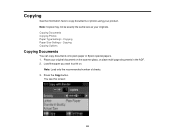
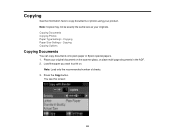
... here to print on the scanner glass, or place multi-page documents in the ADF. 2. Copying Copying Options
Copying Documents
You can copy documents onto plain paper or Epson special papers. 1.
Note: Copies may not be exactly the same size as your original document on .
You see this screen:
53 Copying Documents Copying Photos Paper Type Settings - Place your originals. Press the...
User Guide - Page 58
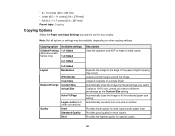
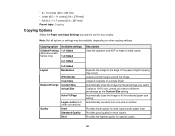
Copying option
2-Sided Printing (WorkForce 645 Series only)
Available settings 1>1-Sided
1>2-Sided
2>1-Sided
Layout
2>2-Sided Borderless
Reduce/Enlarge
With Border 2-up Copy Custom Size Actual Size
Auto Fit Page
Quality
Legal->Letter and other copying settings.
• 8 × 10 inches (203 × 254 mm) • Letter (8.5 × 11 inches [216 × 279 mm]) • A4...
User Guide - Page 118
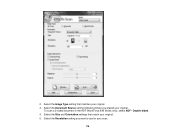
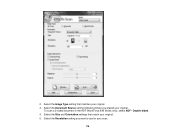
Double-sided. 4. Select the Resolution setting you placed your scan.
118 Select the Image Type setting that match your original. 3. Select the Size and Orientation settings that matches your original. 5. 2. To scan a 2-sided document in the ADF (WorkForce 645 Series only), select ADF - Select the Document Source setting indicating where you want to use for your original.
User Guide - Page 124


... of the necessary file save settings and click OK.
Professional Mode Available Image Adjustments - Select the Document Source setting indicating where you are scanning as Reflective for your original and displays the result in the ADF (WorkForce 645 Series only), select ADF - Click Scan. Professional Mode Selecting a Scan Size - You see the...
User Guide - Page 317
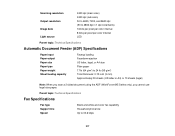
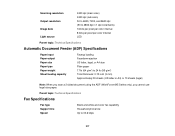
... letter or A4) or 10 sheets (legal)
Note: When you scan a 2-sided document using the ADF (WorkForce 645 Series only), you cannot use legal-size paper.
Scanning resolution Output resolution Image data...internal 8 bits per pixel per color internal LED
Parent topic: Technical Specifications
Automatic Document Feeder (ADF) Specifications
Paper input Paper output Paper size Paper type Paper weight ...
Similar Questions
Does The Epson Work Force 545 Make Double Sided Copies
(Posted by avitgetso 9 years ago)
Why Wont My Epson Work Force 545 Accept Replacement Ink Cartrdges
(Posted by gewtc 10 years ago)
How Do I Recieve A Fax On My Epson Work Force 545
(Posted by Tomgrbmar 10 years ago)

