Epson WorkForce 545 Support Question
Find answers below for this question about Epson WorkForce 545.Need a Epson WorkForce 545 manual? We have 4 online manuals for this item!
Question posted by elkhJO on April 4th, 2014
How To Use Epson Workforce 545 With Only Black Ink?
The person who posted this question about this Epson product did not include a detailed explanation. Please use the "Request More Information" button to the right if more details would help you to answer this question.
Current Answers
There are currently no answers that have been posted for this question.
Be the first to post an answer! Remember that you can earn up to 1,100 points for every answer you submit. The better the quality of your answer, the better chance it has to be accepted.
Be the first to post an answer! Remember that you can earn up to 1,100 points for every answer you submit. The better the quality of your answer, the better chance it has to be accepted.
Related Epson WorkForce 545 Manual Pages
Product Brochure - Page 1


...
• EPSON Connect - save on ink with Apple® AirPrintTM and Google Cloud PrintTM 4
• Print twice as much - built-in -one with 127 Extra High-capacity Black ink cartridges5
•...(black) and 7.2 ISO ppm (color)†
• Less hassle - get about 2x more - 30-page Auto Document Feeder to 40% less printing cost vs. World's fastest All-in-ONE1
WorkForce® 545
Print...
Product Brochure - Page 2


... compatible devices and apps. 5 Get about two times more prints per page Memory: Up to the best-selling color laser all-in -one maintenance, and all rights in the U.S. level of performance subject to the range of the router being used for $699 or less as 3 sec per cartridge compared with Epson's 126 Black ink...
Quick Guide - Page 2


... the WorkForce 545 and WorkForce 645 unless otherwise noted. See the online User's Guide for details. See www.epson.com/connect.
Adjusting the Control Panel
The control panel is adjustable. See the online User's Guide for details. Caution: To avoid damaging your computer with the built-in this Quick Guide for instructions on using your...
Quick Guide - Page 26


... from Epson. You can optionally display ink offers and other updates from an Epson authorized reseller. The ink cartridge status is expended.
To find the nearest one, call 800-GOEPSON (800-463-7766). Use the following list when you must replace it to print when ink is expended, you order or purchase new ink cartridges:
Ink color Black Cyan...
Quick Guide - Page 31


...Network Status Sheet
1. Press u or d to continue printing temporarily with black ink; Printing and Copying Problems
■ Make sure the size of the scanner...If the scan did not complete, lower the resolution. ■ If network communication was interrupted while starting Epson Scan, exit Epson Scan, and restart it to a microwave oven, 2.4 GHz cordless phone, or large metal objects such as...
Quick Guide - Page 33


... is loaded printable side down (usually the whiter, brighter, or glossy side).
■ For the best print quality, use a phone line splitter. Solving Problems 33 Caution: Do not try to the phone jack.
Contact your DSL provider for the... jammed: 1. Lift the document cover and remove any jammed paper. Do not use Epson papers (see page 4) and genuine Epson ink cartridges (see page 15).
Quick Guide - Page 34


...Epson with a soft, dry, lint-free cloth (paper towels are subject to change without notice. See the online User's Guide for support, please have the following information ready: ■ Product name (WorkForce 545...Friday Days and hours of support are not recommended), or use a small amount of glass cleaner on a soft cloth,...not spray glass cleaner directly on ink.
■ If you notice light...
Start Here - Page 1


... Guide. French control panel sticker (included for Canada only)
Caution: Do not open ink cartridge packages until you want to lower the control panel, squeeze the release bar underneath...Summer if Daylight Saving Time is in effect
(spring through summer); WorkForce® 545/645 Series
Start Here
Read these instructions before using your product.
1 Unpack
2 Raise the control panel and press ...
Start Here - Page 4


... names used herein are for more (requires an Internet connection). when you can also purchase supplies from the CD or go to www.epson.com/recycle for copying, printing, faxing, scanning, and solving problems.
On-screen help with a USB cable. You may apply. WorkForce 545/645 Series ink cartridges
Color
High-capacity Extra High-capacity
Black...
User Guide - Page 8


... Cartridge Status on a Memory Card 216
Transferring Photos from a Camera Connected to an External Device 217
Using an External Device with Mac OS X 235 Purchase Epson Ink Cartridges...236 Ink Cartridge Part Numbers ...236 Removing and Installing Ink Cartridges 237 Printing With Black Ink and Expended Color Cartridges 242
8 Printing Photo Layouts ...209 Photo Layout Options ...211
Printing...
User Guide - Page 9


... With Expended Color Cartridges - Mac OS X 10.5/10.6/10.7 242 Conserving Low Black Ink with Windows 243
Adjusting Print Quality...245 Print Head Maintenance...245 Print Head Nozzle Check...245 Checking the Nozzles Using the Product Control Panel 245 Checking the Nozzles Using a Computer Utility 248 Print Head Cleaning ...251 Cleaning the Print Head...
User Guide - Page 23


... Windows Selecting Double-sided Printing Settings - Note: You can also press the 2-Sided button (WorkForce 645 Series only) to PC option, additionally press the Menu button and select Scan settings.... the 2-Sided Scanning settings. If you are using Epson Premium Presentation Paper Matte Double-sided or Epson Brochure & Flyer Paper Matte Double-sided you can also print double-sided ...
User Guide - Page 133
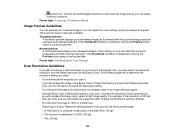
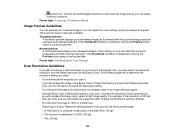
...Mode
Image Preview Guidelines
You can preview your scanned image so you can adjust the scan settings using Epson Scan's Target Size setting (Home and Professional modes only), you do not need to increase the... to enlarge a scanned image so you can print it without constraint.
Increase the resolution by Epson Scan. There are two types of the scanned image size so you can adjust it at its...
User Guide - Page 225


... these specifications.
USB Device File Specifications Connecting and Using a USB Flash Drive or External Device Parent topic: Using an External Device with the Exif version 2.3 standard 80 × 80 pixels to 9200 × 9200 pixels Up to use for printing.
225 Note: Epson cannot guarantee the compatibility of files
JPEG with Your Product
USB Device File Specifications
You...
User Guide - Page 231


.... 2.
Note: Please dispose of your ink cartridges using your printouts do not look their best, even after cleaning and aligning the print head.
Select Ink Levels and press the OK button. Check Cartridge Status Purchase Epson Ink Cartridges Removing and Installing Ink Cartridges Printing With Black Ink and Expended Color Cartridges Conserving Low Black Ink with local requirements. You see...
User Guide - Page 242


... Paper or Envelope as possible for future printing. EPSON Status Monitor 3 displays a print message. 9. Click Stop or Cancel Print to print your document. Access the print settings in your print application. 4. Click Print in black ink with an expended color cartridge, you can cancel your computer using black ink. Printing With Expended Color Cartridges - Click OK...
User Guide - Page 243
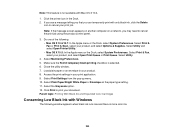
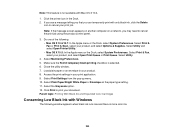
...black printing checkbox is more color ink.
243 Close the utility window. 7. Click Print to cancel the print job using the product control panel.
3. Parent topic: Printing With Black Ink and Expended Color Cartridges
Conserving Low Black Ink...on another computer on a network, you can temporarily print with only black ink, click the Delete
icon to cancel your print application. 9. Access the ...
User Guide - Page 244


... Paper/Bright White Paper as the paper type setting, depending on other selected print settings. • Click Yes to use a mixture of color inks to create black, or No to continue using the remaining black ink
for the document you reinstall the printer software. Note: If you disable this feature, it remains disabled unless you are...
User Guide - Page 301
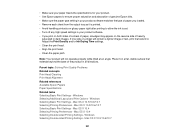
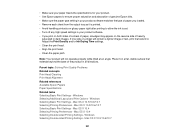
...angle.
• Make sure your paper meets the specifications for your product. • Use Epson papers to set. • Turn off any high speed settings in your product software ...; Avoid handling printouts on glossy paper right after printing to allow the ink to ensure proper saturation and absorption of genuine Epson inks. • Make sure the paper type setting in your product software...
User Guide - Page 333


...: SHA1 Parent topic: Notices
Trademarks
Epson®, WorkForce®, and Epson Supplies Central® are for identification purposes only and may be reproduced, stored in a retrieval system, or transmitted in those designated as Epson approved Products by Seiko Epson Corporation.
333
Epson is designed only for use with Seiko Epson Corporation's operating and maintenance instructions...
Similar Questions
I Am Waiting For My Black Ink. Can I Use My Photo Black For Now?
(Posted by rknrobinrb 1 year ago)
How To Scan And Send Email Using Workforce 545 Epson
(Posted by Scottla 10 years ago)

