Epson WorkForce 545 Support Question
Find answers below for this question about Epson WorkForce 545.Need a Epson WorkForce 545 manual? We have 4 online manuals for this item!
Question posted by dawwmark on October 17th, 2013
How To Send Pictures From Iphone To Espson Workforce 545
The person who posted this question about this Epson product did not include a detailed explanation. Please use the "Request More Information" button to the right if more details would help you to answer this question.
Current Answers
There are currently no answers that have been posted for this question.
Be the first to post an answer! Remember that you can earn up to 1,100 points for every answer you submit. The better the quality of your answer, the better chance it has to be accepted.
Be the first to post an answer! Remember that you can earn up to 1,100 points for every answer you submit. The better the quality of your answer, the better chance it has to be accepted.
Related Epson WorkForce 545 Manual Pages
Product Brochure - Page 1


...ISO ppm (color)†
• Less hassle - also compatible with Extra High-capacity ink cartridges - World's fastest All-in-ONE1
WorkForce® 545
Print | Copy | Scan | Fax | Wi-Fi®
en g i nee r ed fo r B U S I N ...easy 3
• EPSON Connect - documents rival those from popular mobile devices; print speeds of originals
• PC-Fax - get about 2x more - 30-page Auto...
Product Brochure - Page 2


... ink cartridge. 6 For sending faxes only. 7 Some ...See www.epson.com/connect regarding compatible devices and apps. 5 Get about two ... 17.6" x 14.2" x 8.9" Weight: 17.6 lb WorkForce 545 all -in-ones priced at $129 or less, as...selling monochrome and color multifunction laser printers available for...With Adapter), xD-Picture cardTM, xD-Picture card Type-M, xD-Picture card Type-M+, xD-Picture card Type-H ...
Quick Guide - Page 2


... reader Wireless printing from your computer with Epson Connect
Where to and from mobile devices with the built-in this Quick Guide for instructions on using your product. The instructions apply to lower the control panel.
2 Your WorkForce 545/645 Series Adjusting the Control Panel
The control panel is adjustable. Squeeze the release...
Quick Guide - Page 3


... dark after several minutes of your product's Scan menu
9
Shows wireless network status
10
Resets the active menu selection to reduce its default value
Your WorkForce 545/645 Series 3 Using the Control Panel
The control panel makes it up...
Quick Guide - Page 19


...sent in the Fax section of the control panel. Note: To scan a two-sided document (WorkForce 645 only), press the 2-Sided button and select On.
3.
Other Ways to Dial a Fax...Start button in the product's temporary memory will be sent later, and faxes being retransmitted automatically. To send your computer using a telephone, by redialing, or by manually entering a fax number, as necessary....
Quick Guide - Page 34


... a nozzle check (see page 24) to change without notice.
See the online User's Guide for support, please have the following information ready: ■ Product name (WorkForce 545/645 Series) ■ Product serial number (located on the label in back and under the scanner) ■ Proof of purchase (such as a store receipt) and...
Quick Guide - Page 39


... on a statistical basis as a Class B digital device. MS 3-13 3840 Kilroy Airport Way Long Beach, CA 90806 Telephone: (562) 290-5254
Declare under sole responsibility that you may connect to your line, you may cause undesired operation. Trade Name: Type of Product: Model:
Epson Multifunction printer C422A
FCC Compliance Statement
For United...
Quick Guide - Page 40


... affect the proper functioning of your fax machine, follow the instructions in a margin at the top or bottom of the sending machine or such business, other electronic device, including fax machines, to send any person to use a computer or other entity, or individual.
This equipment generates, uses, and can be determined by turning...
Quick Guide - Page 42


...warranty does not cover ribbons, ink cartridges or third party parts, components, or peripheral devices added to the Epson product after its authorized service center, where the printer will be repaired and sent... back to you to send your original product covered by Epson. needed, Epson will, at Epson's option, may be new...
Start Here - Page 1


... enter the date and press OK.
6 Select the time format (12h or 24h) and press OK.
7 Press the number keys to install the ink.
WorkForce® 545/645 Series
Start Here
Read these instructions before using your product.
1 Unpack
2 Raise the control panel and press the On button.
Note: If you want...
Start Here - Page 4


... your desktop (or in the Applications/Epson Software/Guide folder in those marks. WorkForce 545/645 Series ink cartridges
Color
High-capacity Extra High-capacity
Black
126
127
Cyan
126...an Internet connection). You can install it from smartphones, iPads, tablets, and other popular mobile devices. Genuine Epson inks
Look for the numbers below to the Epson website (see "Epson technical ...
User Guide - Page 3


... Copying Documents...53 Copying Photos...54 Paper Type Settings - Front ...20 Product Parts - Copying...57
3 Inside ...21 Product Parts - Copying...57 Paper Size Settings - Contents
WorkForce 545/645 Series User's Guide 13
Product Basics ...14 Setting Up the Control Panel ...14 Control Panel Buttons and Lights 14 Adjusting Control Panel Position 16...
User Guide - Page 13


WorkForce 545/645 Series User's Guide
Welcome to the WorkForce 545/645 Series User's Guide.
13
User Guide - Page 14


... Panel Sounds Parent topic: Product Basics
Control Panel Buttons and Lights
Note: The illustrations in this manual show the WorkForce 645 Series. Product Basics
See these sections to set up the control panel for use. Setting Up the Control ... From the Control Panel
Setting Up the Control Panel
See these sections to both the WorkForce 545 Series and WorkForce 645 Series unless otherwise noted.
14
User Guide - Page 23


...2-Sided settings. Note: For quicker access, you can also press the 2-Sided button (WorkForce 645 Series only) to help you selected a Scan to work with manual double-sided ...scan, copy, or fax settings. Parent topic: Product Basics Related references Copying Options Fax Sending Options Related tasks Selecting Double-sided Printing Settings - Windows Selecting Double-sided Printing Settings ...
User Guide - Page 161
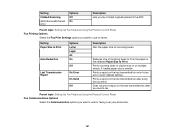
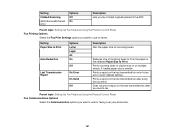
... fax after you want to Print
Auto Reduction
Last Transmission Report
Options Letter Legal A4 On
Off
On Error
On Send
Off
Description Sets the paper size for faxes.
Setting
2-Sided Scanning
(WorkForce 645 Series only)
Options Off On
Description Lets you want to use for incoming faxes. Reduces size of incoming...
User Guide - Page 184
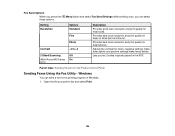
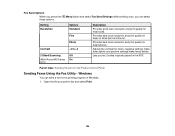
... fax and select Print.
184 negative settings make faxes lighter and positive settings make faxes darker. Menu button and select Fax Send Settings while sending a fax, you want to +4
2-Sided Scanning
Off
(WorkForce 645 Series On only)
Description
Provides good scan resolution and print quality for faxes of small print and line art.
User Guide - Page 211
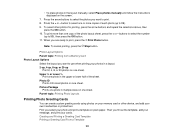
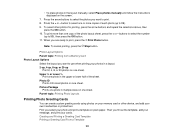
...Print one photo in the layout manually, select Place photos manually and follow the instructions displayed on one sheet. Picture Package
Prints one copy of each photo (up to 99). 9. buttons to select the number
(up to ...arrow buttons to print. 8. Press the + or - To select other device, and add your photo and print a template on one sheet. Photo ID
Prints 4 ID-sized photos on ...
User Guide - Page 219


... Product
Printing from a compatible wireless mobile device, such as a smartphone, iPhone, tablet, iPad, or iPod. 1. Check your mobile device to the same wireless network that supports PictBridge printing, you can print photos, documents, web pages, and more about mobile device printing and check the compatibility
of your mobile device. 3.
Set up your product. Connect your...
User Guide - Page 328


...business or other entity, or other individual sending the message and the telephone number of the sending machine or such business, other electronic device, including fax machines, to radio and ...telephone line, ensure the installation of 1991 makes it unlawful for a Class B digital device, pursuant to radio or television reception.
If your home has specially wired alarm equipment ...
Similar Questions
How To Send A Fax From Workforce 545/645 Series Printer
(Posted by deemumfin 9 years ago)
Where To Load Papere To Recieve Fax For Espson Workforce 545
(Posted by CJmrfr 10 years ago)
How To Retrieve Pictures In Epson Workforce 545 Memory Card
(Posted by hd1234A 10 years ago)

