Epson WorkForce 545 Support Question
Find answers below for this question about Epson WorkForce 545.Need a Epson WorkForce 545 manual? We have 4 online manuals for this item!
Question posted by Tethe on April 6th, 2014
Can I Scan Multiple Pages In Epson Workforce 645
The person who posted this question about this Epson product did not include a detailed explanation. Please use the "Request More Information" button to the right if more details would help you to answer this question.
Current Answers
There are currently no answers that have been posted for this question.
Be the first to post an answer! Remember that you can earn up to 1,100 points for every answer you submit. The better the quality of your answer, the better chance it has to be accepted.
Be the first to post an answer! Remember that you can earn up to 1,100 points for every answer you submit. The better the quality of your answer, the better chance it has to be accepted.
Related Epson WorkForce 545 Manual Pages
Quick Guide - Page 2


... basics. Note: The illustrations in memory card reader Wireless printing from mobile devices with Epson Connect
Where to lower the control panel.
2 Your WorkForce 545/645 Series See the online User's Guide for details. See the online User's Guide for details. Features Copy, scan, and fax from the easy-to-use control panel Process large documents...
Quick Guide - Page 19


...ways you can send a fax by selecting from your computer using the Epson FAX Utility, see your original(s) for faxing (see a redialing message and...page 6). Other Ways to enter the fax number.
Faxing a Document 19 To change fax settings, press x Menu and select settings as described below. To cancel faxing, press y Stop at any time.
Note: To scan a two-sided document (WorkForce 645...
Quick Guide - Page 20


... press the B&W or Color x Start button in the Fax section of paper during printing, you see page 18. Receiving Faxes
Before receiving faxes, make sure the setting matches the size of paper you use ...Press x Menu when done. If you run out of the control panel to fit or printed on multiple pages, depending on the Auto Reduction setting you 've loaded.
1. When your telephone rings, lift the ...
Quick Guide - Page 22


... can start your product. 3. For detailed scanning instructions, see "Scanning With Mac OS X 10.6" on page 23. Epson Scan opens in Office Mode the first time you use it. (You can change the scan
mode using Epson Scan. Or you see its icon in Applications > Epson
Software. ■ To scan from an application, start Epson Scan directly from any TWAIN-compliant application...
User Guide - Page 5


... the Product Control Panel 100 Scan to Memory Card Options 102 Changing Default Scan Button Settings 102 Starting a Scan Using the Epson Scan Icon 103 Starting a Scan from a Scanning Program 105 Selecting Epson Scan Settings ...107 Scan Modes ...107 Selecting the Scan Mode...107 Scanning in Office Mode...117 Selecting a Scan Area - Home Mode 114 Selecting a Scan Size - Mac OS X 10.4 90...
User Guide - Page 23


...the page from your scanning method. Note: If you are using Epson Premium Presentation Paper Matte Double-sided or Epson Brochure & Flyer Paper Matte Double-sided you selected a Scan ...WorkForce 645 Series only) to access double-sided scan, copy, or fax settings. Note: For quicker access, you are using the Epson Scan software, select ADF - Mac OS X 10.4 Scanning in Office Mode Scanning...
User Guide - Page 62


...13. To print multiple pages on one sheet of paper, or print one image on multiple sheets of paper, select one side of the paper and eject the printout facedown (WorkForce 645 Series only), select... Black/Grayscale setting. 10. Note: Check the paper type settings list for details.
8.
To print multiple copies and arrange their print order, select the Copies options. 14. Note: If you are printing...
User Guide - Page 81
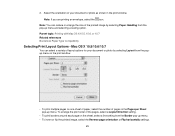
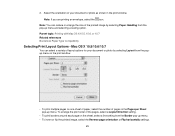
... of paper, select the number of your document or photo by selecting Paper Handling from the popup menu on the print window.
• To print multiple pages on the sheet, select a line setting from the Border pop-up menu. Parent topic: Printing with Mac OS X 10.5, 10.6, or 10.7 Related references Borderless...
User Guide - Page 94
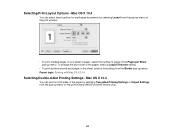
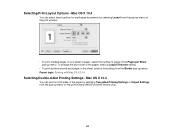
... window.
• To print multiple pages on one sheet of paper, select the number of pages in the Pages per Sheet pop-up menu. Mac OS X 10.4
You can print on both sides of the pages, select a Layout Direction setting.
• To print borders around each page on the print window (WorkForce 645 Series only).
94 To arrange...
User Guide - Page 100
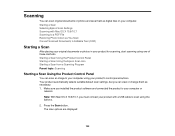
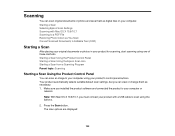
... can view or change them as digital files on your computer or
network. Starting a Scan Using the Product Control Panel Starting a Scan Using the Epson Scan Icon Starting a Scan from a Scanning Program Parent topic: Scanning
Starting a Scan Using the Product Control Panel
You can scan an image to your computer.
Make sure you must connect your product with Mac...
User Guide - Page 103
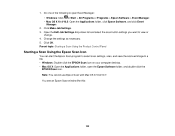
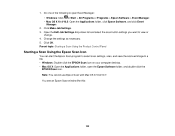
... settings you want to open the Epson Software folder, and double-click the
EPSON Scan icon. Parent topic: Starting a Scan Using the Product Control Panel
Starting a Scan Using the Epson Scan Icon
You can start the Epson Scan program to select scan settings, scan, and save the scanned image to a file. • Windows: Double-click the EPSON Scan icon on your computer desktop. •...
User Guide - Page 134


... save files. You can also access the window by clicking the icon on the Epson Scan window.
Parent topic: Selecting Epson Scan Settings
Selecting Scan File Settings
You can also select various optional settings that control how Epson Scan behaves when you click Scan on the Epson Scan window.
134 You can select the location, name, and format of your...
User Guide - Page 135


...selecting their checkboxes. 7. Do one PDF file. Type in a stem file name in Epson Scan. If your scanned files.
3. However, the higher the compression, the lower the image quality. (The ...This name is recommended when you need to modify or retouch your scanned image.) Multi-Tiff (*.tif) A Tiff file format when multiple pages are saved to the same file, allowing you want to automatically ...
User Guide - Page 136


...scanning additional pages after the first page is saved after scanning If you can scan with Mac OS X 10.6/10.7.
1. Note: You cannot use the Epson Scan program to overwrite previous files with the same names. Your product begins a preview scan (if you scan... to scan with your product using the PDF or Multi-Tiff format, select to the folder where your Epson product from the DEVICES or ...
User Guide - Page 138


.... 4. When you want to a PDF File
Using Epson Scan, you can scan a multi-page document and save it in one PDF (Portable Document Format) file on your product for your image. 6. Select the scan settings for scanning. 2. Select the scan mode you finish selecting all your computer. 1. Preview your scan. 5. Start Epson Scan. 3.
You see the File Save Settings window...
User Guide - Page 140
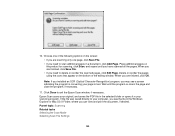
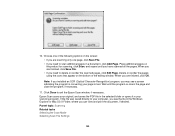
... the following options on the product for scanning, click Scan, and repeat until the program re-scans the page and close the program, if necessary.
11. Epson Scan scans your original, and saves the PDF file in the selected folder or opens it in a document, click Add Page. When you are scanning only one of the editing window. When...
User Guide - Page 141
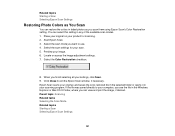
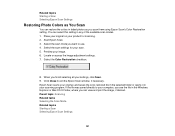
... on your product for your image. 6. Start Epson Scan. 3. Select the scan settings for scanning. 2. Related topics Starting a Scan Selecting Epson Scan Settings
Restoring Photo Colors as you scan them using Epson Scan's Color Restoration setting. Select the scan mode you want to exit the Epson Scan window, if necessary. Epson Scan scans your original, and saves the color-restored file...
User Guide - Page 279


... when you have problems feeding paper, try these guidelines:
• Use new, smooth, high-quality paper that paper has jammed inside the cassette. • If multiple pages feed at once, remove the paper, fan the edges to clear the jam.
279 Cancel the print job from the cassette. Reload it from your...
User Guide - Page 306
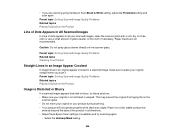
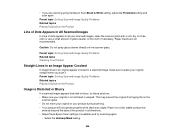
..., stable surface that
extends beyond the base of the product in all your scanned images, clean the scanner glass with a soft, dry, lint-free cloth or use a small amount of dots appears in all directions. • Adjust these Epson Scan settings (if available) and try these solutions: • Make sure your original is...
User Guide - Page 333


"SHA1" Program: SHA1 Parent topic: Notices
Trademarks
Epson®, WorkForce®, and Epson Supplies Central® are for any and all rights in any form or by any interface cables other products. Seiko Epson Corporation shall not be liable for identification purposes only and may be trademarks of this product or unauthorized modifications, repairs, or...
Similar Questions
Epson Workforce 545 How To Scan Multiple Pages Into 1 Pdf
(Posted by ramac1248 10 years ago)
Epson Workforce 545 Scan Multiple Pages Where Do I Put Them
(Posted by kjohami 10 years ago)
How To Scan Multiple Pages From Top Of The Printer?
How to Scan Multiple pages from top of the epson workforce635 NOT from The GLASS
How to Scan Multiple pages from top of the epson workforce635 NOT from The GLASS
(Posted by hemsouriparsons 12 years ago)

