Epson WorkForce 545 Support Question
Find answers below for this question about Epson WorkForce 545.Need a Epson WorkForce 545 manual? We have 4 online manuals for this item!
Question posted by elmvhtc on April 26th, 2014
How To Reset Epson Workforc E Setup Video
The person who posted this question about this Epson product did not include a detailed explanation. Please use the "Request More Information" button to the right if more details would help you to answer this question.
Current Answers
There are currently no answers that have been posted for this question.
Be the first to post an answer! Remember that you can earn up to 1,100 points for every answer you submit. The better the quality of your answer, the better chance it has to be accepted.
Be the first to post an answer! Remember that you can earn up to 1,100 points for every answer you submit. The better the quality of your answer, the better chance it has to be accepted.
Related Epson WorkForce 545 Manual Pages
Product Brochure - Page 1


...wired and wireless networking - built-in Easy EPSON® Wireless makes setup, networking and printing fast and easy 3
• EPSON Connect - smudge, fade and water resistant ...page Auto Document Feeder to 40% less printing cost vs. fax documents directly from popular mobile devices; World's fastest All-in-ONE1
WorkForce® 545
Print | Copy | Scan | Fax | Wi-Fi®
en g i nee r ...
Product Brochure - Page 2


... and EPSON Exceed Your Vision is used for more information. 4 See www.epson.com/connect regarding compatible devices and ... paper supply with best-selling monochrome and color multifunction laser printers available for printing. All other product...17.6" x 14.2" x 8.9" Weight: 17.6 lb WorkForce 545 all -in-ones priced at www.epson.com/recycle 12 SmartWay is an innovative partnership of the ...
Quick Guide - Page 2


Note: The illustrations in memory card reader Wireless printing from mobile devices with Epson Connect
Where to find information See this Quick Guide for details. Squeeze the release bar underneath to both the WorkForce 545 and WorkForce 645 unless otherwise noted. See the online User's Guide for details. See the Start Here sheet and the online...
Quick Guide - Page 3


...it easy to reduce its default value
Your WorkForce 545/645 Series 3 To save energy, the screen goes dark after several minutes of your product's Scan menu
9
Shows wireless network status
10
Resets the active menu selection to access your ... Fax to access your product's Fax mode
8
Press Scan to its volume, press F Setup, select Printer Setup, select Sound, and finally select Off.
Quick Guide - Page 12


... or Properties button. (If you see the online User's Guide.
Printing in your printer software
2.
Select your Epson product Click here to open your application. Then click Preferences or Properties on printing, see a Setup, Printer, or Options button, click it. Printing From Your Computer
This section describes the basic steps for printing...
Quick Guide - Page 16


..., and fax data in its memory even when the power is not responsible for more information. Epson is turned off.
This procedure will erase all of the product. Connecting a Phone or Answering Machine...the other end to the LINE port on the back of the product: Select F Setup > Restore Default Settings > Reset All Settings. Connect one -touch dial buttons. Note: You can fax up or ...
Quick Guide - Page 17


port for instructions on resetting them. Note: To select other party is a caller, the phone can be used as FiOS™. ... Press OK to select Header, then press OK. 3. Use the keypad to Enter Numbers and Characters" on the answering machine. Epson cannot guarantee compatibility with VoIP, cable phone systems, or fiberoptic digital services such as normal or a message can enter up to ...
Quick Guide - Page 19


... Fax section of the speed dial entry and press OK.
Note: To dial the number using the Epson FAX Utility, see page 6). To change fax settings, press x Menu and select settings as described... the next section. To redial immediately, press
Redial/Pause. Note: To scan a two-sided document (WorkForce 645 only), press the 2-Sided button and select On.
3. Note: If the recipient's fax machine ...
Quick Guide - Page 25


...the nozzle check pattern to run a nozzle check and confirm that doesn't help, contact Epson as described on page 34. Caution: Never turn off the product during head cleaning or... press OK again. 5. Then try cleaning the print head again. Maintaining Your Product 25 Press F Setup. 3.
Cleaning the Print Head
If print quality has declined and the nozzle check indicates clogged nozzles, ...
Quick Guide - Page 26


..., if necessary.
4. This window can optionally display ink offers and other updates from an Epson authorized reseller. Use the following list when you must replace it to print when ink is.... Note: To disable checking for ink offers or updates from Epson, see the instructions in your online User's Guide. Press F Setup.
2. Note: Printing stops when an ink cartridge is displayed....
Quick Guide - Page 27


...of use up to install the ink. Maintaining Your Product 27
Turn on the LCD screen, press F Setup, select Maintenance, then select Ink Cartridge Replacement. 3. Open the scanner, then open ink cartridge packages ... and could result in a cool, dark place. The use genuine Epson cartridges and do not refill them to maintain reliability. Note: We recommend that you see a message...
Quick Guide - Page 29


...Remove and reinsert the CD to reinstall your product software. ■ Reset the network settings and try moving the product to a different location. ... router or access point with your Epson product, check the messages on the router. Network setup failed
■ Try moving the...network name (SSID), manually enter your computer or another device to confirm that it is working correctly. If your...
Quick Guide - Page 39


... 47CFR §2.909.
Notices 39 Trade Name: Type of Product: Model:
Epson Multifunction printer C422A
FCC Compliance Statement
For United States Users
This equipment complies with Part... Computers and Peripherals; For products approved after July 23, 2001, the REN for this device must , upon request, provide this equipment. This equipment may cause undesired operation. Declaration ...
Start Here - Page 4


...; FineReader® (408) 457-9777 www.abbyyusa.com [email protected]
Recycling Epson offers a recycling program for end of photos and attachments right from smartphones, iPads, tablets, and other popular mobile devices. Please go to the Epson website (see "Epson technical support"). WorkForce 545/645 Series ink cartridges
Color
High-capacity Extra High-capacity
Black
126...
User Guide - Page 15
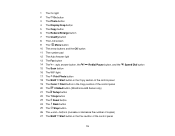
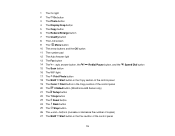
Help button
23 The Reset button
24 The Back button
25 The Stop button
26 The + and - 1 The On light
2 The On button
3 The Photo ... the control panel
19 The Color Start button in the Fax section of the control panel
20 The 2-Sided button (WorkForce 645 Series only)
21 The Setup button
22 The ? buttons (increase or decrease the number of copies)
27 The B&W Start button in the Copy ...
User Guide - Page 217
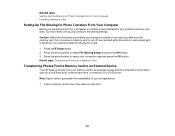
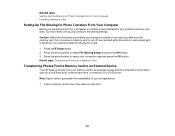
...type and press the OK button. Insert a memory card in one of your storage device. 1. Note: Epson cannot guarantee the compatibility of the memory card slots.
217 Do not remove a memory ... data from the memory card. Press the Setup button. 2. Parent topic: Transferring Photos on a Memory Card
Transferring Photos From a Memory Card to an External Device
You can back up your product's file ...
User Guide - Page 267


Checking for Software Updates Product Status Messages Running a Product Check Resetting Control Panel Defaults Solving Setup Problems Solving Network Problems Solving Copying Problems Solving Paper Problems Solving Problems Printing from the Home screen of this manual or visit Epson's driver download site (U.S. You can select Download the Latest Software from a Computer Solving Page Layout...
User Guide - Page 269


...tasks Transferring Photos From a Memory Card to an external USB device. Press the Setup button. 4. You see this screen:
269 Turn the ...Epson for support.
Note the displayed error code and contact Epson for support. LCD screen message Printer error
Backup Error Error code XXXXX
Condition/solution
A fatal error has occurred. A problem occurred while backing up data to an External Device...
User Guide - Page 271
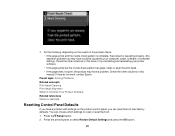
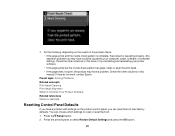
... uninstalling and reinstalling your computer, cable, software, or selected settings. Press the Setup button. 2. Parent topic: Solving Problems Related concepts Print Head Cleaning Print Head Alignment When to Uninstall Your Product Software Related references Where to Get Help
Resetting Control Panel Defaults
If you have could be caused by your printer software...
User Guide - Page 333


"SHA1" Program: SHA1 Parent topic: Notices
Trademarks
Epson®, WorkForce®, and Epson Supplies Central® are for identification purposes only and may be liable for any damages or problems arising from the use of Epson America, Inc. No part of this publication may be trademarks of this information as applied to strictly comply with...
Similar Questions
Unable To Print From Laptop To Epson Workforce 633; Setup Wireless Network?
(Posted by scfung61 12 years ago)

