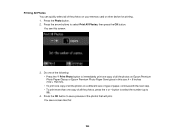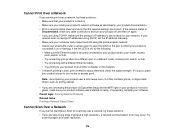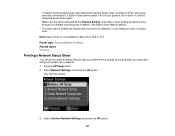Epson WorkForce 545 Support Question
Find answers below for this question about Epson WorkForce 545.Need a Epson WorkForce 545 manual? We have 4 online manuals for this item!
Question posted by skalopg on June 6th, 2014
How To Print Wirelessly From A Macbook Air To A Epson 545
The person who posted this question about this Epson product did not include a detailed explanation. Please use the "Request More Information" button to the right if more details would help you to answer this question.
Current Answers
Related Epson WorkForce 545 Manual Pages
Similar Questions
Can I Print Wirelessly From An Nx130
I have an epson nx130 and want to know if I can print wirelessly from it.
I have an epson nx130 and want to know if I can print wirelessly from it.
(Posted by hro943002 10 years ago)
Epson Workforce 545 How To Set Up Wireless On Macbook Air
(Posted by ahipmiii 10 years ago)
Why Did Epson Xp400 Series 2 Printer Stop Working Wirelessly With Macbook Air?
My Mom's Epson XP-400 series 2 priter was working fine for the past 2 weeks with my MacBook Air now ...
My Mom's Epson XP-400 series 2 priter was working fine for the past 2 weeks with my MacBook Air now ...
(Posted by brandywinebernese 10 years ago)
Macbook Air And Epson 645
How do I install Epson 645 on macbook air, which does not have a disc?
How do I install Epson 645 on macbook air, which does not have a disc?
(Posted by Anonymous-77044 11 years ago)