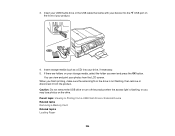Epson WorkForce 545 Support Question
Find answers below for this question about Epson WorkForce 545.Need a Epson WorkForce 545 manual? We have 4 online manuals for this item!
Question posted by riali7 on September 8th, 2013
Where To Plug In Usb On Epson Workforce 545
The person who posted this question about this Epson product did not include a detailed explanation. Please use the "Request More Information" button to the right if more details would help you to answer this question.
Current Answers
Related Epson WorkForce 545 Manual Pages
Similar Questions
Epson Workforce 545 Ink Cartridge
How do you change the ink cartridge on the Epson Workforce 545
How do you change the ink cartridge on the Epson Workforce 545
(Posted by Tsw55 11 years ago)
I Need A Users Guide For The Epson Workforce 545 Focus On Using Fax
I need the users guide to the Epson workforce 545 focusing on the fax function.
I need the users guide to the Epson workforce 545 focusing on the fax function.
(Posted by 4magdi 11 years ago)
Epson Workforce 545 Won't Scan Wirelessly
I just installed my new Epson WorkForce 545 and everything works great except wireless scanning. I a...
I just installed my new Epson WorkForce 545 and everything works great except wireless scanning. I a...
(Posted by bruskyjack 11 years ago)
Workforce 545 Software
how do I download the workforce 545 software with out the cd
how do I download the workforce 545 software with out the cd
(Posted by jrod32jr3 11 years ago)