Epson WorkForce 545 Support Question
Find answers below for this question about Epson WorkForce 545.Need a Epson WorkForce 545 manual? We have 4 online manuals for this item!
Question posted by cinkrjef on August 18th, 2013
Mobile Devices Cannot Connect To Workforce 545
The person who posted this question about this Epson product did not include a detailed explanation. Please use the "Request More Information" button to the right if more details would help you to answer this question.
Current Answers
There are currently no answers that have been posted for this question.
Be the first to post an answer! Remember that you can earn up to 1,100 points for every answer you submit. The better the quality of your answer, the better chance it has to be accepted.
Be the first to post an answer! Remember that you can earn up to 1,100 points for every answer you submit. The better the quality of your answer, the better chance it has to be accepted.
Related Epson WorkForce 545 Manual Pages
Product Brochure - Page 1


... Extra High-capacity ink cartridges - get instant wireless printing from popular mobile devices; smudge, fade and water resistant prints; for up to quickly copy...8226; EPSON Connect - built-in 250-sheet paper tray means you reload paper less often
• Affordable business printing - documents rival those from your all -in-one1 - World's fastest All-in-ONE1
WorkForce® 545
Print |...
Product Brochure - Page 2


...vary according to the best-selling monochrome and color multifunction laser printers available for printer startup and a variable... x 9.4" Storage: 17.6" x 14.2" x 8.9" Weight: 17.6 lb WorkForce 545 all-in the cartridges after the "replace cartridge" signal. For print quality,...used for more information. 4 See www.epson.com/connect regarding compatible devices and apps. 5 Get about two times more ...
Quick Guide - Page 2


...'s Guide. Note: The illustrations in memory card reader Wireless printing from mobile devices with Epson Connect
Where to find information See this Quick Guide and your online User's Guide for the basics. Squeeze the release bar underneath to lower the control panel.
2 Your WorkForce 545/645 Series See the online User's Guide for details.
Caution...
Quick Guide - Page 3


... mode
4
View menus and status on the screen, or to reduce its default value
Your WorkForce 545/645 Series 3
Press any button to wake it easy to use all the features of inactivity...also turned off. Using the Control Panel
The control panel makes it up.
1
2
3
4
5
6
7
8
WorkForce 645
9
only
10
Tip: To turn off the sound, the dialing sound made when you press a button on the...
Quick Guide - Page 19


... Use the numeric keypad to 64 digits.
4. You can enter up the phone until you 've connected a telephone to the product, dial the number from the phone. To redial immediately, press
Redial/Pause....
Press the Fax button.
2. Note: To scan a two-sided document (WorkForce 645 only), press the 2-Sided button and select On.
3.
Note: To dial the number using...
Quick Guide - Page 29


... will also need to know what kind of security it is using your computer or another device to confirm that it next to the wireless router or access point with your network again...sure you entered the WEP key or WPA passphrase correctly. The product cannot connect to the wireless router or access point
■ Try connecting to a microwave oven, 2.4 GHz cordless phone, or large metal object ...
Quick Guide - Page 34


... Days and hours of glass cleaner on the glass. See the online User's Guide for support, please have the following information ready: ■ Product name (WorkForce 545/645 Series) ■ Product serial number (located on the label in back and under the scanner) ■ Proof of purchase (such as a store receipt) and...
Quick Guide - Page 37


...only a dry, soft cloth to disassemble or service any other device with wet
hands. ■ Do not use this product near automatically controlled devices such as specifically
explained in the plug, make sure you replace... with fuses of medical equipment. ■ Keep this may damage both devices connected by the cable.
■ Do not touch the flat white cable inside medical facilities or near water....
Quick Guide - Page 39


... being produced can be expected to your telephone line and still have all devices connected to state tariffs. You must accept any interference received, including interference that you... device. To be connected are the REN without a decimal point (e.g., 01 is separately shown on coin service provided by 47CFR §2.909. Trade Name: Type of Product: Model:
Epson Multifunction ...
Quick Guide - Page 40


... your service temporarily. In order to program this information into your home has specially wired alarm equipment connected to the telephone line, ensure the installation of the sending machine or such business, other electronic device, including fax machines, to send any person to use a computer or other entity, or individual.
This equipment...
Start Here - Page 1


WorkForce® 545/645 Series
Start Here
Read these instructions before using the product's control panel.
Remove all protective ... or 24h) and press OK.
7 Press the number keys to select AM or PM, if necessary.
8 Press OK. Caution: Do not connect to lower the control panel.
3 Select settings
1 To select English as your computer yet.
4 Install ink cartridges
1 Lift up the scanner...
Start Here - Page 4


... cable. visit Epson Supplies Central for more (requires an Internet connection). WorkForce 545/645 Series ink cartridges
Color
High-capacity Extra High-capacity
Black
126
127
Cyan... offers a wide variety of photos and attachments right from smartphones, iPads, tablets, and other popular mobile devices.
Try Epson paper with a support specialist by calling: • U.S.: (562) 276-4382, ...
User Guide - Page 3


Contents
WorkForce 545/645 Series User's Guide 13
Product Basics ...14 Setting Up the Control Panel ...14 Control Panel Buttons and Lights 14 Adjusting Control Panel Position 16 ...
User Guide - Page 8


... Proofsheets...215 Transferring Photos on the LCD Screen 231 Checking Cartridge Status with Windows 232 Checking Cartridge Status with Your Product 219 Wireless Printing from a Mobile Device 219 Printing from a Camera Connected to Your Product 219 Selecting Print Settings for Printing From a Camera 220 Print Settings - Camera...221 Photo Adjustments - Camera 222...
User Guide - Page 13


WorkForce 545/645 Series User's Guide
Welcome to the WorkForce 545/645 Series User's Guide.
13
User Guide - Page 14


... Sounds Parent topic: Product Basics
Control Panel Buttons and Lights
Note: The illustrations in this manual show the WorkForce 645 Series. The instructions apply to learn about the basic features of your product. Product Basics
See these ...the Control Panel
Setting Up the Control Panel
See these sections to both the WorkForce 545 Series and WorkForce 645 Series unless otherwise noted.
14
User Guide - Page 217
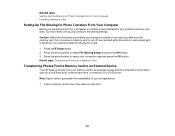
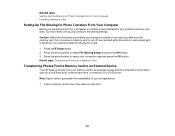
... to a memory card inserted into your product's memory card slots, you may need to set up photos from your memory card to an external storage device connected to the product, such as a USB flash drive, external hard drive, or external CD or DVD burner. Press the Setup button. 2. Parent topic: Transferring Photos...
User Guide - Page 219


...a USB Flash Drive or External Device Charging a USB Device Using Your Product
Wireless Printing from your mobile device to 9200 × 9200 pixels. Wireless Printing from a Mobile Device Printing from a compatible wireless mobile device, such as a camera, smartphone, flash drive, or other device. Connect your mobile device to learn more from a Camera Connected to the product and print your...
User Guide - Page 225


... Image size Number of your camera and disconnect it from a USB Flash Drive or External Device
Connecting and Using a USB Flash Drive or External Device
Before you connect your thumb drive or device, make sure the product is turned on your device are compatible with the Exif version 2.3 standard 80 × 80 pixels to 9200 ×...
User Guide - Page 327
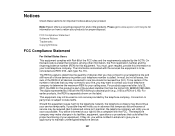
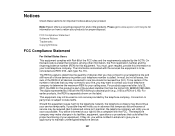
... contains, among other information, the FCC registration number and the ringer equivalence number (REN) for important notices about your telephone line and still have all devices connected to state tariffs. The telephone company may not be required. Please go to www.epson.com/recycle for proper disposal. Notices
Check these sections for...

