Epson WorkForce 545 Support Question
Find answers below for this question about Epson WorkForce 545.Need a Epson WorkForce 545 manual? We have 4 online manuals for this item!
Question posted by fcbbsrvflp on September 13th, 2013
How To Make Epson Workforce 545 Network Scanning Problems
The person who posted this question about this Epson product did not include a detailed explanation. Please use the "Request More Information" button to the right if more details would help you to answer this question.
Current Answers
There are currently no answers that have been posted for this question.
Be the first to post an answer! Remember that you can earn up to 1,100 points for every answer you submit. The better the quality of your answer, the better chance it has to be accepted.
Be the first to post an answer! Remember that you can earn up to 1,100 points for every answer you submit. The better the quality of your answer, the better chance it has to be accepted.
Related Epson WorkForce 545 Manual Pages
Product Brochure - Page 1


... High-capacity ink cartridges - get instant wireless printing from popular mobile devices; documents rival those from your all -in Easy EPSON® Wireless makes setup, networking and printing fast and easy 3
• EPSON Connect - World's fastest All-in-ONE1
WorkForce® 545
Print | Copy | Scan | Fax | Wi-Fi®
en g i nee r ed fo r B U S I N E S S
• World's Fastest...
Product Brochure - Page 2


...epson.com/connect regarding compatible devices and apps. 5 Get about two times more prints per page Memory: Up to 40% less printing costs compared with best-selling monochrome and color multifunction...: 17.6 lb WorkForce 545 all -in-ones priced at www.epson.com/recycle 12 ...SCAN Scanner Type Photoelectric Device Color Optical Resolution Hardware Resolution Maximum Resolution Scanner Bit Depth Scan...
Quick Guide - Page 2


...'s Guide for the basics. Note: The illustrations in memory card reader Wireless printing from mobile devices with Epson Connect
Where to find information See this Quick Guide for details.
The instructions apply to both the WorkForce 545 and WorkForce 645 unless otherwise noted.
See the online User's Guide for instructions on using your product. Your...
Quick Guide - Page 3


... WorkForce 545/645 Series 3
Press any button to wake it easy to use all the features of inactivity. Using the Control Panel
The control panel makes it up.
1
2
3
4
5
6
7
8
WorkForce ...'s Fax mode
8
Press Scan to access your product. To save energy, the screen goes dark after several minutes of your product's Scan menu
9
Shows wireless network status
10
Resets the active...
Quick Guide - Page 31


... temporarily with black ink; If the scan did not complete, lower the resolution. ■ If network communication was interrupted while starting Epson Scan, exit Epson Scan, and restart it 's poor, try again. Press the B&W or Color x Start button to select Confirm Network Settings, then press OK. 4. Printing and Copying Problems
■ Make sure the size of the scanner glass...
Quick Guide - Page 34


..., you call Epson for support, please have the following information ready: ■ Product name (WorkForce 545/645 Series) ■ Product serial number (located on the label in back and under the scanner) ■ Proof of purchase (such as a store receipt) and date of purchase ■ Computer configuration and description of the problem Then call...
Quick Guide - Page 36


.... Notices
Important Safety Instructions
Before using your Epson product, read and follow these safety instructions: ■ Be sure to follow all devices plugged into the wall outlet does not exceed...9632; Leave enough room around the product for sufficient ventilation. Also, make sure the total ampere rating of the devices plugged into an outlet on the same circuit as loudspeakers or the...
Quick Guide - Page 41


... exceed the limits established by the FCC for this equipment. This Class B digital apparatus complies with this device. What Epson Will Do To Correct Problems: Should your Epson printer prove defective during the warranty period, please call the Epson ConnectionSM at (562) 276-4382 (U.S.) or (905) 709-3839 (Canada) for warranty repair instructions and return...
Start Here - Page 4


... technical support Visit epson.com/support (U.S.) or epson.ca/support (Canada) where you 're using your cartridges.
visit Epson Supplies Central for copying, printing, faxing, scanning, and solving problems.
On-screen help with a USB cable. It's as easy as shown:
Need paper and ink? See www.epson.com/connect for professional results. Epson, Supplies Central, WorkForce, and DURABrite...
User Guide - Page 3


... - Contents
WorkForce 545/645 Series User's Guide 13
Product Basics ...14 Setting Up the Control Panel ...14 Control Panel Buttons and Lights 14 Adjusting Control Panel Position 16 Changing LCD Screen Language 16 Turning Off Control Panel Sounds 17 Product Parts Locations ...17 Product Parts - Back...22 Two-Sided Printing, Scanning, Copying, and...
User Guide - Page 10


... Incorrect Image Size or Position 298 Slanted Printout ...299 Solving Print Quality Problems...299 White or Dark Lines in Printout ...300 Blurry or Smeared Printout ...300 Faint Printout or Printout Has Gaps 302 Grainy Printout...302 Incorrect Colors ...303 Solving Scanning Problems ...304 Scanning Software Does Not Operate Correctly 304 Cannot Start Epson Scan ...304
10
User Guide - Page 14


... use. Setting Up the Control Panel Product Parts Locations Two-Sided Printing, Scanning, Copying, and Faxing Selecting Wireless Network Settings From the Control Panel
Setting Up the Control Panel
See these sections ... in this manual show the WorkForce 645 Series. Product Basics
See these sections to both the WorkForce 545 Series and WorkForce 645 Series unless otherwise noted.
14
User Guide - Page 227


... a user-supplied USB cable that draw more information. 1. Contact the device manufacturer for more than 500 mA may damage your product. 2. Turn on the front of your portable device to the product. Epson cannot guarantee the compatibility of the product.
3. Connect your device. Caution: Make sure your portable device before inserting a memory card. Disconnect your portable...
User Guide - Page 267


... Solving Page Layout and Content Problems Solving Print Quality Problems Solving Scanning Problems Solving Scanned Image Quality Problems Solving Memory Card Problems Solving Faxing Problems When to Uninstall Your Product Software Where to Get Help
Checking for Software Updates
Periodically, it's a good idea to check Epson's support website for free updates to problems you may have using your...
User Guide - Page 274


... Scan Over a Network Printing a Network Status Sheet Parent topic: Solving Problems
Product Cannot Connect to a Wireless Router or Access Point
If your product has trouble finding or connecting to a wireless router or access point, try these solutions: • Make sure to a Wireless Router or Access Point Network Software Cannot Find Product on a network. Product Cannot Connect to...
User Guide - Page 276
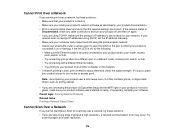
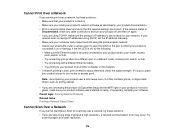
... the network settings are using TCP/IP, make sure your product software was installed correctly. If the link LED is off and then on the network. • If network printing is poor, place your product closer to your software. Parent topic: Solving Network Problems Related tasks Printing a Network Status Sheet
Cannot Scan Over a Network
If you cannot start Epson Scan for...
User Guide - Page 277
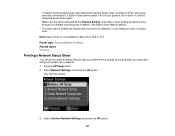
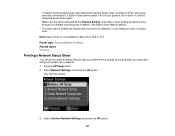
... and any problems you may need to complete scanning over a network. Press the Setup button. 2. See Epson Scan Help for Mac OS X 10.6 or 10.7. Select Network Settings and press the OK button. • If network communication was interrupted while starting Epson Scan, exit Epson Scan, wait a few seconds, and restart it back on, and try restarting Epson Scan again.
• Make sure the...
User Guide - Page 304
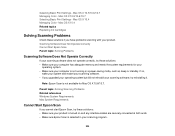
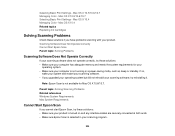
...try reinstalling it. If so,
wake your system and restart your scanning software. • If you cannot start Epson Scan, try these solutions: • Make sure your scanning program.
304 Parent topic: Solving Scanning Problems Related references Windows System Requirements Mac System Requirements
Cannot Start Epson Scan
If you upgraded your operating system but did not reinstall your product...
User Guide - Page 305
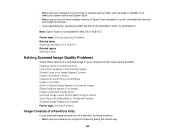
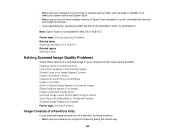
..., try reinstalling it. Parent topic: Solving Scanning Problems Related tasks Scanning with Mac OS X 10.6/10.7 Related topics Starting a Scan
Solving Scanned Image Quality Problems
Check these solutions: • Make sure you do not have multiple versions of Epson Scan installed. • Make sure your computer is not running in Thumbnail Preview Scanned Image Edges are Patchy at the Edges...
User Guide - Page 333


... Epson Corporation. Seiko Epson Corporation shall not be liable for any damages or problems arising from the use with Seiko Epson Corporation's operating and maintenance instructions. Epson ... their respective owners. "SHA1" Program: SHA1 Parent topic: Notices
Trademarks
Epson®, WorkForce®, and Epson Supplies Central® are for identification purposes only and may be reproduced,...
Similar Questions
Epson Workforce 545 Cannot Scan From The Laptop Wireless
(Posted by SKAYmcrobo 10 years ago)
Does Epson Workforce 545 Printer Scan Slides And Negatives
(Posted by abPollyp 10 years ago)
Epson Workforce 545 Photo Copier Problem
Scanning and also printing are OK. Black & White copying comes out blank. Try same in color and ...
Scanning and also printing are OK. Black & White copying comes out blank. Try same in color and ...
(Posted by webbsea2 10 years ago)
Epson Workforce 545 Wont Scan Wirelesly. No Answer From Owl
(Posted by speggy21 11 years ago)

