Epson WorkForce 545 Support Question
Find answers below for this question about Epson WorkForce 545.Need a Epson WorkForce 545 manual? We have 4 online manuals for this item!
Question posted by webbsea2 on June 7th, 2013
Epson Workforce 545 Photo Copier Problem
Scanning and also printing are OK. Black & White copying comes out blank. Try same in color and it comes out a weak sketchey blur. Ink cartridges are Ok.
Current Answers
There are currently no answers that have been posted for this question.
Be the first to post an answer! Remember that you can earn up to 1,100 points for every answer you submit. The better the quality of your answer, the better chance it has to be accepted.
Be the first to post an answer! Remember that you can earn up to 1,100 points for every answer you submit. The better the quality of your answer, the better chance it has to be accepted.
Related Epson WorkForce 545 Manual Pages
Product Brochure - Page 1


... networking and printing fast and easy 3
• EPSON Connect - for up to quickly copy, scan or fax stacks of 15 ISO ppm (black) and 7.2 ISO ppm (color)†
• Less hassle - built-in -one1 - color lasers2
• Built-in -one with 127 Extra High-capacity Black ink cartridges5
• Protect important documents - also compatible with Extra High-capacity ink cartridges...
Product Brochure - Page 2


... B FCC Part 68 (U.S.A.), IC/CS03 (Canada) Indonesia Printing: 17.6" x 21.9" x 9.4" Storage: 17.6" x 14.2" x 8.9" Weight: 17.6 lb WorkForce 545 all colors have to the range of performance subject to be recycled11 • Epson America, Inc. See www.epson.com/copyspeed for $699 or less as 3 sec per cartridge compared with Epson's 126 Black ink cartridge. 6 For sending faxes only. 7 Some...
Quick Guide - Page 4


...Epson ink and paper at Epson Supplies Central® at www.epson.com/ink3 (U.S. To find the nearest one, call 800-GO-EPSON (800-463-7766). Paper name
Size
Part number
Epson Bright White Paper
Letter (8.5 × 11 inches [216 × 279 mm])
S041586
Epson... (8.5 × 11 inches [216 × 279 mm])
S042182 S042175
Epson Premium Photo Paper Semigloss
4 × 6 inches (102 × 152 mm)
...
Quick Guide - Page 15


...X) setting in your printer software so the ink coverage can be adjusted accordingly. For this paper/media
Plain paper Epson Bright White Paper Epson Presentation Paper Matte
Epson Ultra Premium Photo Paper Glossy
Epson Premium Photo Paper Glossy
Epson Photo Paper Glossy
Epson Premium Photo Paper Semi-gloss
Epson Brochure & Flyer Paper Matte Double-sided
Epson Ultra Premium Presentation Paper Matte...
Quick Guide - Page 19


... or Color x Start button in black and white even if you select color.
■...scan a two-sided document (WorkForce 645 only), press the 2-Sided button and select On.
3. To send your fax, press the B&W or Color x Start button in the product's temporary memory will be lost: received faxes that haven't yet been printed...Note: To dial the number using the Epson FAX Utility, see your original(s) for...
Quick Guide - Page 31


...; Letter-size paper is expended. Solving Problems 31 see page 23 for copying.
If Epson Scan cannot restart, turn the product off and on the control panel or in your original against the scanner glass.
■ Printing stops when an ink cartridge is automatically selected for scanning instructions. ■ If you cannot scan from the edges slightly. Press F Setup...
Quick Guide - Page 33


...port.
Do not use Epson papers (see page 4) and genuine Epson ink cartridges (see page 27).
■ Make sure the type of paper you could damage the mechanism.
2. Solving Problems 33 Open the ADF ..., or glossy side).
■ For the best print quality, use a phone line splitter.
Caution: Do not try to a telephone wall jack. Faxing Problems
■ Make sure the recipient's fax machine is...
Quick Guide - Page 34


... cleaner on ink. Check your cartridge levels (see page 26) and replace cartridges, if necessary (see if the print head needs cleaning.
■ If you notice jagged vertical lines, you may need to align the print head.
See the online User's Guide for support, please have the following information ready: ■ Product name (WorkForce 545/645 Series...
Quick Guide - Page 41


... connected to unused interfaces. It is
Notices 41 An Epson service technician will be free from the date of devices allowed to be connected to obtain and use a shielded equipment interface cable with Canadian ICES-003. What Epson Will Do To Correct Problems: Should your Epson printer prove defective during the warranty period, please call...
Quick Guide - Page 42


... warranty does not cover ribbons, ink cartridges or third party parts, components, or peripheral devices added to you to return the defective one.
damage, maintenance or service from such use an address in the United States, Canada, or Puerto Rico. This warranty does not cover damage to the Epson product caused by parts or...
Start Here - Page 1


...WorkForce® 545/645 Series
Start Here
Read these instructions before using your product.
1 Unpack
2 Raise the control panel and press the On button.
Note: If you want to change the date and time settings using the product's control panel. Cartridges...or to install the ink.
French control panel sticker (included for Canada only)
Caution: Do not open ink cartridge packages until you want...
Start Here - Page 4


... of support are registered trademarks, and Epson Exceed Your Vision is subject to return your needs; WorkForce 545/645 Series ink cartridges
Color
High-capacity Extra High-capacity
Black
126
127
Cyan
126
127
Magenta
126
127
Yellow
126
127
Epson Connect
Get instant, wireless printing of life hardware and ink cartridges.
sales) or www.epson.ca (Canadian sales). You can...
User Guide - Page 8


... Cartridge Status with Windows 232 Checking Cartridge Status with Your Product 219 Wireless Printing from a Mobile Device 219 Printing from a Memory Card to an External Device 217
Using an External Device with Mac OS X 235 Purchase Epson Ink Cartridges...236 Ink Cartridge Part Numbers ...236 Removing and Installing Ink Cartridges 237 Printing With Black Ink and Expended Color Cartridges...
User Guide - Page 12


Ink Cartridge Specifications...321 Memory Card Specifications ...322 Dimension Specifications ...323 Electrical Specifications ...323 Environmental Specifications ...324 Interface Specifications ...324 External USB Device Specifications 324 Network Interface Specifications ...325 Safety and Approvals Specifications 325 Notices ...327 FCC Compliance Statement...327 Software Notices ...329 ...
User Guide - Page 43


... print quality declines when printing multiple envelopes, try loading one envelope at a time. • Do not load envelopes that are curled, folded, or too thin.
Paper type
Loading capacity
Plain paper
Approximately 250 sheets*, **
30 sheets Legal (8.5 × 14 inches [216 × 357 mm])***
Epson Bright White Paper
200 sheets**
Epson Presentation Paper Matte
80 sheets
Epson Photo...
User Guide - Page 46
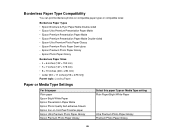
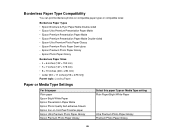
... × 279 mm]) Parent topic: Loading Paper
Paper or Media Type Settings
For this paper Plain paper Epson Bright White Paper Epson Presentation Paper Matte Epson Photo Quality Self-adhesive Sheets Epson Iron-on Cool Peel Transfer paper Epson Ultra Premium Photo Paper Glossy Epson Premium Photo Paper Glossy
Select this paper Type or Media Type setting Plain Paper/Bright...
User Guide - Page 54


... you can copy color or black-and-white photos onto specific sizes and types of the control panel. Copying Paper Size Settings -
4. To change the
Density setting. 6. Note: To cancel printing, press the Stop button. Copying Copying Options Related topics Loading Paper Placing Originals on the LCD screen, press the Menu button, select
Paper and Copy Settings, press the OK button...
User Guide - Page 200
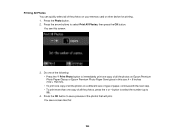
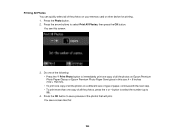
... card or other device for printing. 1. Do one of the following: • Press the Print Photo button to see a preview of the photos that will print. button to select the number (up to select Print All Photos, then press the OK button. Press the OK button to immediately print one copy of all the photos on Epson Premium Photo Paper Glossy or Epson Premium Photo Paper Semi...
User Guide - Page 315


... Mac System Requirements Printing Specifications Scanning Specifications Automatic Document Feeder (ADF) Specifications Fax Specifications Paper Specifications Printable Area Specifications Ink Cartridge Specifications Memory Card Specifications Dimension Specifications Electrical Specifications Environmental Specifications Interface Specifications External USB Device Specifications Network...
User Guide - Page 333


...or problems arising from the use of any means, electronic, mechanical, photocopying, recording, or otherwise, without the prior written permission of Seiko Epson Corporation. Seiko Epson ...this Epson product. Seiko Epson Corporation shall not be trademarks of their respective owners. "SHA1" Program: SHA1 Parent topic: Notices
Trademarks
Epson®, WorkForce®, and Epson Supplies...
Similar Questions
How Do I Make My Epson Workforce 545 Print In Black When It Runs Out Of Color
ink
ink
(Posted by Alecnes 10 years ago)
How To Get An Epson Workforce 645 To Print In Black And White When Colored Ink
is out
is out
(Posted by TDYprano 10 years ago)
Epson Workforce 545 Ink Cartridge
How do you change the ink cartridge on the Epson Workforce 545
How do you change the ink cartridge on the Epson Workforce 545
(Posted by Tsw55 11 years ago)
My Epson Workforce 520 Is Printing Horozintal Lines On Copies.
(Posted by rmpollardsr 12 years ago)

