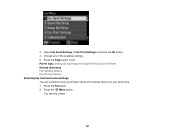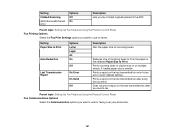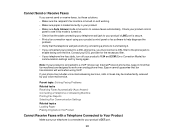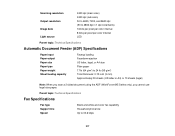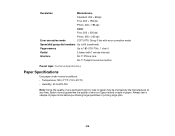Epson WorkForce 545 Support Question
Find answers below for this question about Epson WorkForce 545.Need a Epson WorkForce 545 manual? We have 4 online manuals for this item!
Question posted by w3400hal on March 17th, 2014
Can You Fax From Your Workforce 545/645 Without A Working Phone Line
The person who posted this question about this Epson product did not include a detailed explanation. Please use the "Request More Information" button to the right if more details would help you to answer this question.
Current Answers
Related Epson WorkForce 545 Manual Pages
Similar Questions
My Workforce 545/645 Series Will Not Print My Faxes
(Posted by 2112jaycee 10 years ago)
Can You Get A Fax Confirmation With The Workforce 545/645 Series
(Posted by kylohlisa 10 years ago)
How To Setup A Fax Number For Workforce 545/645 Series
(Posted by muk5servi 10 years ago)
What Confirmation Do I Have That My Fax From Epson Workforce 545/645 Was Sent
(Posted by Koljs 10 years ago)
How Di I Fix Fax To Operate On Digital
Phone Line?
(Posted by kennetlee1 11 years ago)