Epson WorkForce 545 Support Question
Find answers below for this question about Epson WorkForce 545.Need a Epson WorkForce 545 manual? We have 4 online manuals for this item!
Question posted by nikk02tbir on February 14th, 2014
Epson Workforce 545 How To Print Network Status Sheet
The person who posted this question about this Epson product did not include a detailed explanation. Please use the "Request More Information" button to the right if more details would help you to answer this question.
Current Answers
There are currently no answers that have been posted for this question.
Be the first to post an answer! Remember that you can earn up to 1,100 points for every answer you submit. The better the quality of your answer, the better chance it has to be accepted.
Be the first to post an answer! Remember that you can earn up to 1,100 points for every answer you submit. The better the quality of your answer, the better chance it has to be accepted.
Related Epson WorkForce 545 Manual Pages
Product Brochure - Page 1


...; Less hassle - built-in 250-sheet paper tray means you reload paper less often
• Affordable business printing - documents rival those from your all -in-one1 - built-in Easy EPSON® Wireless makes setup, networking and printing fast and easy 3
• EPSON Connect - get instant wireless printing from popular mobile devices; fax documents directly from a laser printer...
Product Brochure - Page 2


... multifunction laser printers available for details, including complete ISO reports. †† Black and color copy speeds (cpm) are determined in default, single-side mode, in its class; For print quality, part of the ink from the included cartridges is used . album permanence based on accelerated testing of prints in -one color. WorkForce® 545
Print...
Quick Guide - Page 2


...: The illustrations in memory card reader Wireless printing from your computer with Epson Connect
Where to find information See this Quick Guide for the basics. Caution: To avoid damaging your product. Your WorkForce 545/645 Series
After you set up your WorkForce® 545/645 Series (see the Start Here sheet), turn to this Quick Guide and...
Quick Guide - Page 3


...also turned off
2
Press Photo to access the Print Photos menu
3
Press Copy to access your product's Copy mode
4
View menus and status on the LCD screen
5
Use the arrow keys...
Your WorkForce 545/645 Series 3 Number Description
1
Turns product on/off . To save energy, the screen goes dark after several minutes of your product's Scan menu
9
Shows wireless network status
10
Resets...
Quick Guide - Page 29


... you have a problem with your computer or another device to confirm that it is using your Epson product.
Network setup failed
■ Try moving the product to a different location. ■ Make sure there aren't any access restrictions (such as a filing cabinet. To obtain the MAC address, print a Network Status Sheet (see your router's manual for assistance. ■...
Quick Guide - Page 30


.... Make sure it isn't, you need to your router, access point, switch, or hub with another Ethernet cable. ■ Try printing from another computer on or flashing. Cannot Print Over the Network
■ Print a Network Status Sheet (see if the problem persists. Contact your firewall manufacturer for assistance.
30 Solving Problems
If it is within range of...
Quick Guide - Page 31


... is expended, you are cropped, move your
computer after a few seconds. Printing Is Slow or the Print is Cut Off
Print a Network Status Sheet (see the Epson Scan Help. If it after installing the product software. Make sure Epson Event Manager is automatically selected for copying. If Epson Scan cannot restart, turn the product off and on the control...
Quick Guide - Page 34


... the following information ready: ■ Product name (WorkForce 545/645 Series) ■ Product serial number (located on ink. Speak to a Support Representative Before you may need to align the print head. Where to Get Help
Epson Technical Support
Internet Support Visit Epson's support website at epson.com/support (U.S.) or epson.ca/support (Canada) and select your cartridge...
Start Here - Page 4


...WorkForce 545/645 Series ink cartridges
Color
High-capacity Extra High-capacity
Black
126
127
Cyan
126
127
Magenta
126
127
Yellow
126
127
Epson Connect
Get instant, wireless printing... mobile devices.
Epson disclaims any and all rights in XXXXXX
See www.epson.com/connect for the numbers below to change without notice.
Epson, Supplies Central, WorkForce, and...
User Guide - Page 3


...Printing, Scanning, Copying, and Faxing 22 Selecting Wireless Network Settings From the Control Panel 24
Loading Paper ...27 Loading Paper for Documents...27 Loading Paper for Photos...33 Loading Envelopes...38 Paper Loading Capacity ...43 Available Epson...Size Settings - Copying...57
3 Top...18 Product Parts - Contents
WorkForce 545/645 Series User's Guide 13
Product Basics ...14 Setting Up ...
User Guide - Page 10


Printing a Network Status Sheet 277 Solving Copying Problems ...278
Product Makes Noise, But Nothing Copies ...Print Quality Problems...299 White or Dark Lines in Printout ...300 Blurry or Smeared Printout ...300 Faint Printout or Printout Has Gaps 302 Grainy Printout...302 Incorrect Colors ...303 Solving Scanning Problems ...304 Scanning Software Does Not Operate Correctly 304 Cannot Start Epson...
User Guide - Page 14


... the Control Panel Product Parts Locations Two-Sided Printing, Scanning, Copying, and Faxing Selecting Wireless Network Settings From the Control Panel
Setting Up the Control... in this manual show the WorkForce 645 Series. Product Basics
See these sections to set up the control panel for use. The instructions apply to both the WorkForce 545 Series and WorkForce 645 Series unless otherwise noted....
User Guide - Page 44


... For manual two-sided printing, load up to 30 sheets.
*** For one-sided printing or two-sided printing with the auto duplexer (WorkForce 645 Series only). Do not load paper above the arrow mark inside the edge guide.
** For one , call 800-GO-EPSON (800-463-7766). For manual two-sided printing, load 1 sheet. Parent topic: Loading Paper...
User Guide - Page 219


... is using. 5. Download and install one of your product is compatible. Connect your mobile device to the same wireless network that supports PictBridge printing, you have a digital camera that your mobile device. 3. Print from your mobile device to your product for Epson. 4. Epson cannot guarantee the compatibility of paper type, size, and layout may not be in these...
User Guide - Page 258
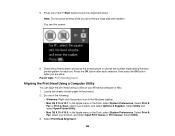
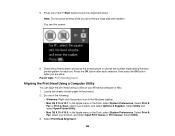
... Utility. • Mac OS X 10.4/10.5: In the Apple menu or the Dock, select System Preferences. Select Print & Fax, select your product, and select Open Print Queue or Print Queue. Select Print Head Alignment.
258
Load a few sheets of plain paper in the Windows taskbar. • Mac OS X 10.6/10.7: In the Apple menu or...
User Guide - Page 274


... you have problems setting up the control panel, try these solutions: • To view LCD screen text in Mac OS X Printer Window Cannot Print Over a Network Cannot Scan Over a Network Printing a Network Status Sheet Parent topic: Solving Problems
Product Cannot Connect to a Wireless Router or Access Point
If your product has trouble finding or connecting to a wireless...
User Guide - Page 275
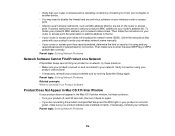
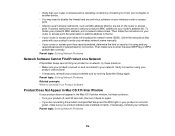
... it from your computer or another device.
• You may need to the list.
• If your router or access point does not broadcast its network name (SSID), follow the instructions ... your product software was installed correctly. Then make sure your product's MAC address, print a network status sheet. If access restrictions are connecting the product via EpsonNet Setup and the WiFi light on...
User Guide - Page 276
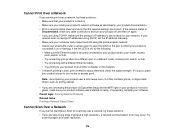
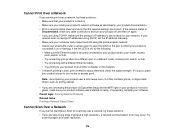
... or hub. • Try connecting with a different Ethernet cable. • Try printing to your network. Parent topic: Solving Network Problems Related tasks Printing a Network Status Sheet
Cannot Scan Over a Network
If you cannot start Epson Scan for your product from another computer on the network. • If network printing is poor, place your product closer to which your product software...
User Guide - Page 277
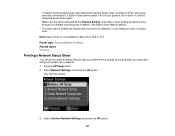
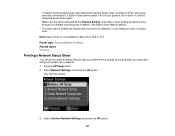
... Mac OS X 10.6 or 10.7.
Press the Setup button. 2. Select Network Settings and press the OK button. Note: Epson Scan is long enough to disable the firewall and any anti-virus software on a network. 1. Parent topic: Solving Network Problems Related topics Scanning
Printing a Network Status Sheet
You can print a network status sheet to help you determine the causes of any problems you...
User Guide - Page 278


Press one of the Start buttons to print the network status sheet. (Press the Stop button if you want to cancel the operation.)
Examine the settings... Print Head Nozzle Check Print Head Cleaning
Product Makes Noise When It Sits for a While Parent topic: Solving Problems
Product Makes Noise, But Nothing Copies
If your product makes a noise, but the product's On light is on the network status sheet ...
Similar Questions
How To Print Network Status Sheet On Epson Workforce 520
(Posted by malremi 10 years ago)
Will The Epson Workforce 545 Print With Black Only Cartridge
(Posted by conslericp 10 years ago)
Epson Workforce 545 Print Black Only When Color Ink Is Out
(Posted by biggna 10 years ago)

