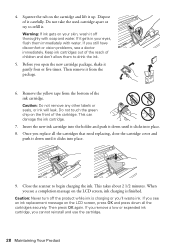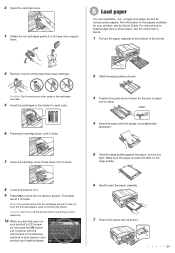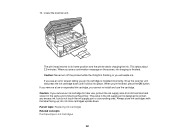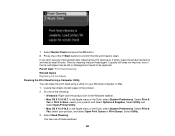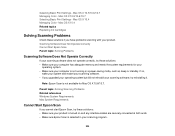Epson WorkForce 545 Support Question
Find answers below for this question about Epson WorkForce 545.Need a Epson WorkForce 545 manual? We have 4 online manuals for this item!
Question posted by ddaugby on October 7th, 2013
Epson Workforce 545 How To Move Cartridge Cover Over To Replace Ink
The person who posted this question about this Epson product did not include a detailed explanation. Please use the "Request More Information" button to the right if more details would help you to answer this question.
Current Answers
Answer #1: Posted by DreadPirateRoberts on October 10th, 2013 12:29 PM
This will walk you through changing your ink cartridges
http://files.support.epson.com/htmldocs/pho22_/pho22_rf/ink_1.htm
Related Epson WorkForce 545 Manual Pages
Similar Questions
Epsom Wf2530 Can't Access Ink Cartridge To Replace Ink
how do I access ink cartridge, it is all the way on the right
how do I access ink cartridge, it is all the way on the right
(Posted by maryann444 9 years ago)
I Cannot Open The Cartridge Cover To Load Ink On My Epson Workforce 630.
The cartridge holder is over too far on the right side preventing me from opening the cartridge cove...
The cartridge holder is over too far on the right side preventing me from opening the cartridge cove...
(Posted by wsgf 11 years ago)
Replace Ink Cartridge
May I use an EPSON 127 ink replacement cartridge on my workforce 545? Where di I get the instruction...
May I use an EPSON 127 ink replacement cartridge on my workforce 545? Where di I get the instruction...
(Posted by lodjmeg1 11 years ago)