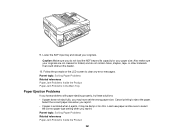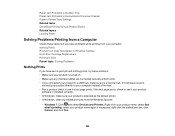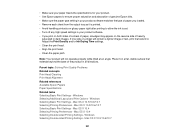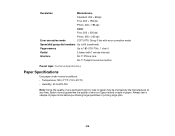Epson WorkForce 545 Support Question
Find answers below for this question about Epson WorkForce 545.Need a Epson WorkForce 545 manual? We have 4 online manuals for this item!
Question posted by lenieSel on June 9th, 2014
Epson Work Force 545/645 Paper Jam Won't Go Away
The person who posted this question about this Epson product did not include a detailed explanation. Please use the "Request More Information" button to the right if more details would help you to answer this question.
Current Answers
Answer #1: Posted by online24h on June 12th, 2014 12:43 AM
Hello
See link below
http://www.epson.com/cgi-bin/Store/support/supDetail.jsp?oid=183883&infoType=FAQs
See link below
http://www.epson.com/cgi-bin/Store/support/supDetail.jsp?oid=183883&infoType=FAQs
Hope this will be helpful "PLEASE ACCEPT"
Related Epson WorkForce 545 Manual Pages
Similar Questions
Epson Workforce 545/645 Paper Jam Won't Go Away
(Posted by lerokselle 9 years ago)
Epson Work Force 545 Comunication Error When Recieve Fax
(Posted by dismomjstan 10 years ago)
How Do I Recieve A Fax On My Epson Work Force 545
(Posted by Tomgrbmar 10 years ago)