Epson WorkForce 545 Support Question
Find answers below for this question about Epson WorkForce 545.Need a Epson WorkForce 545 manual? We have 4 online manuals for this item!
Question posted by logchi on October 26th, 2013
Epson 545 Wont Print Without All The Colors
The person who posted this question about this Epson product did not include a detailed explanation. Please use the "Request More Information" button to the right if more details would help you to answer this question.
Current Answers
There are currently no answers that have been posted for this question.
Be the first to post an answer! Remember that you can earn up to 1,100 points for every answer you submit. The better the quality of your answer, the better chance it has to be accepted.
Be the first to post an answer! Remember that you can earn up to 1,100 points for every answer you submit. The better the quality of your answer, the better chance it has to be accepted.
Related Epson WorkForce 545 Manual Pages
Product Brochure - Page 1


...color)†
• Less hassle - color lasers2
• Built-in Easy EPSON® Wireless makes setup, networking and printing fast and easy 3
• EPSON Connect - smudge, fade and water resistant prints... mobile devices; get instant wireless printing from a laser printer
• Do more prints with others; built-in -one1 - World's fastest All-in-ONE1
WorkForce® 545
Print | ...
Product Brochure - Page 2


...and improves fuel efficiency. WorkForce® 545
Print I Copy I Scan I Fax I Wi-Fi®
Specifications
PRINT Printing Technology Printer Language Maximum Print Resolution ISO Print Speed† Minimum Ink Droplet Size COPY Copy Quality Copy Quantity Maximum Copy Size ISO Copy Speed†† Copy Features SCAN Scanner Type Photoelectric Device Color Optical Resolution Hardware Resolution...
Quick Guide - Page 2


... devices with the built-in this Quick Guide for the basics. See the online User's Guide for details.
Squeeze the release bar underneath to both the WorkForce 545 and WorkForce 645 unless otherwise noted. See the online User's Guide for the basics. Note: The illustrations in memory card reader Wireless printing from your computer with Epson...
Quick Guide - Page 8


...Automatic Document Feeder (see page 6). Select Legal->Letter, then press OK. 3. To copy your printed copies. Copying a Document
Follow the steps in this section to select the number of the preset...numeric keypad to copy black-and-white or color documents. Note: When you can copy documents onto plain paper, Epson Bright White Paper, or Epson Presentation Paper Matte, just like on the ...
Quick Guide - Page 19


... data stored in black and white even if you select color.
■ If you are some other ways you can...To dial the number using the Epson FAX Utility, see page 6). Note: To scan a two-sided document (WorkForce 645 only), press the 2-Sided... connected a telephone to be lost: received faxes that haven't yet been printed, faxes scheduled to the product, dial the number from your computer using...
Quick Guide - Page 25


... OK, then press OK again. 5. Print head cleaning uses ink, so clean it is a good idea to run a nozzle check and confirm that doesn't help, contact Epson as described on page 34. You must... If you do not use your product often, it only if necessary. Press u or d to determine which colors need to be able to clean it when a cartridge is clean. Tip: Use the nozzle check pattern to select...
Quick Guide - Page 31


... Status Sheet
1. Press u or d to continue printing temporarily with black ink; If your legal-size document is cropped, press Reduce/Enlarge and select Legal->Letter.
■ Position your
computer after a few seconds. If a color cartridge is expended. see the Epson Scan Help.
Press F Setup. 2. Check the Timeout Setting in Mac OS X 10.6;
Press...
Quick Guide - Page 34


...Epson Technical Support
Internet Support Visit Epson's support website at epson.com/support (U.S.) or epson.ca/support (Canada) and select your questions. See the online User's Guide for support, please have the following information ready: ■ Product name (WorkForce 545...Pacific Time, Monday through Friday, and
7 AM to align the print head. Toll or long distance charges may be low on the ...
Quick Guide - Page 42


... cover ribbons, ink cartridges or third party parts, components, or peripheral devices added to and from the Epson authorized service center.
You are responsible for packing the printer and for securely... warranty does not cover any color change or fading of prints or reimbursement of materials or services required for parts or labor. IN NO EVENT SHALL EPSON OR ITS AFFILIATES BE LIABLE ...
Start Here - Page 4


... as remembering your software Select Help or ?
WorkForce 545/645 Series ink cartridges
Color
High-capacity Extra High-capacity
Black
126
127
Cyan
126
127
Magenta
126
127
Yellow
126
127
Epson Connect
Get instant, wireless printing of support are subject to the Epson website (see "Epson technical support"). Epson disclaims any and all rights in XXXXXX
Quick...
User Guide - Page 3


... - Contents
WorkForce 545/645 Series ... Parts - Copying...57 Paper Size Settings - Copying...57
3 Back...22 Two-Sided Printing, Scanning, Copying, and Faxing 22 Selecting Wireless Network Settings From the Control Panel 24... for Photos...33 Loading Envelopes...38 Paper Loading Capacity ...43 Available Epson Papers ...44 Borderless Paper Type Compatibility 46 Paper or Media Type Settings...
User Guide - Page 5


... from a Scanning Program 105 Selecting Epson Scan Settings ...107 Scan Modes ...107 Selecting the Scan Mode...107 Scanning in Professional Mode 122 Available Image Types - Home Mode 111 Available Image Adjustments - Mac OS X 10.4 90 Print Quality Options - Mac OS X 10.4 96
Color Options - Mac OS X 10.4 96 Selecting Printing Preferences - Professional Mode 125...
User Guide - Page 8


... Checking Cartridge Status with Mac OS X 235 Purchase Epson Ink Cartridges...236 Ink Cartridge Part Numbers ...236 Removing and Installing Ink Cartridges 237 Printing With Black Ink and Expended Color Cartridges 242
8 Camera...221 Photo Adjustments - Camera 222 Connecting and Printing From a Camera 223 Viewing or Printing from a Camera Connected to Your Product 219 Selecting...
User Guide - Page 10


... Incorrect Image Size or Position 298 Slanted Printout ...299 Solving Print Quality Problems...299 White or Dark Lines in Printout ...300 Blurry or Smeared Printout ...300 Faint Printout or Printout Has Gaps 302 Grainy Printout...302 Incorrect Colors ...303 Solving Scanning Problems ...304 Scanning Software Does Not Operate Correctly 304 Cannot Start...
User Guide - Page 54


...Copy button. Note: To cancel printing, press the Stop button. You can also restore the colors in the Copy section of paper, including Epson special papers, for instant photo...WorkForce 645 Series only) to set two-sided print settings, the Reduce/Enlarge button to set print size settings, or the Quality button to print on the scanner glass. 2.
Note: For quicker access, you can copy color...
User Guide - Page 136


... quality and a wider color range (does not affect... with Mac OS X 10.6/10.7.
1. PRINT Image Matching II (*.jpg or *.tif) File formats that include Epson PRINT Image Matching II data for exchanging data between...pages after scanning. Parent topic: Selecting Scan File Settings
Scanning with your Epson product from the DEVICES or SHARED list, if necessary. 3.
Your product begins a preview ...
User Guide - Page 303


... match your on-screen colors. Mac OS X 10.5/10.6/10.7 Selecting Basic Print Settings - Parent topic: Solving Print Quality Problems Related concepts Print Head Cleaning Related tasks Selecting Basic Print Settings - • Clean the print head. • Align the print head. • You may need to replace them. • Your printed colors can use genuine Epson ink and paper. Mac...
User Guide - Page 307
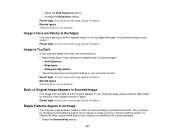
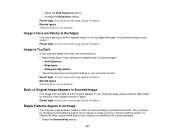
...Dark
If your computer monitor. This is too dark, try these solutions: • Adjust these Epson Scan settings (if available) and try scanning again:
• Auto Exposure • Brightness &#...piece of black paper on the back of printed documents. Parent topic: Solving Scanned Image Quality Problems Related topics Selecting Epson Scan Settings
Image Colors are Patchy at the Edges
If you are...
User Guide - Page 308
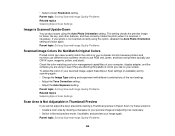
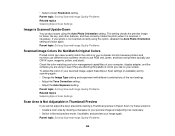
... your image again. Parent topic: Solving Scanned Image Quality Problems
Scanned Image Colors Do Not Match Original Colors
Printed colors can never exactly match the colors on your photo is Not Adjustable in Thumbnail Preview
If you see on your scanned image, adjust these Epson Scan settings (if available) and try scanning again: • Change the...
User Guide - Page 316
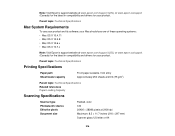
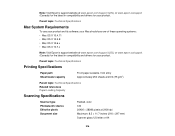
Parent topic: Technical Specifications
Printing Specifications
Paper path Sheet feeder capacity
Front paper cassette, front entry Approximately 250 sheets at 20 lb (75 g/m2)
Parent topic: Technical Specifications Related references Paper Loading Capacity
Scanning Specifications
Scanner type Photoelectric device Effective pixels Document size
Flatbed, color CIS 20400 × 28080 pixels at ...

