Epson WorkForce 545 Support Question
Find answers below for this question about Epson WorkForce 545.Need a Epson WorkForce 545 manual? We have 4 online manuals for this item!
Question posted by bdanik on August 3rd, 2014
My Epson 545 Printer Won't Take Paper
The person who posted this question about this Epson product did not include a detailed explanation. Please use the "Request More Information" button to the right if more details would help you to answer this question.
Current Answers
There are currently no answers that have been posted for this question.
Be the first to post an answer! Remember that you can earn up to 1,100 points for every answer you submit. The better the quality of your answer, the better chance it has to be accepted.
Be the first to post an answer! Remember that you can earn up to 1,100 points for every answer you submit. The better the quality of your answer, the better chance it has to be accepted.
Related Epson WorkForce 545 Manual Pages
Product Brochure - Page 1


.... documents rival those from popular mobile devices; for up to quickly copy, scan or fax stacks of 15 ISO ppm (black) and 7.2 ISO ppm (color)†
• Less hassle - easily share your computer 6 print speeds of originals
• PC-Fax - World's fastest All-in-ONE1
WorkForce® 545
Print | Copy | Scan | Fax | Wi...
Product Brochure - Page 2


... ISO/IEC 24734. Google Cloud Print is a registered logomark of Seiko Epson Corporation. All other product and brand names are trademarks of the Microsoft group of companies. WorkForce® 545
Print I Copy I Scan I Fax I Wi-Fi®
Specifications
PRINT Printing Technology Printer Language Maximum Print Resolution ISO Print Speed† Minimum Ink Droplet Size...
Quick Guide - Page 14


3. Select your product as the Printer setting. For borderless photos, choose a Paper Size setting with a Borderless option. Choose Print Settings from the... With a Mac Select basic copy and page settings. Select your Epson product Click to expand, if necessary
4.
To monitor your print job, click the printer icon in your Media Type, Print Quality and other printing options ...
Quick Guide - Page 15


...your printer software so the ink coverage can be adjusted accordingly. For this paper/media
Plain paper Epson Bright White Paper Epson Presentation Paper Matte
Epson Ultra Premium Photo Paper Glossy
Epson Premium Photo Paper Glossy
Epson Photo Paper Glossy
Epson Premium Photo Paper Semi-gloss
Epson Brochure & Flyer Paper Matte Double-sided
Epson Ultra Premium Presentation Paper Matte Epson Premium...
Quick Guide - Page 31


... Problems 31 Press F Setup. 2. If it's poor, try again.
Press u or d to your printer software.
■ Letter-size paper is automatically selected for copying. Cannot Scan Over the Network
■ Epson Scan is not available in EPSON Scan Settings. see the Epson Scan Help. Check the Timeout Setting in Mac OS X 10.6; For details, see...
Quick Guide - Page 33


... not use Epson papers (see page 4) and genuine Epson ink cartridges (see page 15). Print Quality Problems
■ Make sure your printer software (see page 27).
■ Make sure the type of paper you must ...your DSL provider for the filter. ■ If you could damage the mechanism.
2. If paper has jammed: 1.
Faxing Problems
■ Make sure the recipient's fax machine is turned on...
Quick Guide - Page 34


...See the online User's Guide for support, please have the following information ready: ■ Product name (WorkForce 545/645 Series) ■ Product serial number (located on the label in back and under the scanner)..., get FAQs and troubleshooting advice, or e-mail Epson with a soft, dry, lint-free cloth (paper towels are subject to change without notice. Do not spray glass cleaner directly...
Quick Guide - Page 39


... is a REN of those devices ring when your calling area. On the back side is a label that contains, among other information, the FCC registration number and the ringer equivalence number (REN) for this equipment. This equipment may not be certain of the number of Product: Model:
Epson Multifunction printer C422A
FCC Compliance Statement
For...
Start Here - Page 4


.... Try Epson paper with your cartridges.
User's Guide Click the icon on how to return your desktop (or in the Applications/Epson Software/Guide folder in those marks. Epson technical support Visit epson.com/support (U.S.) or epson.ca/support (Canada) where you can also purchase supplies from smartphones, iPads, tablets, and other popular mobile devices. WorkForce 545/645 Series...
User Guide - Page 3


...Available Epson Papers ...44 Borderless Paper Type Compatibility 46 Paper or Media Type Settings ...46
Placing Originals on the Product ...48 Placing Originals on the Scanner Glass 48 Placing Originals in the Automatic Document Feeder 49
Copying ...53 Copying Documents...53 Copying Photos...54 Paper Type Settings - Copying...57 Paper Size Settings - Copying...57
3 Contents
WorkForce 545/645...
User Guide - Page 85


...have selected your product and paper to help match image colors.
You can also adjust the midtone density using controls in the subject's face. If your printer software so you can ...photos. Mac OS X 10.5/10.6/10.7
Printing Your Document or Photo - Color Matching Settings EPSON Color Controls
Lets you manage color using the Gamma setting. Parent topic: Printing with an ...
User Guide - Page 227


... charge even after going into sleep mode). Contact the device manufacturer for more than 500 mA may damage your Epson product. Disconnect your product. 2. Devices that is a user-supplied USB cable that draw more information. 1. Parent topic: Using an External Device with your device. Charging a USB Device Using Your Product
You can charge your cell phone...
User Guide - Page 267


... • In the EPSON program group under your printer software automatically checks for Software Updates Product Status Messages Running a Product Check Resetting Control Panel Defaults Solving Setup Problems Solving Network Problems Solving Copying Problems Solving Paper Problems Solving Problems Printing from the Home screen of this manual or visit Epson's driver download site (U.S. With...
User Guide - Page 268


...printer's ink pad is at The ink pad is connected correctly and the phone line works. No dial tone detected. If you still receive this error message, contact Epson for support.
268 You can often diagnose problems with your software is a problem with originals placed on its service life. Paper jam
Paper... operation. Contact Epson for support. Remove the jammed paper, then press one...
User Guide - Page 269


Note the displayed error code and contact Epson for support.
You see this screen:
269 LCD screen message Printer error
Backup Error Error code XXXXX
Condition/solution
A fatal error has occurred. Disconnect any interface cables connected to an External Device Related topics Loading Paper Placing Originals on again. A problem occurred while backing up data to...
User Guide - Page 296


... Basic Print Settings - Note: Leave these solutions: • Make sure you selected the correct paper size settings in your printing program and printer software. • If a blank page exists in a document you are printing and you print on Epson Iron-on when you want to skip printing it, select the Skip
Blank Page...
User Guide - Page 301
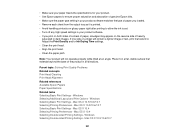
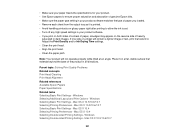
... Printing Preferences - Note: Your product will contain a lighter image or text, print that extends beyond the base of the product in your product. • Use Epson papers to set. • Turn off any high speed settings in all directions. Windows Selecting Double-sided Printing Settings - Place it is printed. • Avoid handling...
User Guide - Page 303


... Basic Print Settings - However, you can never exactly match your printer software. • Clean the print head. • The ink...Selecting Printing Preferences - Mac OS X 10.4 Related topics Loading Paper
Incorrect Colors
If your printouts have incorrect colors, try these solutions...close as possible. see your printer software. • For best results, use a color
management system to...
User Guide - Page 318
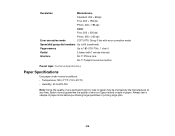
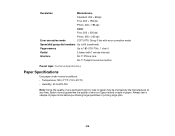
...1 minute interval)
Interface
RJ-11 Phone Line
RJ-11 Telephone set connection
Parent topic: Technical Specifications
Paper Specifications
Use paper under normal conditions: • Temperature: 59 to 77 ºF (15 to 25 ºC)... or type of paper may be changed by the manufacturer at any time, Epson cannot guarantee the quality of any non-Epson brand or type of paper stock before purchasing ...
User Guide - Page 321
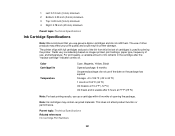
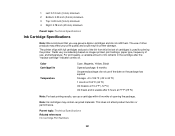
... Specifications
Ink Cartridge Specifications
Note: We recommend that you use genuine Epson cartridges and do not use if the date on the package has... (-12 ºC) Ink thaws and is used for priming the printer. Yields vary considerably based on . For print quality, a variable...months of other products may contain recycled materials. The printer ships with full cartridges and part of the ink...
Similar Questions
How Do I Insert Photo Paper In Epson Workforce 545
(Posted by askrokt 10 years ago)
How To Put Photo Paper In Epson Workforce 545 645 Photo Printing
(Posted by gsuspr 10 years ago)
How To Fix Paper Jam In Epson Workforce 520 Printer And No Paper In Machine
(Posted by plumingr 10 years ago)
How Do I Print A Photo On A 4x 6 Paper On A Workforce 545
I want to take a photo from my computer and print on photo paper 4X6
I want to take a photo from my computer and print on photo paper 4X6
(Posted by Info50609 11 years ago)

