Epson WorkForce 545 Support Question
Find answers below for this question about Epson WorkForce 545.Need a Epson WorkForce 545 manual? We have 4 online manuals for this item!
Question posted by michjpaperb on October 8th, 2013
How To Change Scan To Preference On Mac Epison Workforce 545
The person who posted this question about this Epson product did not include a detailed explanation. Please use the "Request More Information" button to the right if more details would help you to answer this question.
Current Answers
There are currently no answers that have been posted for this question.
Be the first to post an answer! Remember that you can earn up to 1,100 points for every answer you submit. The better the quality of your answer, the better chance it has to be accepted.
Be the first to post an answer! Remember that you can earn up to 1,100 points for every answer you submit. The better the quality of your answer, the better chance it has to be accepted.
Related Epson WorkForce 545 Manual Pages
Product Brochure - Page 2


... and color multifunction laser printers...- Apple and Mac OS are registered...WorkForce® 545
Print I Copy I Scan I Fax I Wi-Fi®
Specifications
PRINT Printing Technology Printer Language Maximum Print Resolution ISO Print Speed† Minimum Ink Droplet Size COPY Copy Quality Copy Quantity Maximum Copy Size ISO Copy Speed†† Copy Features SCAN Scanner Type Photoelectric Device...
Quick Guide - Page 21


... and photos and save it on your email application, and attaches a JPG image to a new outgoing message. If you see "Scanning With Mac OS X 10.6" on page 23. 1. If you're scanning to your computer, select USB Connection if your product is connected by a USB cable, or select the name of the following...
Quick Guide - Page 22


.... 1. For detailed scanning instructions, see "Scanning With Mac OS X 10.6" on page 23. Or you see its icon in the upper right corner.)
Click here to a file. Do one of the following to start your image to change the scan mode
Note: You cannot use it. (You can change the scan
mode using Epson Scan. Place your product...
Quick Guide - Page 23
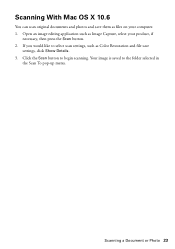
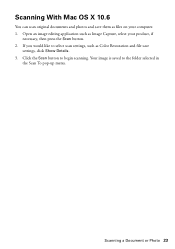
... your computer. 1. Open an image editing application such as Color Restoration and file save them as files on your product, if
necessary, then press the Scan button. 2. Scanning a Document or Photo 23 Scanning With Mac OS X 10.6
You can scan original documents and photos and save
settings, click Show Details. 3.
Start Here - Page 4


...scanning, and solving problems.
On-screen help with a USB cable.
Epson, Supplies Central, WorkForce,... as shown:
Need paper and ink? WorkForce 545/645 Series ink cartridges
Color
High-capacity ...from smartphones, iPads, tablets, and other popular mobile devices.
Epson disclaims any and all rights in XXXXXX
Try... Software/Guide folder in Mac OS X) to change without notice. Make sure...
User Guide - Page 3


Back...22 Two-Sided Printing, Scanning, Copying, and Faxing 22 Selecting Wireless Network Settings From the Control ...Parts - Front ...20 Product Parts - Contents
WorkForce 545/645 Series User's Guide 13
Product Basics ...14 Setting Up the Control Panel ...14 Control Panel Buttons and Lights 14 Adjusting Control Panel Position 16 Changing LCD Screen Language 16 Turning Off Control Panel...
User Guide - Page 4


... - Windows 71 Selecting Default Print Settings - Mac OS X 10.5/10.6/10.7 76 Print Quality Options - Mac OS X 10.5/10.6/10.7 81 Selecting Double-sided Printing Settings - Mac OS X 10.5/10.6/10.7 85 Checking Print Status - Mac OS X 10.5/10.6/10.7 86 Selecting Printing Preferences - Mac OS X 10.4 89
4 Windows 72 Changing the Language of the Printer Software...
User Guide - Page 5


... Document or Photo - Mac OS X 10.4 97
Printing Preferences - Mac OS X 10.4 98 Cancelling Printing Using a Product Button 99
Scanning ...100 Starting a Scan...100 Starting a Scan Using the Product Control Panel 100 Scan to Memory Card Options 102 Changing Default Scan Button Settings 102 Starting a Scan Using the Epson Scan Icon 103 Starting a Scan from a Scanning Program 105 Selecting...
User Guide - Page 6
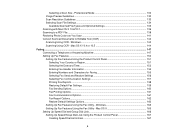
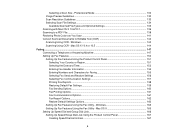
... Default Settings Options 163 Setting Up Fax Features Using the Fax Utility - Windows 163 Setting Up Fax Features Using the Fax Utility - Windows 142 Scanning Using OCR - Mac OS X 165 Setting Up Speed Dial and Group Dial Lists 166 Setting Up Speed/Group Dial Lists Using the Product Control Panel 167 Creating...
User Guide - Page 14


... apply to both the WorkForce 545 Series and WorkForce 645 Series unless otherwise noted.
14 Setting Up the Control Panel Product Parts Locations Two-Sided Printing, Scanning, Copying, and Faxing ... Position Changing LCD Screen Language Turning Off Control Panel Sounds Parent topic: Product Basics
Control Panel Buttons and Lights
Note: The illustrations in this manual show the WorkForce 645 ...
User Guide - Page 87
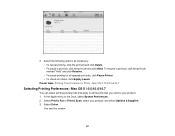
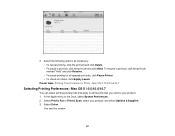
....5/10.6/10.7
You can select printing preferences that apply to all queued print jobs, click Pause Printer. • To check ink status, click Supply Levels. Select Print & Fax or Print & Scan, select your product. 1. 2. Parent topic: Printing Your Document or Photo - Mac OS X 10.5/10.6/10.7
Selecting Printing Preferences - In the Apple menu or...
User Guide - Page 88


... print with your product does not print pages that contain no text or images. 4. Parent topic: Selecting Printing Preferences - Mac OS X 10.5/10.6/10.7
Printing with Mac OS X 10.5, 10.6, or 10.7 Printing Preferences - Select any Mac OS X printing program, as the paper Type or Media Type setting. Quiet Mode
Lessens noise during printing when...
User Guide - Page 98


...printing, and check ink cartridge status. 1. Parent topic: Selecting Printing Preferences - Checking Print Status -
Mac OS X 10.4 During printing, you are ready to print. Click the printer icon when... it appears in the Dock. Mac OS X 10.4 Parent topic: Printing with Mac OS X 10.4 Checking Print Status - Mac OS X 10.4
Once you have selected your print settings, ...
User Guide - Page 100
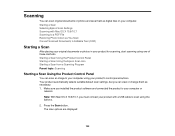
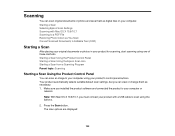
... your product for scanning, start scanning using your product with Mac OS X 10.6/10.7 Scanning to a PDF File Restoring Photo Colors as You Scan Convert Scanned Documents to scan using the buttons.
2. The scan options are displayed:
100 Scanning
You can scan original documents or photos and save them as necessary. 1. Make sure you can view or change them as digital...
User Guide - Page 103
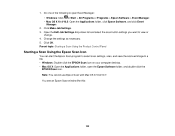
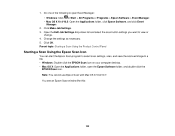
... as necessary. 5. 1. Note: You cannot use Epson Scan with Mac OS X 10.6/10.7. Parent topic: Starting a Scan Using the Product Control Panel
Starting a Scan Using the Epson Scan Icon
You can start the Epson Scan program to select scan settings, scan, and save the scanned image to view or
change. 4. Click Make Job Settings. 3. Open the Edit Job Settings drop...
User Guide - Page 105
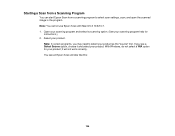
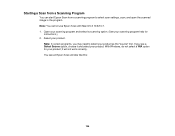
... cannot use Epson Scan with Mac OS X 10.6/10.7. 1. You see a Select Source option, choose it will not work correctly. With Windows, do not select a WIA option for
instructions.) 2. Starting a Scan from a Scanning Program
You can start Epson Scan from a scanning program to select your product.
If you may need to select scan settings, scan, and open the...
User Guide - Page 106


Parent topic: Starting a Scan Related tasks Scanning with Mac OS X 10.6/10.7 Related topics Selecting Epson Scan Settings
106
User Guide - Page 136


... you can scan with Mac OS X 10.6/10.7.
1.
Show this dialog box before you are scanning a multi-page document using an image-editing application.
Optional Settings Overwrite any files with the same name
Select to scan with your Epson product from the DEVICES or SHARED list, if necessary. 3. Select your product using the PDF or...
User Guide - Page 297
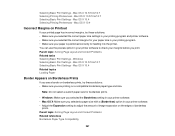
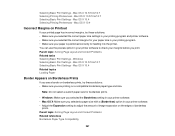
....5/10.6/10.7 Selecting Printing Preferences - Mac OS X 10.4
Incorrect Margins on Printout
If your printed page has ...Content Problems Related references Borderless Paper Type Compatibility
297 Mac OS X 10.4 Selecting Printing Preferences - You can use the preview option in your printer software to adjust the amount of borderless
prints. Mac OS X 10.5/10.6/10.7 Selecting Basic Print ...
User Guide - Page 300


Parent topic: Solving Problems Related topics Solving Scanned Image Quality Problems
White or Dark Lines in Printout
If ... Align the print head. • You may need to replace the ink cartridges. Mac OS X 10.5/10.6/10.7 Selecting Printing Preferences - Windows Selecting Printing Preferences - Parent topic: Solving Print Quality Problems Related concepts Print Head Cleaning Print Head Alignment ...
Similar Questions
How To Change Scan Settings On Epson Workforce 845 How To Scan To One File
(Posted by jlmcconse 10 years ago)
How To Change Default Setting On Epson Workforce 545
(Posted by croch 10 years ago)

