Epson WorkForce 545 Support Question
Find answers below for this question about Epson WorkForce 545.Need a Epson WorkForce 545 manual? We have 4 online manuals for this item!
Question posted by croch on September 27th, 2013
How To Change Default Setting On Epson Workforce 545
The person who posted this question about this Epson product did not include a detailed explanation. Please use the "Request More Information" button to the right if more details would help you to answer this question.
Current Answers
There are currently no answers that have been posted for this question.
Be the first to post an answer! Remember that you can earn up to 1,100 points for every answer you submit. The better the quality of your answer, the better chance it has to be accepted.
Be the first to post an answer! Remember that you can earn up to 1,100 points for every answer you submit. The better the quality of your answer, the better chance it has to be accepted.
Related Epson WorkForce 545 Manual Pages
Quick Guide - Page 3


Using the Control Panel
The control panel makes it up.
1
2
3
4
5
6
7
8
WorkForce 645
9
only
10
Tip: To turn off the sound, the dialing sound made when you press a button on the LCD screen
5
Use..." heard when you transmit a fax is also turned off
2
Press Photo to access the Print Photos menu
3
Press Copy to reduce its default value
Your WorkForce 545/645 Series 3
Quick Guide - Page 16


... loss of the product: Select F Setup > Restore Default Settings > Reset All Settings. Connecting a Phone or Answering Machine
1. Contact your network settings and fax data. LINE cable
Telephone wall jack
LINE ...provider for the necessary filter.
2.
size or 10 legal-size pages at a time. Epson is turned off. cable
16 Faxing a Document
To use a telephone or answering machine, ...
Quick Guide - Page 19


...number using the Epson FAX Utility, see your original(s) for faxing (see a redialing message and the product redials
after one minute.
Note: To scan a two-sided document (WorkForce 645 only), ... dial list, see the next section. Press the Fax button.
2. To change fax settings, press x Menu and select settings as described below. To redial immediately, press
Redial/Pause. Use the numeric...
Quick Guide - Page 34


...download drivers and documentation, get FAQs and troubleshooting advice, or e-mail Epson with a soft, dry, lint-free cloth (paper towels are not ...Epson for support, please have the following information ready: ■ Product name (WorkForce 545/645 Series) ■ Product serial number (located on ink. ■ If you notice light or dark bands across your printouts or they are subject to change...
Start Here - Page 1


...summer); Note: You can change the language, press or to...OK.
7 Press the number keys to lower the control panel.
3 Select settings
1 To select English as your language, press OK.
Remove all protective materials...Install ink cartridges
1 Lift up the scanner unit.
*412191500* *412191500*
WorkForce® 545/645 Series
Start Here
Read these instructions before using your product.
1 Unpack...
Start Here - Page 4


... numbers below to change without notice. visit Epson Supplies Central for more (requires an Internet connection). Epson disclaims any and all rights in Mac OS X) to meet your cartridges. You can purchase them at Epson Supplies Central at the right time, you can download drivers, view manuals, get FAQs, or e-mail Epson. WorkForce 545/645 Series ink...
User Guide - Page 3


... Size Settings - Contents
WorkForce 545/645 Series User's Guide 13
Product Basics ...14 Setting Up the Control Panel ...14 Control Panel Buttons and Lights 14 Adjusting Control Panel Position 16 Changing LCD ...Envelopes...38 Paper Loading Capacity ...43 Available Epson Papers ...44 Borderless Paper Type Compatibility 46 Paper or Media Type Settings ...46
Placing Originals on the Product ...
User Guide - Page 5


... a Scan...100 Starting a Scan Using the Product Control Panel 100 Scan to Memory Card Options 102 Changing Default Scan Button Settings 102 Starting a Scan Using the Epson Scan Icon 103 Starting a Scan from a Scanning Program 105 Selecting Epson Scan Settings ...107 Scan Modes ...107 Selecting the Scan Mode...107 Scanning in Home Mode ...108 Selecting a Scan...
User Guide - Page 24


... from the product CD. Press the Setup button. 2. Press the arrow buttons to set up or recovering data and settings during or after the warranty period. Selecting Wireless Network Settings From the Control Panel
You can select or change wireless network settings using your product on an Ethernet network, select Disable Wireless LAN instead. To...
User Guide - Page 101
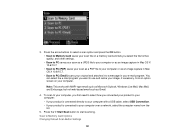
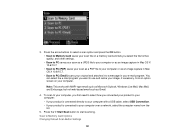
... to your computer or as an image capture in your computer. Scan to start scanning. 3.
Press the Start Scan button to Memory Card Options Changing Default Scan Button Settings
101 Press the arrow buttons to select a scan option and press the OK button. • Scan to Memory Card saves your scan file on...
User Guide - Page 102
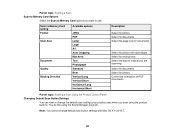
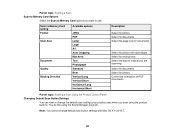
... for documents Select for most photos Select the type of PDF documents
Parent topic: Starting a Scan Using the Product Control Panel
Changing Default Scan Button Settings
You can view or change default scan button settings with Mac OS X 10.6/10.7.
102 Parent topic: Starting a Scan Scan to Memory Card Options
Select the Scan to Memory Card...
User Guide - Page 103
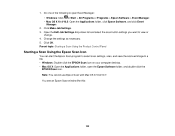
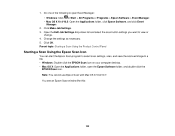
..., open Event Manager: • Windows: Click or Start > All Programs or Programs > Epson Software > Event Manager. • Mac OS X 10.4/10.5: Open the Applications folder, click Epson Software, and click Event Manager.
2. Change the settings as necessary. 5. Note: You cannot use Epson Scan with Mac OS X 10.6/10.7. 1. Do one of the following to view...
User Guide - Page 136


... automatically before next scan
Select to have Windows Explorer or Mac OS X Finder automatically open to scan with your Epson product from the DEVICES or SHARED list, if necessary. 3. Parent topic: Selecting Scan File Settings
Scanning with Mac OS X 10.6/10.7
With Mac OS X 10.6/10.7, you can scan with Mac OS X 10...
User Guide - Page 151


... Fax Report Options Restore Default Settings Options Parent topic: Setting Up Fax Features Selecting Your Country or Region Before faxing, select the country or region in which you are using the product control panel. Note: If you must select them again.
1.
Press the arrow buttons to their defaults and you change the country or region...
User Guide - Page 152
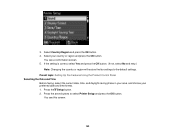
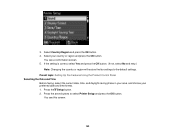
... the OK button. (If not, select No and retry.)
Note: Changing the country or region will restore the fax settings to select Printer Setup and press the OK button. Press the arrow buttons to the default settings.
You see this screen:
152
3. Parent topic: Setting Up Fax Features Using the Product Control Panel Selecting the...
User Guide - Page 161
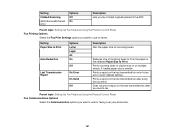
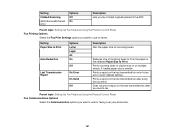
... in the selected Paper Size to Print
Auto Reduction
Last Transmission Report
Options Letter Legal A4 On
Off
On Error
On Send
Off
Description Sets the paper size for faxing over your phone line.
161
Prints a report on the last transmitted fax only if a fax error occurs (default setting).
Setting Paper Size to Print.
User Guide - Page 163
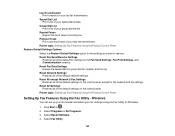
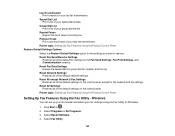
..., and fax log. Protocol Trace Print a protocol trace of the default settings on your speed dial entries. Reset All except Network & Fax Settings Restores all of the default network settings. Select Programs or All Programs. 3. Reprint Faxes Reprint the most recent incoming fax.
Select Epson Software. 4. Parent topic: Setting Up Fax Features Using the Product Control Panel...
User Guide - Page 217
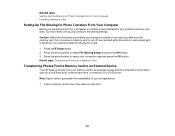
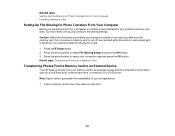
... a Memory Card to an External Device
You can back up photos from your memory card to an external storage device connected to set up your product's file sharing settings. Do not remove a memory card...memory card. Caution: Remove the memory card before you change this setting or you may lose data from the memory card. 1. Note: Epson cannot guarantee the compatibility of the memory card slots....
User Guide - Page 271
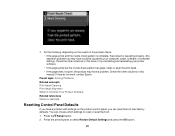
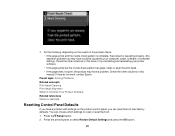
... or reset them to their factory defaults.
If they do not work, contact Epson. Press the Setup button. 2. 7. You can reset them all. 1. Parent topic: Solving Problems Related concepts Print Head Cleaning Print Head Alignment When to Uninstall Your Product Software Related references Where to select Restore Default Settings and press the OK button...
User Guide - Page 274


... print out your fax and network data and settings.
Epson is not responsible for sending faxes. This also turns off the Sound setting.
Product Cannot Connect to place your product within... have problems setting up or recovering data and settings during or after the warranty period.
Parent topic: Solving Setup Problems Related tasks Adjusting Control Panel Position Changing LCD Screen ...
Similar Questions
How To Reset Epson Workforce 545 Factory Default Settings
(Posted by Mackdanami 10 years ago)
How To Change Default Setting On A Epson Workforce 845 Printer
(Posted by AtoSmac 10 years ago)

