Epson WorkForce 520 Support Question
Find answers below for this question about Epson WorkForce 520.Need a Epson WorkForce 520 manual? We have 3 online manuals for this item!
Question posted by twlaura5 on November 26th, 2013
How To Get Off Of Network Fax With Workforce 520 Series
The person who posted this question about this Epson product did not include a detailed explanation. Please use the "Request More Information" button to the right if more details would help you to answer this question.
Current Answers
There are currently no answers that have been posted for this question.
Be the first to post an answer! Remember that you can earn up to 1,100 points for every answer you submit. The better the quality of your answer, the better chance it has to be accepted.
Be the first to post an answer! Remember that you can earn up to 1,100 points for every answer you submit. The better the quality of your answer, the better chance it has to be accepted.
Related Epson WorkForce 520 Manual Pages
Brochure - Page 1


...-free
• Easy wireless printing - one-year limited warranty; WorkForce® 520
Print | Copy | Scan | Fax | Wi-Fi®
Engineered for the life of 15 ISO ppm (black) and 5.4 ISO ppm (color)†
• High-speed faxing - save up to 50% of your wireless network in the house or office2
• Print twice as 3 sec...
Brochure - Page 2


... 5 Compared to the best-selling monochrome and color multifunction laser printers available for printing. album permanence based on...air pollutants and improves fuel efficiency. WorkForce® 520 Print | Copy | Scan | Fax | Wi-Fi®
Specifications
PRINT...Ultra Ink cartridges8 (two 125-series Standard-capacity Black ink cartridges and three 125-series Standard-capacity color ink cartridges:...
Quick Guide - Page 1


WorkForce® 520/525 Series
Quick Guide
Network Setup Basic Copying, Printing, Scanning, and Faxing
Maintenance Solving Problems
Quick Guide - Page 2


Contents
Network Setup 4
Wireless Network Setup 4 Wired (Ethernet) Network Setup 18
Loading Paper 25
Using Special Papers 26
Placing Originals for Copying, Scanning, or Faxing 28
Using the Scanner Glass 28 Using the Automatic Document Feeder 28
Copying a Document or Photo 30
Copying a Document or Photo 30
Printing From Your ...
Quick Guide - Page 4
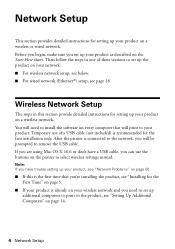
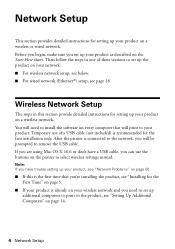
...setting up your product on a wireless or wired network. After the printer is recommended for the first installation only.
Temporary use the buttons on a wireless network.
Before you begin, make sure you will need...set up your product as described on your product. Network Setup
This section provides detailed instructions for setting up your product on the printer to select wireless...
Quick Guide - Page 5


... (abc) letters, be sure to note them correctly. If you have the following information ready and write it in the space provided below: ■ Network name (SSID Network password
Note: If your product is turned on. 2. Mac OS® X: Double-click the Epson icon. 4. Windows XP: When you see the Software Installation...
Quick Guide - Page 6
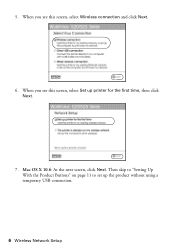
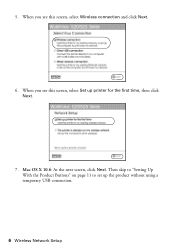
5. When you see this screen, select Set up the product without using a temporary USB connection.
6 Wireless Network Setup Mac OS X 10.6: At the next screen, click Next. Then skip to "Setting Up With the Product Buttons" on page 11 to set up printer for the first time, then click Next.
7. When you see this screen, select Wireless connection and click Next.
6.
Quick Guide - Page 36


... 30 pages at a time. Contact your computer using the one end of the product. Faxing a Document
Your WorkForce 520/525 Series lets you send faxes by entering fax numbers, selecting entries from your DSL provider for the necessary filter. To use the fax or telephone equipment. With Macintosh, download the utility from the wall jack to the...
Quick Guide - Page 37


... of time, the date and time settings may get lost. Press the K Fax button, then press x Menu. 2. Press u or d to select Fax Header. 5.
Note: If you pick up the phone or the answering machine answers, the WorkForce 520/525 Series automatically begins receiving the fax. Press OK to select Header, then press OK. 4. Use the numeric...
Quick Guide - Page 38


...Fax Settings menu.
38 Setting Up Fax Features Press x Menu to Answer, then press OK. 5. When you connected an answering machine and it is required during dialing. Entering Your Phone Number
1. Press Redial/Pause to insert
a pause symbol (-) when a pause is set the WorkForce 520/525 Series... then press OK. From the Fax Header screen, press u or d to select Fax Settings, then press OK. 3....
Quick Guide - Page 41


..., launches your computer name, then press OK to begin scanning. ■ If you connected your product to a wireless or wired network, press u or d until you see its icon in Windows Explorer or Macintosh Finder, or as an attachment in the back left...You can even scan a photo and have it automatically included in an email message. You can use your WorkForce 520/525 Series to your computer.
Quick Guide - Page 50


... or connect to the wireless router or access point
■ Try connecting to the wireless router or access point with your computer or another device to your wireless network, the WEP key or WPA passphrase may have been entered incorrectly. If your wireless router or access point has wireless security enabled, you...
Quick Guide - Page 54


... drivers and documentation, get FAQs and troubleshooting advice, or e-mail Epson with your product for support, please have the following information ready: ■ Product name (WorkForce 520/525 Series) ■ Product serial number (located on the label in back) ■ Proof of purchase (such as a store receipt) and date of purchase ■ Computer...
Quick Guide - Page 57


...FCC rules as a Class B digital device.
and/or CPU Boards and Power Supplies used with 47CFR Part 2 and 15 of Product: Multifunction printer
Model:
C365A
Notices 57 Records ... a statistical basis as the product. There may not cause harmful interference, and (2) this device must accept any interference received, including interference that the product identified herein, complies with Class...
Quick Guide - Page 58
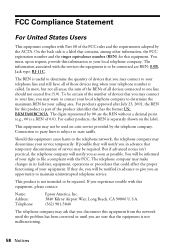
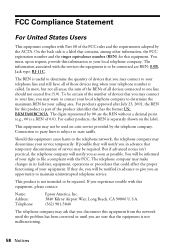
... service. The telephone company may make changes in advance that temporary discontinuance of those devices ring when your equipment. If they will notify you are the REN without a ...for your telephone line and still have all devices connected to state tariffs.
If possible they do, you an opportunity to the telephone network, the telephone company may discontinue your local ...
Quick Guide - Page 59
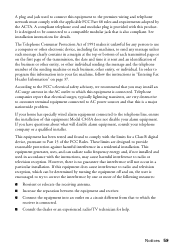
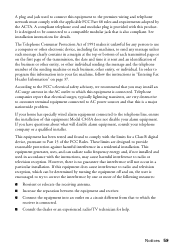
...wiring and telephone network must comply with the applicable FCC Part 68 rules and requirements adopted by one or more of this equipment Model C365A does not disable your fax machine, follow the.... In order to Part 15 of the sending machine or such business, other electronic device, including fax machines, to which this product. This equipment has been tested and found to comply with this...
Quick Guide - Page 63


... encourages each user to change without the prior written permission of any options or any questions regarding copyright law. Responsible Use of their respective owners.
WorkForce is a registered trademark and Epson Connection is designed only for identification purposes only and may be liable for any consumable products other equipment. The information...
Start Here - Page 1


...) and press OK. 7 Press the number keys to install the ink.
Then press
or to maintain reliability. Cartridges are ready to enter the Time. WorkForce® 520/525 Series
Start Here
Read these instructions before using your computer yet.
2 Press the On button.
3 Shake the ink cartridges gently 4 or 5 times, then unpack
them...
Start Here - Page 3
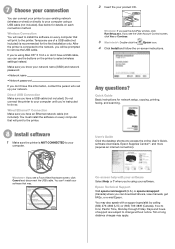
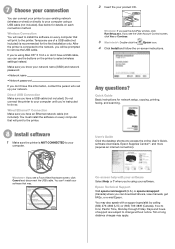
... on-screen instructions. Wireless Connection You will need to install the software on the printer to do so. After the printer is recommended for network setup, copying, printing, faxing, and scanning.
You can download drivers, view manuals, get FAQs, or e-mail Epson.
Temporary use the buttons on every computer that way. Direct...
Start Here - Page 4


... your network password (WEP key or WPA passphrase) correctly. Press the OK button when you see error messages on the printer's LCD display screen. WorkForce 520/525 Series Ink ...
If it with DURABrite® Ultra Ink for troubleshooting information. See your cartridges.
WorkForce and DURABrite are for identification purposes only and may be trademarks of Epson America, ...
Similar Questions
Epson Workforce 520 Series Printer Won't Install On A Windows 7
(Posted by tbrmbil 10 years ago)
How Do You Align New Ink Cartridges Epson Workforce 520 Series Printer
(Posted by chriedri 10 years ago)

