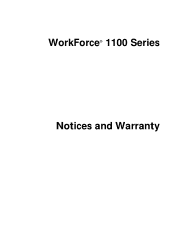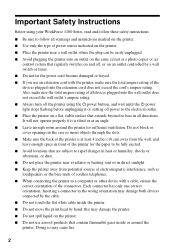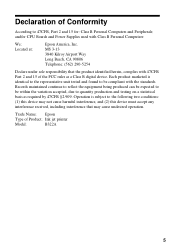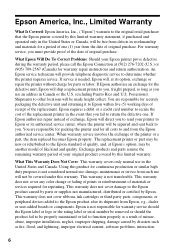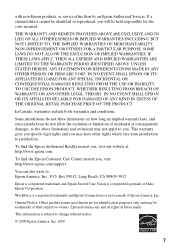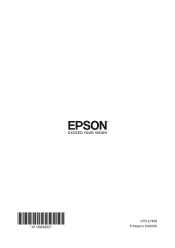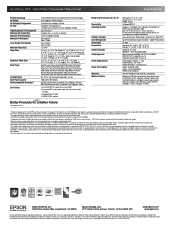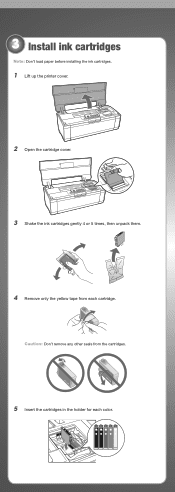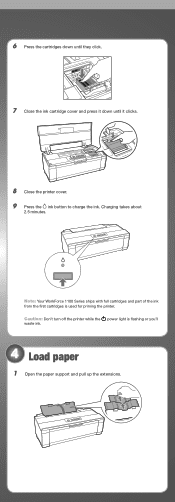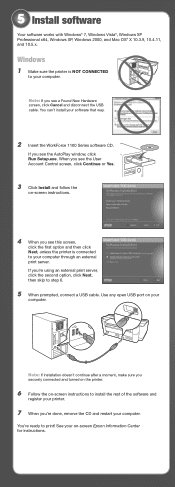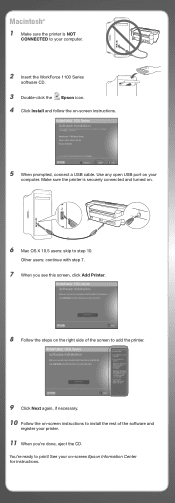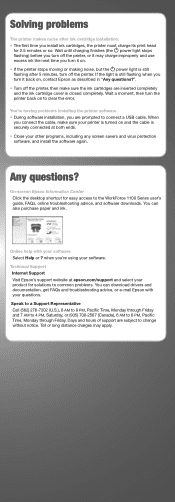Epson WorkForce 1100 Support Question
Find answers below for this question about Epson WorkForce 1100 - Wide-format Printer.Need a Epson WorkForce 1100 manual? We have 3 online manuals for this item!
Question posted by maicem on July 7th, 2014
Epson Workforce 1100 Print Head Does Not Move
The person who posted this question about this Epson product did not include a detailed explanation. Please use the "Request More Information" button to the right if more details would help you to answer this question.
Current Answers
Related Epson WorkForce 1100 Manual Pages
Similar Questions
I'm Still Trying To Remove The Cartridge Clips So I Can Remove The Print Head .
(Posted by Sandhopper2 1 year ago)
How To Replace Print Head On Epson Wf 1100
(Posted by Sandhopper2 1 year ago)
Where To Plug In Epson Workforce 30 Print Head Cable
(Posted by kejhuff 9 years ago)
Where To Buy Replacement Print Heads/epson Artisan 800epson Printer 800
artisan/replacement of print heads?
artisan/replacement of print heads?
(Posted by NoteLd 9 years ago)
Video On How To Change Epson Workforce 500 Print Head
(Posted by Raystuff 10 years ago)