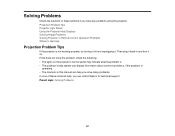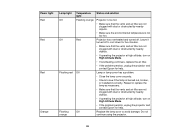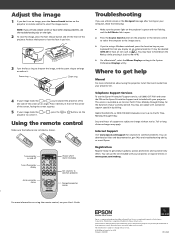Epson VS400 Support Question
Find answers below for this question about Epson VS400.Need a Epson VS400 manual? We have 5 online manuals for this item!
Question posted by sharoncruz14 on June 8th, 2013
Epson Lcd Projector Model H326a
Is this projector compatible with mac?
Current Answers
Related Epson VS400 Manual Pages
Similar Questions
Is Epson Lcd Projector Model H309a The Same As Epson Ex 31
(Posted by buildena 9 years ago)
How To Replace The Epson Lcd Projector Lamp Model H335a
How do I replace the lamp for the Epson LCD Projector Model H335a?
How do I replace the lamp for the Epson LCD Projector Model H335a?
(Posted by donaldedwards1977 10 years ago)
Is The Epson Emp 73 Lcd Projector Hdmi Enable ?
is the epson emp 73 lcd projector hdmi enable ? do i need to use an hdmi convertor using the 15 pin ...
is the epson emp 73 lcd projector hdmi enable ? do i need to use an hdmi convertor using the 15 pin ...
(Posted by davidans 11 years ago)
Does Anyone Have An Instruction Manual For The Epson Lcd Projector Model H297a?
we use this @ work, of course someone borrowed the manual & never brought it back :( Thank you
we use this @ work, of course someone borrowed the manual & never brought it back :( Thank you
(Posted by CharlieElliott30055 11 years ago)