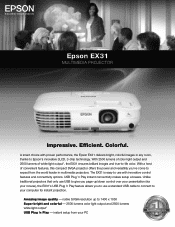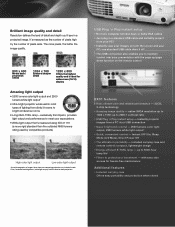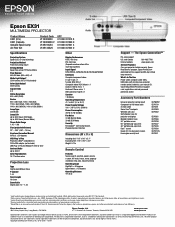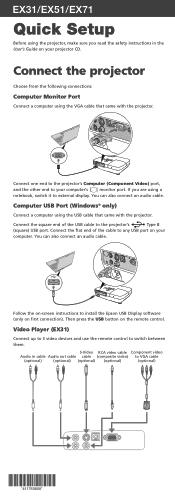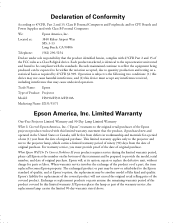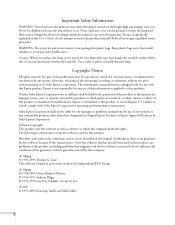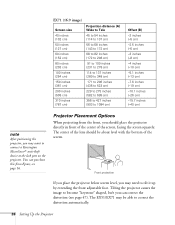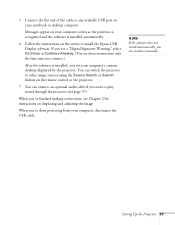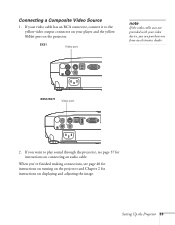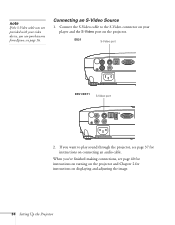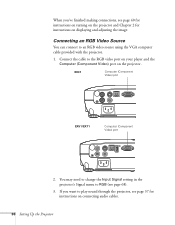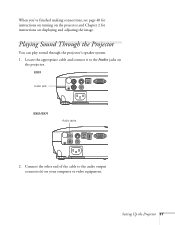Epson EX31 Support Question
Find answers below for this question about Epson EX31.Need a Epson EX31 manual? We have 5 online manuals for this item!
Question posted by buildena on October 4th, 2014
Is Epson Lcd Projector Model H309a The Same As Epson Ex 31
The person who posted this question about this Epson product did not include a detailed explanation. Please use the "Request More Information" button to the right if more details would help you to answer this question.
Current Answers
Related Epson EX31 Manual Pages
Similar Questions
Epson Lcd Projector Model H326a
Is this projector compatible with mac?
Is this projector compatible with mac?
(Posted by sharoncruz14 10 years ago)
Does Anyone Have An Instruction Manual For The Epson Lcd Projector Model H297a?
we use this @ work, of course someone borrowed the manual & never brought it back :( Thank you
we use this @ work, of course someone borrowed the manual & never brought it back :( Thank you
(Posted by CharlieElliott30055 11 years ago)
Epson Lcd Projector H311a How To Project On Computer And Screen
(Posted by Anonymous-61915 11 years ago)
Ex 31 Drivers For Mac
Are there ex 31 drivers available for a mac? My ex 31 is not displaying the screen from my mac.
Are there ex 31 drivers available for a mac? My ex 31 is not displaying the screen from my mac.
(Posted by anunn1 11 years ago)