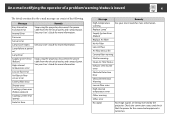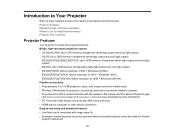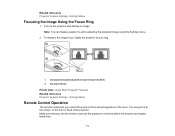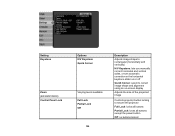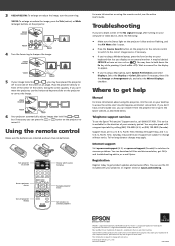Epson VS230 Support Question
Find answers below for this question about Epson VS230.Need a Epson VS230 manual? We have 5 online manuals for this item!
Question posted by ravila57083 on March 31st, 2015
Why Am I Getting Error-printing In The Output Queue?
The person who posted this question about this Epson product did not include a detailed explanation. Please use the "Request More Information" button to the right if more details would help you to answer this question.
Current Answers
Answer #1: Posted by hzplj9 on March 31st, 2015 12:50 PM
As you have not specified a printer I can only offer a link to Epson.
Related Epson VS230 Manual Pages
Similar Questions
Do Any Of The Connectors On The Ex 7220 Projector Work As Outputs? (usb, Hdmi,
RCA)? Thanks.
RCA)? Thanks.
(Posted by braslnut 10 years ago)
Can I Get Drivers For Epson Emp-710 Projector
Can i get drivers for epson emp-710 projector
Can i get drivers for epson emp-710 projector
(Posted by Ariston800 11 years ago)
How Can I Get Speakers To Work With My Projector?
my speakers work when they are plugged into my macbook pro. when i plug in my projector the speakers...
my speakers work when they are plugged into my macbook pro. when i plug in my projector the speakers...
(Posted by amurtland 11 years ago)
Connect An Epson Vs310 Projector To Dell Xps-14z
I have a mini hdmi to dvi connector from my dell and a dvi to vga convertor to the Epson Projector.�...
I have a mini hdmi to dvi connector from my dell and a dvi to vga convertor to the Epson Projector.�...
(Posted by bmaliken 11 years ago)
Will Not Work With Hp Laptop Running Windows Xp - I Get Communication Error
(Posted by kwbrunstrom 13 years ago)