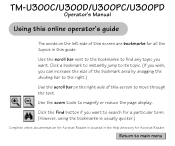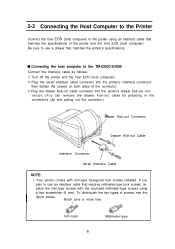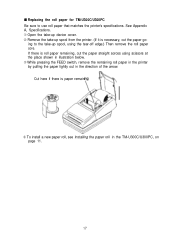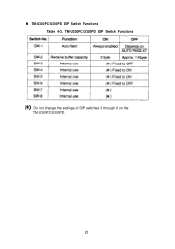Epson U300C Support Question
Find answers below for this question about Epson U300C - TM Dot-matrix Printer.Need a Epson U300C manual? We have 1 online manual for this item!
Question posted by janetcunningham on November 12th, 2011
Purchase Cd Rom For Perfection 1260 Photo
The person who posted this question about this Epson product did not include a detailed explanation. Please use the "Request More Information" button to the right if more details would help you to answer this question.
Current Answers
Related Epson U300C Manual Pages
Similar Questions
1260 Espon Scanner
I recently upgraded to OS X Lion. I get message that the scanner is no longer supported. Is there up...
I recently upgraded to OS X Lion. I get message that the scanner is no longer supported. Is there up...
(Posted by bergie1950 8 years ago)
Epson Tm U295 Slip Printer
How do you change the date on an Epson TM U295 slip printer
How do you change the date on an Epson TM U295 slip printer
(Posted by MarinaManager 10 years ago)
What Are The Accessories Included Inside The Box Of Epson Tm-u590p Slip Printer
(Posted by sonjaypagadian10 11 years ago)
Set Date On Tm-u295 Scale Printer
how do i set date on tm-u295 scale printer
how do i set date on tm-u295 scale printer
(Posted by boppie 11 years ago)
Hi!epson Tm U200 M119b Printer. Power Cord Was Cut. Replaced With Another Cord
but now the printer won' work. The carriage for lack of a better term seems to want to move but can'...
but now the printer won' work. The carriage for lack of a better term seems to want to move but can'...
(Posted by hvanhoof 11 years ago)