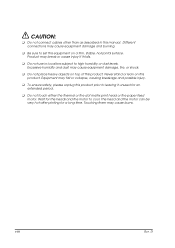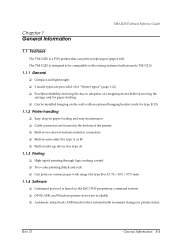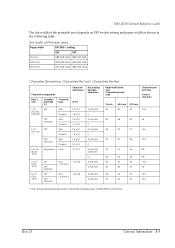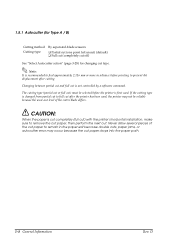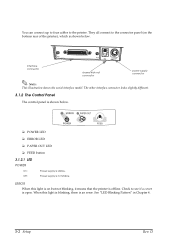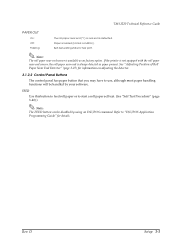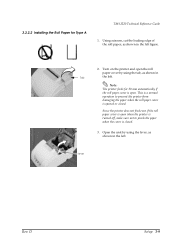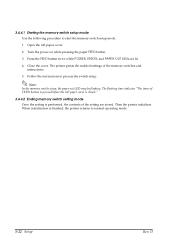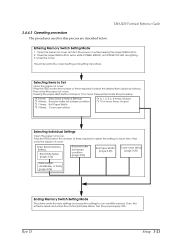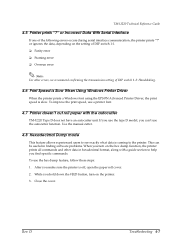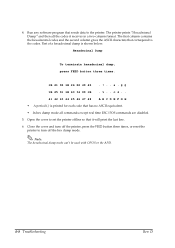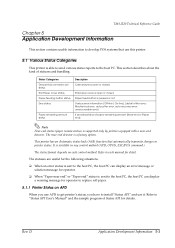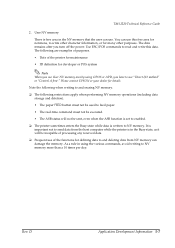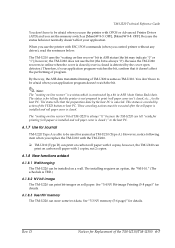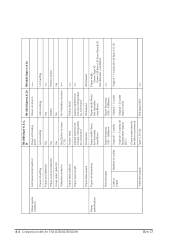Epson U220B Support Question
Find answers below for this question about Epson U220B - TM Two-color Dot-matrix Printer.Need a Epson U220B manual? We have 2 online manuals for this item!
Question posted by microtech4u on July 27th, 2014
Paper Feed Button Not Functioning
Hi Guys, I have 2 epson u220b Micros Pos order printers Idn specific that needs to be set up, but what I have noticed( due to previous experience) when the printer is innitially Switched on it has a shutter sound followed by the display lights flashing and then it should work after dip switch settings has been done. Neither 1 of the 2 printers has that shutter sound nor does their paper feed buttons feed paper. I am missing something small or is it purely a dumb question? And perhaps if you can assist with correct dip switch settings for bank 1 and 2 and well just in case for the idn board as well. Configured to Idn 1(3 up) Your help will be greatly appreciated.
Current Answers
Related Epson U220B Manual Pages
Similar Questions
Asking For U220b Dip Switch Settings For Epson Tm Two Color Dot Matrx
Can you please tell which switches to turn on and which to turn off?
Can you please tell which switches to turn on and which to turn off?
(Posted by yohannesmengistu1 1 year ago)
Epson Tm U 295 Slip Printer Not Avayilable How To Fix
(Posted by it19227 2 years ago)
Fx-890 All Lights Flashing - Epson Fx 890 B W Dot Matrix Printer
Fx-890 All Lights Flashing - Epson FX 890 B W Dot matrix Printer
Fx-890 All Lights Flashing - Epson FX 890 B W Dot matrix Printer
(Posted by shiva45666 7 years ago)
Power Error For Epson U220b M188b
The Error light is solid red over my power led light. On Squirrelsystems epson tm-u220b m188B
The Error light is solid red over my power led light. On Squirrelsystems epson tm-u220b m188B
(Posted by AndLaw 9 years ago)
Red Error Light Flashing
how do i get the red error light to stop flashing? it has a micros idn and wont print test either
how do i get the red error light to stop flashing? it has a micros idn and wont print test either
(Posted by hospnews2 11 years ago)