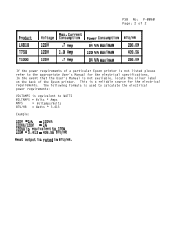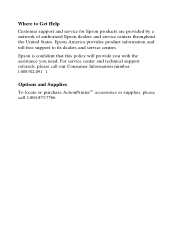Epson T-1000 Support Question
Find answers below for this question about Epson T-1000 - ActionPrinter- Impact Printer.Need a Epson T-1000 manual? We have 2 online manuals for this item!
Question posted by cityhuntergato on March 17th, 2015
Win 7 Driver For T 100 Epson Action Printer
i need a work around or a driver link for the epson action printer for windows 7 since is not on the driver list of printer to install inside win 7
Current Answers
Answer #1: Posted by TechSupport101 on March 17th, 2015 10:12 AM
Windows Driver Kit contains sample printer driver sources you can modify.
Related Epson T-1000 Manual Pages
Similar Questions
Drivers For Epson Action Printer Using Windows 7
Can you provide the drivers for an EPSON ACTION PRINTER 3250 USING WINDOWS 7 ?
Can you provide the drivers for an EPSON ACTION PRINTER 3250 USING WINDOWS 7 ?
(Posted by lclark82150 7 years ago)
Is There Drivers Epson Lq-2170 Printer For Windows 7?
(Posted by osvaldoperez 8 years ago)
Como Resetar A Impressora Matricial Epson Action Printer T-1000
(Posted by bili61 8 years ago)
Is Driver Requied For Installing Epson Lq 300+ Printer In Windows 7
(Posted by shafipetalsys 11 years ago)
Driver Installation
Can the printer driver still be installed if the Windows 98 disk can not be found? What if the LQ-59...
Can the printer driver still be installed if the Windows 98 disk can not be found? What if the LQ-59...
(Posted by brianmorris61 12 years ago)