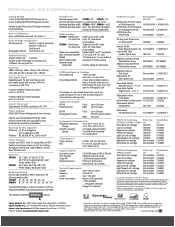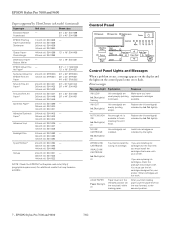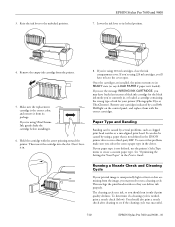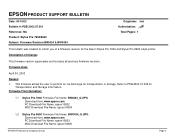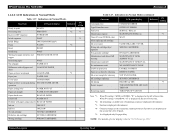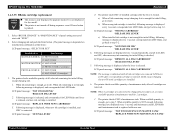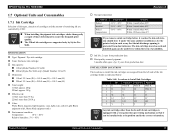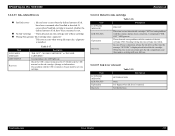Epson Stylus Pro 7600 - Photographic Dye Ink Support Question
Find answers below for this question about Epson Stylus Pro 7600 - Photographic Dye Ink - Stylus Pro 7600 Print Engine.Need a Epson Stylus Pro 7600 - Photographic Dye Ink manual? We have 8 online manuals for this item!
Question posted by davetozer on August 18th, 2012
Epson 7600 Shows Wrong Ink For 110mm Epson Series T5452,55,53 Inks
I have bought inks 110 mm and code is t5455,53,52 brand new genuine printer says wrong cartridge
Current Answers
Related Epson Stylus Pro 7600 - Photographic Dye Ink Manual Pages
Similar Questions
Epson Artisan 1430 Inkjet Printer How Much Ink Coverage
(Posted by jayiMo 9 years ago)
Brand New Epson Workforce 600 Wont Print
(Posted by angsqwm 10 years ago)
My Blue Ink Is Often Clogged
the blue ink often has breaks in the nozzle check. other colors don't have this problem. head cleani...
the blue ink often has breaks in the nozzle check. other colors don't have this problem. head cleani...
(Posted by dborder13 11 years ago)
Dried Ink
What can I do -- most of the inkjets have dried up on my Epson 3800 printer. Cleaning and power clea...
What can I do -- most of the inkjets have dried up on my Epson 3800 printer. Cleaning and power clea...
(Posted by beajillette 11 years ago)
Dodgy Green On Button Operation
My Epso stylus 88plus has stopped printing. Pressthe green on button, it lights the goes out, but th...
My Epso stylus 88plus has stopped printing. Pressthe green on button, it lights the goes out, but th...
(Posted by albertpell 11 years ago)