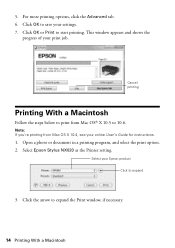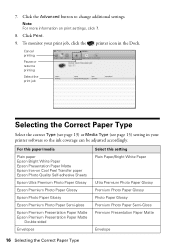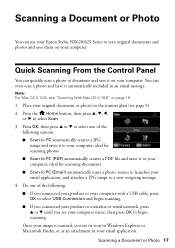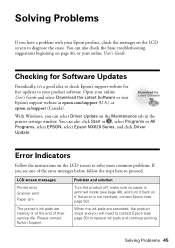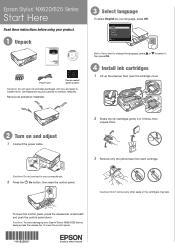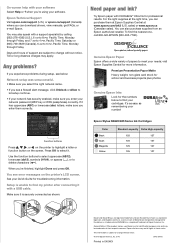Epson Stylus NX625 Support Question
Find answers below for this question about Epson Stylus NX625.Need a Epson Stylus NX625 manual? We have 3 online manuals for this item!
Question posted by hartromb on September 24th, 2014
Epson Stylus Nx625 Test Print Won't Stop
The person who posted this question about this Epson product did not include a detailed explanation. Please use the "Request More Information" button to the right if more details would help you to answer this question.
Current Answers
Related Epson Stylus NX625 Manual Pages
Similar Questions
Will Removing An Ink Cartridge Affect Epson Stylus Nx230 From Printing
(Posted by totgra 10 years ago)
My Ipad Is Airprint Capable, But Won't Recognize My Epson Stylus Nx625 Printer
Do I need to update my printer to set it up to Airprint from my iPad? Thank you.
Do I need to update my printer to set it up to Airprint from my iPad? Thank you.
(Posted by hillhouse7 11 years ago)
Why Doesn't My Epson Stylus Nx625 Printer Not Print Or Show The Ink Levels
(Posted by peacegirl8 11 years ago)
Epson Stylus Nx625 Won't Scan With New Imac.
I had Macbook Pro with OS 10.4, and everything on the Stylus NX625 worked fine. Now with a new iMac ...
I had Macbook Pro with OS 10.4, and everything on the Stylus NX625 worked fine. Now with a new iMac ...
(Posted by stevedacey 11 years ago)