Epson Stylus NX510 Support Question
Find answers below for this question about Epson Stylus NX510 - All-in-One Printer.Need a Epson Stylus NX510 manual? We have 4 online manuals for this item!
Question posted by govisnay on September 4th, 2014
How To Setup Epson Nx510 Scanner For Wireless Mac Scanning
The person who posted this question about this Epson product did not include a detailed explanation. Please use the "Request More Information" button to the right if more details would help you to answer this question.
Current Answers
There are currently no answers that have been posted for this question.
Be the first to post an answer! Remember that you can earn up to 1,100 points for every answer you submit. The better the quality of your answer, the better chance it has to be accepted.
Be the first to post an answer! Remember that you can earn up to 1,100 points for every answer you submit. The better the quality of your answer, the better chance it has to be accepted.
Related Epson Stylus NX510 Manual Pages
Network Installation Guide - Page 2


..., go to use on a network. Before You Begin
Make sure you 're setting up an additional computer to : epson.com/support/wireless.
Tip: For a video tutorial and other information about setting up the printer for the first time, see "Choose Your Connection
Type" on page 3. ■ If you installed ink cartridges and loaded...
Network Installation Guide - Page 4
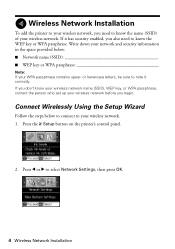
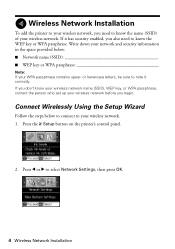
... before you also need to know the WEP key or WPA passphrase. Press the F Setup button on the printer's control panel.
2. If it correctly. or lowercase letters, be sure to select Network Settings, then press OK.
4 Wireless Network Installation Write down your network and security information in the space provided below to connect...
Network Installation Guide - Page 7
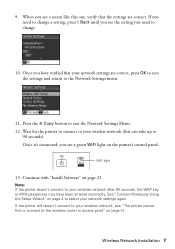
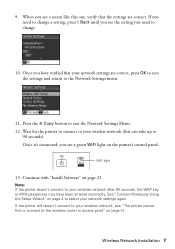
... Network Settings Menu. 12. Continue with "Install Software" on the printer's control panel. Wireless Network Installation 7 When you see the setting you see "The printer cannot find or connect to change .
10.
See "Connect Wirelessly Using the Setup Wizard" on page 31. If the printer still doesn't connect to the Network Settings menu.
11.
Note: If...
Network Installation Guide - Page 8


Press u or d to select Network Settings, then press OK.
3. Press l or r to select Advanced Setup, then press OK.
8 Wireless Network Installation Connect Wirelessly Using Advanced Setup
Use this setup method if your access point or router isn't broadcasting its network name (SSID). 1. Press OK to select Wireless LAN Setup.
4. Press the F Setup button on the printer's control panel.
2.
Network Installation Guide - Page 30


....
6. When you see this screen, click Add Printer.
5. When installation is complete, restart your EPSON TCPIP printer. Note: It may take up to find the EPSON TCPIP printer on the right side of the screen to add your computer. See your printed documentation and on the screen to scan and print. Follow the prompts on -screen...
Network Installation Guide - Page 31
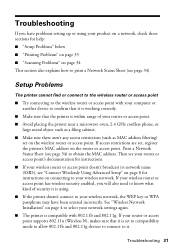
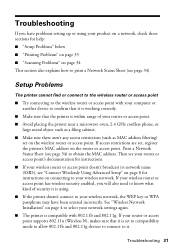
... filtering) set , register the printer's MAC address on the router or access point. Print a Network Status Sheet (see page 34). If access restrictions are set on the wireless router or access point. If your wireless router or access point has wireless security enabled, you have been entered incorrectly.
Setup Problems
The printer cannot find or connect to...
Network Installation Guide - Page 33
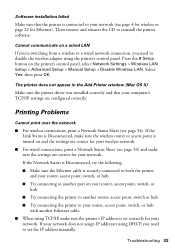
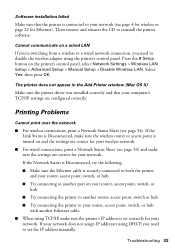
...and make sure the printer's IP address is connected to disable the wireless adapter using the printer's control panel. Press the F Setup button on a wired LAN
If you're switching from a wireless to a wired network...for your network.
The printer does not appear in the Add Printer window (Mac OS X)
Make sure the printer driver was installed correctly and that the printer is set the IP ...
Network Installation Guide - Page 34


... the Timeout Setting in EPSON Scan Settings may occur. Select Network Settings. 3. If necessary, press the F Setup button on , and then try moving the printer closer to a microwave oven, 2.4 GHz cordless phone, or large metal objects such as a filing cabinet. Try connecting to the Internet using a LAN connection or set your wireless router or access...
Quick Guide - Page 1


Epson Stylus® NX510 Series
Quick Guide
Basic Copying, Printing, and Scanning Maintenance
Solving Problems
Quick Guide - Page 12


...resize the image area, press + or -. ■ To move the image area, use the NX510 Series software on the scanner glass. 3. If you are done cropping your
photo is not faded, do not turn on ... area to begin copying.
Load 4 × 6-inch, 5 × 7-inch, letter-size, or A4-size Epson special paper. 2. to zoom in on Color Restoration.) 5. When you need to cancel copying, press y Stop/ ...
Quick Guide - Page 19
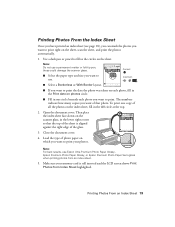
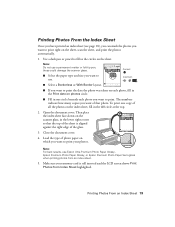
...on the scanner glass, in the lower right corner so that photo. Make sure your photos. these could damage the scanner glass. ...on the index sheet, fill in the circles on the sheet, scan the sheet, and print the photos automatically.
1. Note: For ....
4. Note: Do not use Epson Ultra Premium Photo Paper Glossy, Epson Premium Photo Paper Glossy, or Epson Premium Photo Paper Semi-gloss when...
Quick Guide - Page 26


... dock. Borderless option. 3. 10. Select the following settings:
Select your Epson printer Select your Paper Size Select your print job, click the printer icon in an application. 2. Cancel printing Pause or resume printing Select the print job
Mac OS X 10.3 to close the Page Setup window.
26 Printing From Your Computer Open the File menu...
Quick Guide - Page 29


... and save it on your computer or other device. Do one of tools. Scanning a Document or Photo
You can use your Epson Stylus NX510 Series to start Epson Scan:
■ Windows: Double-click the EPSON Scan icon on your desktop.
■ Macintosh: Double-click EPSON Scan in the front right corner, as shown on your computer using automatic settings. ■...
Quick Guide - Page 40


... so not too many sheets at a time. Open the scanner, remove the jammed paper and torn pieces, close the
scanner, and turn off your on page 31 to see page 32). See your Epson printer. 3. If paper is stuck inside, turn the printer back on -screen Epson Information Center for instructions.
40 Solving Problems Run a nozzle...
Quick Guide - Page 43
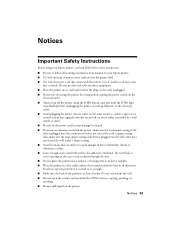
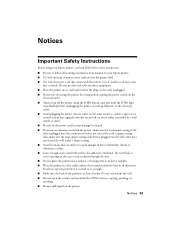
...scanning. ■ Do not spill liquid on the printer. Do not block or cover openings in the case or insert objects through the slots. ■ Do not place the printer...printer for a long period, unplug the power cord from the wall. ■ Do not open the scanner section while the NX510...flashing before unplugging the printer or cutting off the printer using your Epson printer. ■ Use only...
Start Here - Page 5
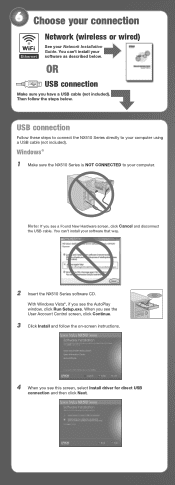
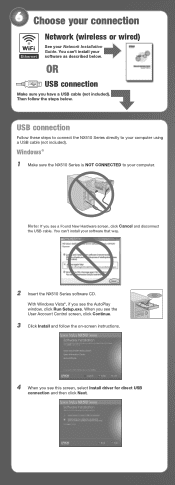
... your connection
Network (wireless or wired)
See your computer using a USB cable (not included). You can 't install your software that way.
2 Insert the NX510 Series software CD.
...USB cable. You can 't install your computer. USB connection
Follow these steps to connect the NX510 Series directly to your software as described below . Then follow the on-screen instructions.
4...
Start Here - Page 6
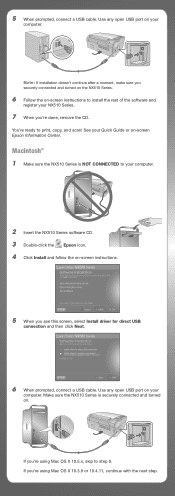
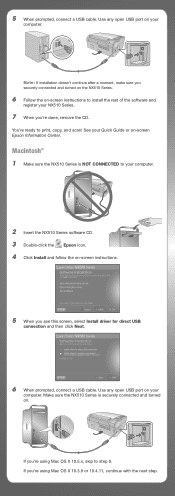
...Make sure the NX510 Series is securely connected and turned on -screen Epson Information Center. If you're using Mac OS X 10.5.x, skip to your NX510 Series.
7...NX510 Series.
6 Follow the on your
computer. 5 When prompted, connect a USB cable.
Use any open USB port on your Quick Guide or on .
See your
computer. Use any open USB port on -screen instructions to print, copy, and scan...
Start Here - Page 7
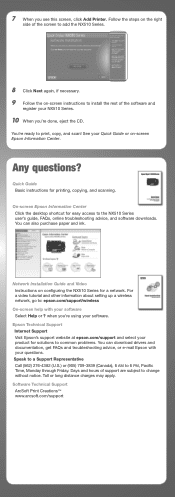
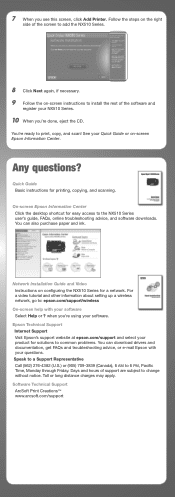
... see this screen, click Add Printer. Any questions? Epson Technical Support Internet Support Visit Epson's support website at epson.com/support and select your
product for a network. Toll or long distance charges may apply. See your Quick Guide or on configuring the NX510 Series for solutions to : epson.com/support/wireless
On-screen help with your questions...
Product Brochure - Page 1


... in its class - send documents or photos as e-mail attachments with one printer with multiple PCs, wired or wirelessly; instantly reduce and enlarge copies 25 - 400%
• Manual two-sided printing2 - individual ink cartridges, available in -One
Epson Stylus® NX510
Print | Copy | Scan | Photo | Wi-Fi®
Smart. includes one touch; get sharp documents and...
Product Brochure - Page 2
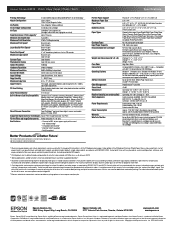
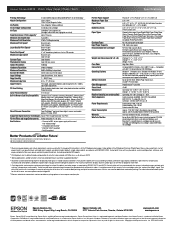
...Mac®. 3 Based on accelerated testing of prints displayed under glass or UV filter or properly store them. 4 Cartridge yields are measured after the "replace cartridge" signal. and Canada
Epson Stylus NX510 all-in-one, instruction booklet, CD-ROM containing printer...
Scanner Bit Depth
48-bit color, Scan ...Hi-Speed USB 2.0, Wireless Wi-Fi (802.11 b/g) - Copyright 2009 Epson America, Inc. ...
Similar Questions
How Do You Scan On A Epson Stylus 510
(Posted by Ellthorva 9 years ago)
Can't Setup Artisan 725 Wirelessly On Desktop Pc Windows 7
(Posted by hugo1Br 9 years ago)
Can't Connect Wireless Epson Stylus Nx510 To My Mac
(Posted by hvjagerichh 9 years ago)
How To Scan Using Epson Nx510 To A Mac
(Posted by Hadekor 10 years ago)

