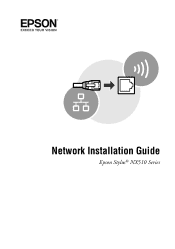Epson Stylus NX510 Support Question
Find answers below for this question about Epson Stylus NX510 - All-in-One Printer.Need a Epson Stylus NX510 manual? We have 4 online manuals for this item!
Question posted by Ejmillermd on November 19th, 2011
Nx510 Support Airprint?
Does Epson NX510 support AirPrint?
Current Answers
There are currently no answers that have been posted for this question.
Be the first to post an answer! Remember that you can earn up to 1,100 points for every answer you submit. The better the quality of your answer, the better chance it has to be accepted.
Be the first to post an answer! Remember that you can earn up to 1,100 points for every answer you submit. The better the quality of your answer, the better chance it has to be accepted.
Related Epson Stylus NX510 Manual Pages
Network Installation Guide - Page 2


Tip: For a video tutorial and other information about setting up an additional computer to : epson.com/support/wireless. Then follow the steps in this guide to set up the printer for the first time, see "Choose Your Connection
Type" on page 3. ■ If you're setting up a wireless network, go to use on the...
Network Installation Guide - Page 3
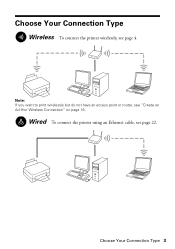
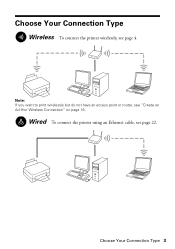
Wired To connect the printer using an Ethernet cable, see "Create an Ad-Hoc Wireless Connection" on page 16.
Note: If you want to print wirelessly but do not have an access point or router, see page 22. Choose Your Connection Type
Wireless To connect the printer wirelessly, see page 4.
Choose Your Connection Type 3
Network Installation Guide - Page 4
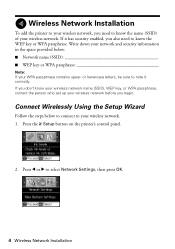
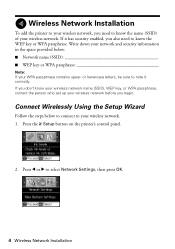
Wireless Network Installation
To add the printer to your wireless network, you need to note it has security enabled, you don't know the... or WPA passphrase, contact the person who set up your wireless network before you begin. Press the F Setup button on the printer's control panel.
2. or lowercase letters, be sure to know the WEP key or WPA passphrase.
If it correctly. Write down...
Network Installation Guide - Page 31
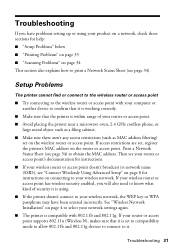
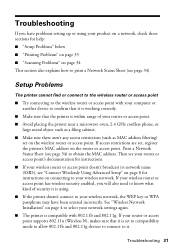
...with 802.11b and 802.11g.
If your router or access point supports 802.11n (Wireless N), makes sure that the printer is within range of security it . Troubleshooting 31 Troubleshooting
If you ...will also need to know what kind of your router or access point.
■ Avoid placing the printer near a microwave oven, 2.4 GHz cordless phone, or large metal object such as a filing cabinet....
Network Installation Guide - Page 35
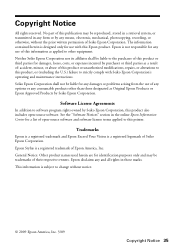
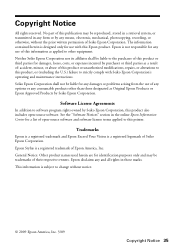
... by purchaser or third parties as a result of: accident, misuse, or abuse of Epson America, Inc. See the "Software Notices" section in the online Epson Information Center for damages, losses, costs, or expenses incurred by Seiko Epson Corporation, this printer. Epson Stylus is subject to this publication may be liable to the purchaser of this product...
Quick Guide - Page 1


Epson Stylus® NX510 Series
Quick Guide
Basic Copying, Printing, and Scanning Maintenance
Solving Problems
Quick Guide - Page 15


... the "Design rule for Camera File system" standard
Inserting the Card
1. Your Epson printer supports image files that meet the following requirements:
Media format File format
Image size Number of files
DCF version 1.0 or 2.0 compliant* JPEG Supports Exif version 2.21 80 × 80 pixels to 9200 × 9200 pixels Up to print (see page...
Quick Guide - Page 21
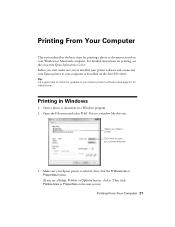
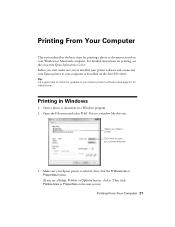
... Preferences or Properties on your Windows or Macintosh computer. For detailed instructions on printing, see a window like this one:
Select your Epson printer Click here to open your Epson printer's software (see a Setup, Printer, or Options button, click it.
Printing in a Windows program. 2. Printing From Your Computer
This section describes the basic steps for printing...
Quick Guide - Page 29


... the cover gently so you scan (see the on-screen Epson Information Center. Note: For detailed scanning instructions, see page 30).
Do one of tools. Scanning a Document or Photo
You can use your Epson Stylus NX510 Series to start Epson Scan:
■ Windows: Double-click the EPSON Scan icon on your desktop.
■ Macintosh: Double-click...
Quick Guide - Page 37


..., it's a good idea to check Epson's support website for free updates to diagnose the cause.
With Windows, you have a problem with your Epson printer, check the messages on the Maintenance tab in the printer settings window. Solving Problems
If you can select Driver Update on the LCD screen to your NX510 Series software.
You can also...
Quick Guide - Page 39


.... Problems and Solutions
Check the solutions below if you loaded. Don't load paper above the arrow mark inside your Epson printer are cropped, move your original away from the sheet feeder. Contact Epson Support. The printer's ink pads are correct for help (see page 14). Cannot recognize the memory card or disk. Paper Feeding Problems...
Quick Guide - Page 40


...support sheet with holes punched in your printer software (see page 28). ■ For the best print quality, use Epson special paper (see page 7) and genuine Epson ink cartridges (see page 32). See your on-screen Epson...: ■ Make sure the document is placed flat against the scanner glass and your
Epson printer is not tilted or placed on an uneven surface. ■ Load the paper printable ...
Quick Guide - Page 42


... solutions to change without notice. Purchase Supplies and Accessories You can purchase genuine Epson ink and paper at Epson Supplies Central at epson.com/support and select your product for support, please have the following information ready: ■ Product name (Epson Stylus NX510 Series) ■ Product serial number (located on the label in back) ■ Proof of purchase...
Quick Guide - Page 43
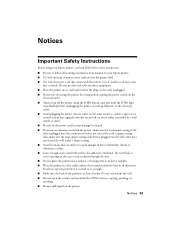
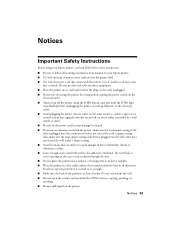
...; Be sure to follow all warnings and instructions marked on your Epson printer. ■ Use only the type of power source indicated on the printer label. ■ Use only the power cord that extends beyond .... ■ Do not open the scanner section while the NX510 Series is copying, printing, or scanning. ■ Do not spill liquid on the printer. Do not block or cover openings in the case or ...
Start Here - Page 3


....
6 Close the ink cartridge cover. Charging takes about 3 minutes.
Note: Your NX510 Series ships with full cartridges and part of the ink from the first cartridges is charging...size paper, do not raise the stopper.
Note: If you 'll waste ink.
5 Load paper
1 Open the paper support and pull up the extensions.
2 Open the output tray, pull out the extensions, and raise the stopper. 5 Press...
Start Here - Page 7
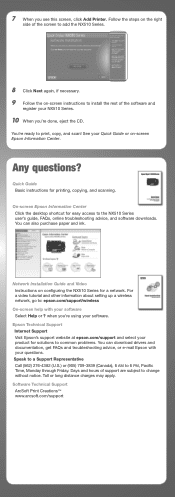
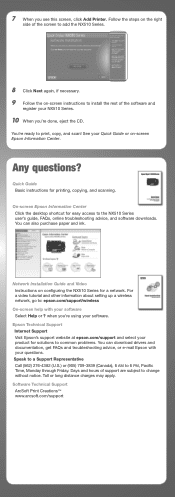
... your NX510 Series.
10 When you're done, eject the CD. Epson Technical Support Internet Support Visit Epson's support website at epson.com/support and select your
product for easy access to 6 PM, Pacific Time, Monday through Friday. You're ready to change without notice.
when you see this screen, click Add Printer. Days and hours of support are subject...
Start Here - Page 8


... time, you when purchasing replacement ink cartridges.
This information is subject to change without notice.
© 2009 Epson America, Inc. 2/09
CPD-27298
Cut out the card to all rights in XXXXXX
Epson Stylus® NX510 Series Ink Cartridges
Color Black
Standardcapacity
69
Highcapacity
68
Extra Highcapacity
97
Cyan
69
68
-- DURABrite is a registered...
Product Brochure - Page 1


..., available in its class - print, scan and share memory card files between your PC and printer, wirelessly
• Fastest print speeds in different sizes
• Truly touchable photos and documents ...69 color ink cartridges Features and Benefits
• Wi-Fi and Ethernet built in -One
Epson Stylus® NX510
Print | Copy | Scan | Photo | Wi-Fi®
Smart. instantly reduce and ...
Product Brochure - Page 2
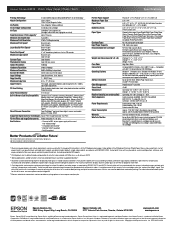
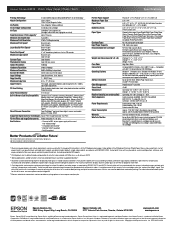
...a registered trademark and PhotoEnhance is a trademark of prints. Copyright 2009 Epson America, Inc. Epson Stylus NX510 Print | Copy | Scan | Photo | Wi-Fi
Specifications
Printing Technology... For the latest information regarding Snow Leopard, please visit www.epson.com/support/snowleopard
Epson printer driver, Web to Page, Epson Scan, ArcSoft® Print Creations
PhotoEnhance™ and ICM
...
Similar Questions
Can Epson Stylus Nx510 Use Airprint
(Posted by ncdidi 9 years ago)
How To Change A Ribbon In An Epson Printer Stylus N11
(Posted by Monriz 9 years ago)
Epson Printers Stylus Nx105 How To Scan
(Posted by baskeTw 9 years ago)
Does Epson Stylus Nx510 Support Airprint
(Posted by davidknami 10 years ago)
Does The Nx510 Support Airprint
(Posted by leeajohnson 12 years ago)