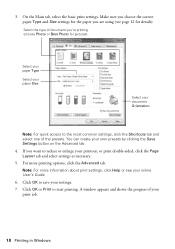Epson Stylus NX430 Support Question
Find answers below for this question about Epson Stylus NX430.Need a Epson Stylus NX430 manual? We have 2 online manuals for this item!
Question posted by dotalf on November 10th, 2012
My Paper Won't Feed Thru On Manual
The person who posted this question about this Epson product did not include a detailed explanation. Please use the "Request More Information" button to the right if more details would help you to answer this question.
Current Answers
Related Epson Stylus NX430 Manual Pages
Similar Questions
How To Remove A Paper That Started Feeding Through And Stopped
I actually have a paper part way fed into the printer and I cannot figure out how to get it out. All...
I actually have a paper part way fed into the printer and I cannot figure out how to get it out. All...
(Posted by joannnayer 8 years ago)
Paper Won't Feed In My Printer
It doesn't matter if it's one sheet on the feed or a dozen. Printer just won't grab the sheet.
It doesn't matter if it's one sheet on the feed or a dozen. Printer just won't grab the sheet.
(Posted by buxtoncindy2 11 years ago)
How Do I Change The Paper Type For Black And White Copies On Nx430?
How do i change the paper type for black and white copies on nx430?
How do i change the paper type for black and white copies on nx430?
(Posted by jmadisonblu 11 years ago)