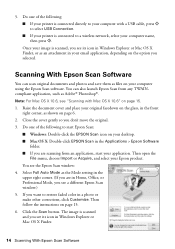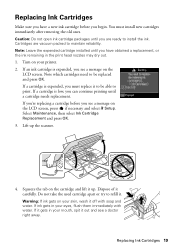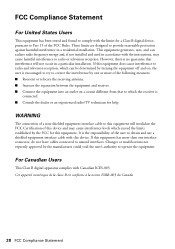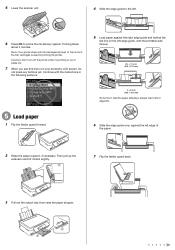Epson Stylus NX430 Support Question
Find answers below for this question about Epson Stylus NX430.Need a Epson Stylus NX430 manual? We have 2 online manuals for this item!
Question posted by nthphuong2002 on September 2nd, 2012
Close Scanner Unit
Hi,
I just bought the printer epson nx430 and tried to set up base on the instruction. But after i inserted ink, the screen had warning"close scanner unit". I tried to push the scanner the down and after that the screen had another warning "paper jam" even i never printed before.
Please help!
Thank so much
Current Answers
Related Epson Stylus NX430 Manual Pages
Similar Questions
Epson Stylus Nx230 How To Check Printer's Network Settings
(Posted by temonth 9 years ago)
My Epson Stylus Nx430 Wont Print On Photo Paper Paper Jam
(Posted by Skibhusam 10 years ago)
How To Open Scanner To Get Paper Jam Out
(Posted by harrisshuntel 10 years ago)
My Epson Stylus Nx430 Says There Is A Paper Jam. I Can't Find Any Paper Jamed.
I lifted the top of the printer and found no paper jamed. When I raised the lid of the scanner I pap...
I lifted the top of the printer and found no paper jamed. When I raised the lid of the scanner I pap...
(Posted by evanwwilliams 11 years ago)