Epson Stylus NX420 Support Question
Find answers below for this question about Epson Stylus NX420.Need a Epson Stylus NX420 manual? We have 3 online manuals for this item!
Question posted by nanankal on April 27th, 2014
Will Epson 126 Cartridge Work In Nx420
The person who posted this question about this Epson product did not include a detailed explanation. Please use the "Request More Information" button to the right if more details would help you to answer this question.
Current Answers
There are currently no answers that have been posted for this question.
Be the first to post an answer! Remember that you can earn up to 1,100 points for every answer you submit. The better the quality of your answer, the better chance it has to be accepted.
Be the first to post an answer! Remember that you can earn up to 1,100 points for every answer you submit. The better the quality of your answer, the better chance it has to be accepted.
Related Epson Stylus NX420 Manual Pages
Product Brochure - Page 1
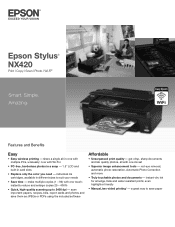
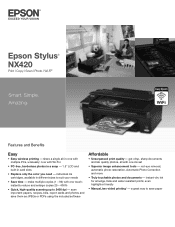
... - get crisp, sharp documents and lab quality photos, all -in-one with one ink set
• Superior image enhancement tools - Epson Stylus® NX420
Print | Copy | Scan | Photo | Wi-Fi®
Smart. individual ink cartridges, available in card slots
• Replace only the color you need - scan important papers, recipes, bills, report cards and...
Product Brochure - Page 2


...NX420 Print | Copy | Scan | Photo | Wi-Fi®
Specifications
PRINT Printing Technology Maximum Print Resolution ISO Print Speed†
Minimum Ink Droplet Size COPY Copy Quality Copy Quantity Maximum Copy Size Copy Features SCAN Scanner Type Photoelectric Device... Ink Type
Ink Palette Ink Cartridge Configuration Fade Resistance / Print...7.2" Weight: 12.3 lb
Epson Stylus NX420 color all-in-one, ...
Quick Guide - Page 1
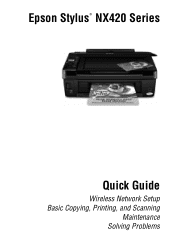
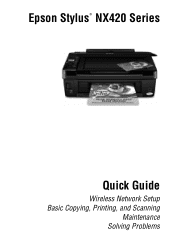
Epson Stylus® NX420 Series
Quick Guide
Wireless Network Setup Basic Copying, Printing, and Scanning
Maintenance Solving Problems
Quick Guide - Page 2


... 26 Printing With a Macintosh 28 Selecting the Correct Paper Type 31
Scanning a Document or Photo 32
Quick Scanning With the Scan Button 32 Scanning With Epson Scan Software 33 Scanning with Mac OS X 10.6 34 Restoring and Correcting Photos 35
Maintaining Your Printer 36
Checking the Print Head Nozzles 36 Cleaning...
Quick Guide - Page 10
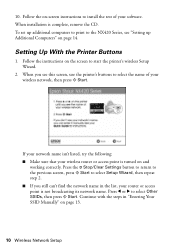
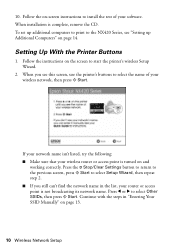
... "Entering Your SSID Manually" on page 13.
10 Wireless Network Setup Press l or r to the NX420 Series, see this screen, use the printer's buttons to start the printer's wireless Setup Wizard.
2. ...the steps in the list, your wireless network, then press x Start. Follow the on and
working correctly. When installation is turned on -screen instructions to install the rest of your router or ...
Quick Guide - Page 32
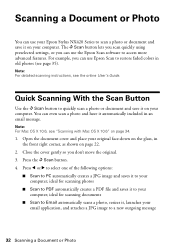
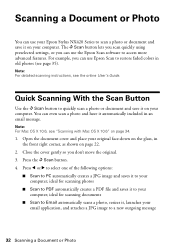
...you scan quickly using preselected settings, or you don't move the original. 3. For example, you can use Epson Scan to restore faded colors in the front right corner, as shown on your computer. Close the cover gently so...'s Guide.
Press the u Scan button. 4. Scanning a Document or Photo
You can use your Epson Stylus NX420 Series to scan a photo or document and save it to your computer;
Quick Guide - Page 37


...uses ink, so clean it is low. Note: You cannot clean the print head if an ink cartridge is clean.
5.
Run a nozzle check (as described on page 36) to select Head Cleaning, then... turn off the printer during head cleaning or you do not use your Epson printer often, it only if necessary.
You must replace the cartridge first (see page 18). 2. Press the F Setup button. 3. Cleaning...
Quick Guide - Page 38
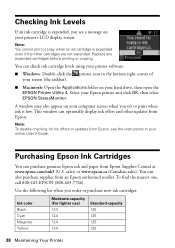
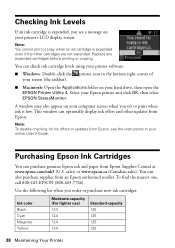
...: Double-click the printer icon in your online User's Guide.
Note: To disable checking for ink offers or updates from an Epson authorized reseller.
Checking Ink Levels
If an ink cartridge is expended, you see the instructions in the bottom right corner of your screen (the taskbar).
■ Macintosh: Open the Applications...
Quick Guide - Page 39
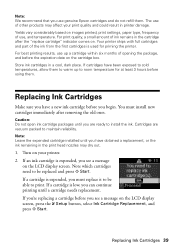
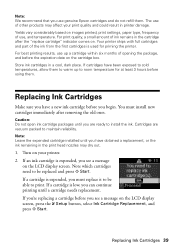
..., dark place.
If an ink cartridge is expended, you must install new cartridges immediately after the "replace cartridge" indicator comes on the cartridge box. Turn on the LCD display screen, press the F Setup button, select Ink Cartridge Replacement, and press x Start. Replacing Ink Cartridges 39 For best printing results, use genuine Epson cartridges and do not refill them...
Quick Guide - Page 41
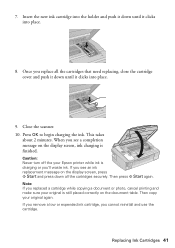
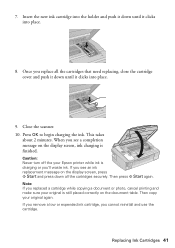
Press OK to begin charging the ink. Caution: Never turn off the your Epson printer while ink is charging or you replaced a cartridge while copying a document or photo, cancel printing and make sure your original again. Then press x Start again. Note: If you 'll waste ink. If you ...
Quick Guide - Page 42


.... You can also click Start or , select Programs or All Programs, select EPSON, select EPSON NX420 Series, and click Driver Update.
42 Solving Problems
With Windows, you have a problem with your Epson printer, check the messages on the display screen to your NX420 Series software. Solving Problems
If you can select Driver Update on the...
Quick Guide - Page 43
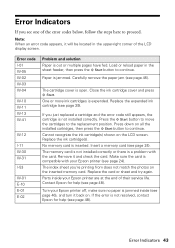
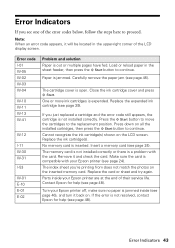
... located in the sheet feeder, then press the x Start button to proceed.
The cartridge cover is a problem with your Epson printer (see page 24).
Insert a memory card (see page 46). The memory ...there is open. Remove it back on all the installed cartridges, then press the x Start button to the replacement position. Contact Epson for help (see page 48).
Error Indicators 43 Load ...
Quick Guide - Page 44
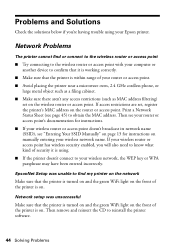
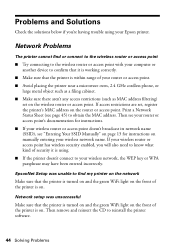
...the wireless router or access point
■ Try connecting to the wireless router or access point with your computer or another device to confirm that it is working correctly.
■ Make sure that the printer is turned on and the green WiFi light on the front of security ...the printer is within range of the printer is turned on and the green WiFi light on the front of your Epson printer.
Quick Guide - Page 47
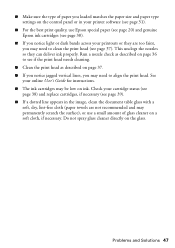
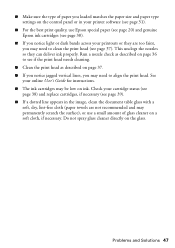
... a nozzle check as described on page 37. ■ If you notice jagged vertical lines, you may permanently scratch the surface), or use Epson special paper (see page 20) and genuine Epson ink cartridges (see page 38).
■ If you notice light or dark bands across your printouts or they can deliver ink properly.
Quick Guide - Page 48
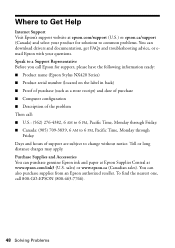
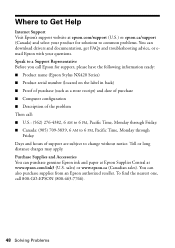
..., Pacific Time, Monday through
Friday. You can download drivers and documentation, get FAQs and troubleshooting advice, or email Epson with your product for support, please have the following information ready: ■ Product name (Epson Stylus NX420 Series) ■ Product serial number (located on the label in back) ■ Proof of purchase (such as a store...
Quick Guide - Page 49
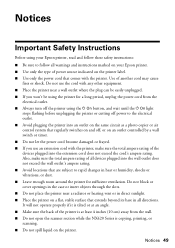
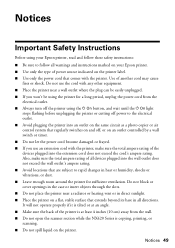
... on the printer. Notices
Important Safety Instructions
Before using your Epson printer. ■ Use only the type of another cord may... with the printer, make sure the total ampere rating of the devices plugged into the wall outlet does not exceed the wall outlet's ... the wall. ■ Do not open the scanner section while the NX420 Series is at an angle. ■ Make sure the back of the...
Quick Guide - Page 52
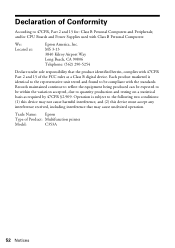
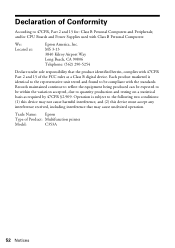
... quantity production and testing on a statistical basis as a Class B digital device. Trade Name: Epson
Type of the FCC rules as required by 47CFR §2.909.
and... interference, and (2) this device must accept any interference received, including interference that the product identified herein, complies with 47CFR Part 2 and 15 of Product: Multifunction printer
Model:
C353A
52 ...
Quick Guide - Page 53


...damage to Epson within five (5) working days of receipt of original purchase. If Epson authorizes an exchange for securely packaging the defective unit and returning it to the Epson product caused...Possessions). This warranty does not cover ribbons, ink cartridges or third party parts, components, or peripheral devices added to the Epson product after its authorized service center, where the ...
Start Here - Page 1
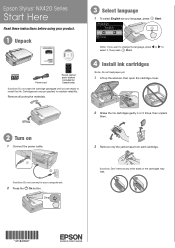
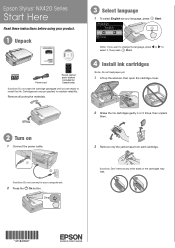
... materials.
3 Select language
1 To select English as your computer yet.
2 Press the On button.
Caution: Don't remove any other seals or the cartridges may leak.
*411841500* *411841500* Epson Stylus® NX420 Series
Start Here
Read these instructions before using your product.
1 Unpack
Power cord
French control panel stickers (included for Canada only)
Caution: Do...
Start Here - Page 4


... long distance charges may apply.
sales) or www.epson.ca (Canadian sales). NX420 Series Ink Cartridges
Color Black Cyan Magenta Yellow
Moderate-capacity (For lighter use)
Standard-capacity
124
125
124
125
124
125
124
125
Epson and Epson Stylus are subject to change without notice.
© 2010 Epson America, Inc. 1/10
CPD-27829
Printed in those...
Similar Questions
How T Make The 126 Print Cartridge Work On The Epson Nx420
(Posted by KIFlhor 10 years ago)
Will 126 Ink Cartridge Work In A Nx230 Printer?
I have high capacity black ink cartridge and an Epson NX230 printer. It is still saying that the bla...
I have high capacity black ink cartridge and an Epson NX230 printer. It is still saying that the bla...
(Posted by dogdragonchizu 11 years ago)

