Epson Stylus NX330 Support Question
Find answers below for this question about Epson Stylus NX330.Need a Epson Stylus NX330 manual? We have 3 online manuals for this item!
Question posted by svoboda on May 8th, 2013
Printed Pages Are Crooked.
y printed page comes out crooked. Guides don't help problem.
Seems printer grabs the paper too quickly and jolts it out of alignment.
Current Answers
There are currently no answers that have been posted for this question.
Be the first to post an answer! Remember that you can earn up to 1,100 points for every answer you submit. The better the quality of your answer, the better chance it has to be accepted.
Be the first to post an answer! Remember that you can earn up to 1,100 points for every answer you submit. The better the quality of your answer, the better chance it has to be accepted.
Related Epson Stylus NX330 Manual Pages
Product Brochure - Page 1


... only the color you need - great performance
• Epson Connect - get instant wireless printing of over/ underexposed images instantdry ink for smudge, fade and water resistant prints
• Great print quality - MOBILE DEVICE
PRINTING1
Epson Stylus® NX330 Small-in-One™
Print | Copy | Scan | Photo | Wi-Fi®
d es i gne d f or S I M P L I C I T Y
• Small-in -One...
Product Brochure - Page 2


....
1 See www.epson.com/connect regarding compatible devices and apps.
2 Wi-Fi 802.11 b/g/n ...Stylus® NX330 Small-in-One™ Print I Copy I Scan I Photo I Wi-Fi® Specifications
PRINT Printing Technology Printer Language Maximum Print Resolution ISO Print...PAPER HANDLING Maximum Paper Size Paper Sizes
Borderless Photo Sizes Paper Types
Envelope Types PC-Free Paper Support Input Paper...
Quick Guide - Page 2


... cartridges available in different sizes and colors Manual 2-sided printing Save paper by printing up your Epson Stylus® NX330 (see the Start Here sheet), turn to this Quick Guide and your product.
English
Your Epson Stylus NX330
After you set up to 4 pages on one sheet Wireless printing from mobile devices with one touch Share the product on using your online...
Quick Guide - Page 7


...the LCD screen and print them (see page 8). Printing From a Memory Card 7 Insert your photos, follow these steps to remove the card: 1.
Printing From a Memory Card
Your product lets you print photos directly from ... product while the memory card access light is not flashing. See the online User's Guide for instructions and a list of its slot. The memory card access light flashes, ...
Quick Guide - Page 8


... you 're ready to scroll through your photos and display one that photo. 5. To cancel printing, press y .
8 Printing Photos From the LCD Screen see page 4). 2. Repeat steps 3 and 4 to select the number of 4 × 6-inch (102 × 152 mm) Epson photo paper (various types
available; Press OK and change settings as you want to...
Quick Guide - Page 10
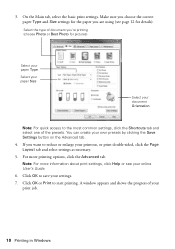
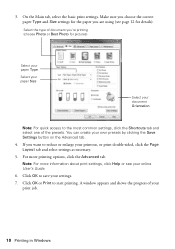
...see your document Orientation
Note: For quick access to save your print job.
10 Printing in Windows Note: For more printing options, click the Advanced tab....print settings, click Help or see page 12 for the paper you 're printing (choose Photo or Best Photo for pictures)
Select your paper Type
Select your paper Size
Select your online User's Guide.
6.
If you choose the correct paper...
Quick Guide - Page 11


... at the bottom of this window. For borderless printing, choose a Paper Size
setting with a Sheet Feeder - If you want isn't shown (for example, Scale), check for your application before printing. Select your Epson printer Click to 10.6. Open the File menu and select Print. 2.
Copy and page settings
Application settings
Printing With a Mac 11 Select your Epson...
Quick Guide - Page 13


... a photo or document and save it automatically included in old photos (see the online User's Guide. For example, you manage wireless scanning in the front
right corner, as Gmail.
■ To ...Photo 13 Note: For detailed scanning instructions, see page 15). You can use the Epson Scan software to quickly scan a photo or document and save it on page 15. 1. This works with Mac OS X ...
Quick Guide - Page 16


.... Use the arrow buttons to check the print head nozzles. 1. Maintaining Your Printer
Follow the instructions in the sheet feeder. 2. or A4-size paper in this chapter for checking and cleaning the print head nozzles and replacing ink cartridges. Checking the Print Head Nozzles
If your online User's Guide. Follow the steps below to select Maintenance...
Quick Guide - Page 17


... four times, turn off the printer and wait at least once a month to clean it to verify that doesn't help, contact Epson as described on page 25. Note: You cannot clean the print head if an ink cartridge is expended, you must replace the cartridge first (see the online User's Guide for more information. Cleaning...
Quick Guide - Page 21


... on the LCD screen have a problem with your Epson printer are nearing
the end of their service life. Then contact Epson to resume printing. If the error is jammed inside your product, check the messages on page 22 for basic troubleshooting suggestions, or see your online User's Guide for help . Contact Epson for backing up or...
Quick Guide - Page 22


... the LCD screen is not being blocked by your firewall or security software. Contact your firewall manufacturer for instructions on page 15 for assistance. ■ Make sure your firewall or security software is enabled (your online User's Guide for assistance. If its network name (SSID), see the Epson Scan Help.
22 Problems and Solutions
Quick Guide - Page 23


... Event Manager is set up to communicate with the edge guide against its left edge guide against the paper (but not too tightly).
■ Do not load too many sheets at once.
Paper Feeding Problems
■ If paper doesn't feed, remove it to continue printing. Gently pull out jammed paper from the edges slightly.
■ Make sure your...
Quick Guide - Page 24


... collect at a time. Run a nozzle check as described on page 16 to clean the print head (see page 17). See your printer software (see page 12). ■ For the best print quality, use Epson special paper (see page 4) and genuine Epson ink
cartridges (see page 19).
24 Problems and Solutions If paper is not tilted or placed on an uneven surface...
Quick Guide - Page 25


... of the problem Then call 800-GO-EPSON (800-463-7766). sales) or www.epson.ca (Canadian sales). Where to Get Help
Internet Support ...Help 25 You can purchase genuine Epson ink and paper at Epson Supplies Central at epson.com/support (U.S.) or epson.ca/support (Canada) and select your product for support, please have the following information ready: ■ Product name (Epson Stylus NX330...
Quick Guide - Page 27


■ When connecting the printer to a computer or other device with a cable, ensure the correct orientation of the correct...plug, replace the cord or consult a qualified electrician. If discomfort or vision problems remain after a thorough flushing, see a doctor immediately. Doing
so may leak from printing. ■ Before transporting the product, make sure you replace them thoroughly with...
Quick Guide - Page 28


...storage site, allow it to warm up at room temperature for a Class B digital device, pursuant to radio or television reception. These limits are designed to provide reasonable protection...place. ■ After bringing an ink cartridge inside the product or touch any cartridges during printing. ■ Install a new ink cartridge immediately after opening their labels facing upward. Note that...
Quick Guide - Page 29


...of Conformity
According to 47CFR, Part 2 and 15 for help. Changes or modifications not expressly approved by 47CFR §2.909. &#...Multifunction printer C461B
Declaration of the FCC rules as required by the manufacturer could void the user's authority to quantity production and testing on a circuit different from that to which exceed the limits established by the FCC for this device...
Start Here - Page 1


...in -One™
Start Here
Read these instructions before using the product's control panel. Epson Stylus® NX330 Small-in the holder for each color, and press
each cartridge. If you want to ...'s Guide.
4 Install ink cartridges
Note: Don't load paper yet.
1 Lift up the scanner unit.
2 Turn on and adjust
1 Raise the paper support, then connect the power cord to
the back of the printer and...
Start Here - Page 4


... change without notice. Try Epson paper with your number! You can install it is securely connected as remembering your software Select Help or ? Quick Guide Basic instructions for school and business... Inc. 8/11
CPD-34170R1
Printed in Mac OS X) to meet your software. If you don't have a User's Guide icon, you 're using your needs; Epson Stylus NX330 ink cartridges
Color Black Cyan ...
Similar Questions
Nx 420 Stylus Printer Says Paper Jam When I Dont Have One
(Posted by SaNjvet75 10 years ago)
How Do I Print A Document From My Ipad To My Printer
(Posted by kaykimberley 11 years ago)
1st Screen 2 Print Comes Up 2nd Screen W/print Settings Does Not
This printer is getting very annoying... I get the first screen to print... The second screen w/pr...
This printer is getting very annoying... I get the first screen to print... The second screen w/pr...
(Posted by dlg1945 11 years ago)

