Epson Stylus NX230 Support Question
Find answers below for this question about Epson Stylus NX230.Need a Epson Stylus NX230 manual? We have 3 online manuals for this item!
Question posted by kaykimberley on November 10th, 2012
How Do I Print A Document From My Ipad To My Printer
The person who posted this question about this Epson product did not include a detailed explanation. Please use the "Request More Information" button to the right if more details would help you to answer this question.
Current Answers
There are currently no answers that have been posted for this question.
Be the first to post an answer! Remember that you can earn up to 1,100 points for every answer you submit. The better the quality of your answer, the better chance it has to be accepted.
Be the first to post an answer! Remember that you can earn up to 1,100 points for every answer you submit. The better the quality of your answer, the better chance it has to be accepted.
Related Epson Stylus NX230 Manual Pages
Notices - Page 2
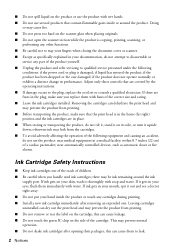
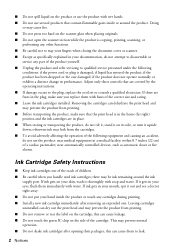
...Adjust only those controls that the print head is copying, printing, scanning, or performing any other functions.
■ Be careful not to trap your fingers when closing the document cover or scanner.
■... product with wet hands.
■ Do not use the product: near automatically controlled devices, such as automatic doors or fire alarms.
Ink Cartridge Safety Instructions
■ Keep ink...
Notices - Page 3


... with 47CFR Part 2 and 15 of Product: Model:
Epson Multifunction printer C461D
Notices 3 Declaration of Conformity
According to warm up at ...least three hours before the date printed on a statistical basis as the product. This could damage the print head.
■ Store ink ...device may not cause harmful interference, and (2) this device must accept any interference received, including ...
User Guide - Page 3


...
Placing Originals on the Product ...30 Placing Originals on the Scanner Glass 30
Copying ...32 Copying Documents or Photos...32
Printing From a Computer ...33 Printing with Windows ...33 Selecting Basic Print Settings - Windows 39 Color Management Options - Contents
EPSON Stylus NX230 User's Guide ...11
Product Basics ...12 Setting Up the Control Panel ...12 Control Panel Buttons...
User Guide - Page 4


... Options - Mac OS X 10.5/10.6/10.7 58 Printing Your Document or Photo - Mac OS X 10.5/10.6/10.7 59 Printing with Mac OS X 10.5, 10.6, or 10.7 49 Selecting Basic Print Settings - Windows 45
Changing the Language of the Printer Software Screens 46 Changing Automatic Update Options 48 Printing with Mac OS X 10.4...60 Selecting Page Setup...
User Guide - Page 18
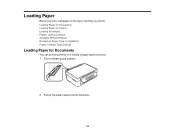
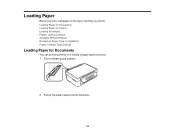
... Loading Paper
Before you will do. Loading Paper for Documents Loading Paper for Photos Loading Envelopes Paper Loading Capacity Available EPSON Papers Borderless Paper Type Compatibility Paper or Media Type Settings
Loading Paper for the type of printing you print, load paper for Documents
You can print documents on a variety of paper types and sizes. 1. Flip...
User Guide - Page 33


...Product Button Related tasks Checking for details.
33 Open a photo or document for the document or photo you have set up your application. Printing From a Computer
Before printing documents or photos from your computer, make sure you want to print. 1. Windows Selecting a Printing Preset -
Windows Selecting Print Layout Options - Windows Changing Automatic Update Options Parent topic...
User Guide - Page 35


... Paper or Media Type Settings Related tasks Printing Your Document or Photo -
Windows Basic Print Options -
Check the borderless paper compatibility list for details.
• If you are printing a borderless photo, select Borderless.
Windows Parent topic: Printing with borders, select Borders. 8. Some options may be visible in the printer settings window. Note: Fix Photo uses...
User Guide - Page 40
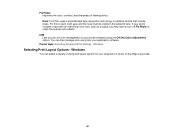
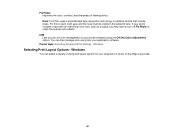
.... ICM Lets you may want to optimize photos that include faces. Parent topic: Selecting Advanced Print Settings - Windows
You can then manage color using the Off (No Color Adjustment) option. ... be visible in your printer software using only your document or photo on the Page Layout tab.
40
You can select a variety of flawed photos. Windows
Selecting Print Layout Options - Fix Photo...
User Guide - Page 41
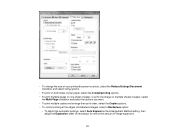
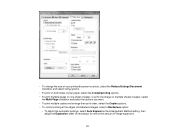
• To change the size of your printed document or photo, select the Reduce/Enlarge Document checkbox and select sizing options.
• To print on both sides of your paper, select the 2-sided printing options. • To print multiple pages on one sheet of paper, or print one image on multiple sheets of paper, select
the Multi-Page...
User Guide - Page 45
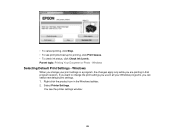
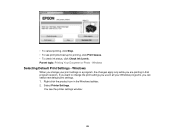
... want to change your Windows programs, you are printing in the Windows taskbar. 2.
Parent topic: Printing Your Document or Photo - You see print jobs lined up for printing, click Print Queue. • To check ink status, click Check Ink Levels. • To cancel printing, click Stop. • To see the printer settings window:
45 Windows
When you change...
User Guide - Page 49
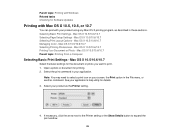
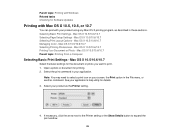
... described in the File menu, or another command. Mac OS X 10.5/10.6/10.7 Parent topic: Printing From a Computer
Selecting Basic Print Settings - Note: You may need to select a print icon on your application. Mac OS X 10.5/10.6/10.7 Printing Your Document or Photo - Mac OS X 10.5/10.6/10.7 Selecting Page Setup Settings - Open a photo or...
User Guide - Page 59


...:
2. Mac OS X 10.5/10.6/10.7
59 To resume a print job, click the print job marked "Hold" and click Resume. • To pause printing for all queued print jobs, click Pause Printer. • To check ink status, click Supply Levels. Parent topic: Printing Your Document or Photo - Click the printer icon when it appears in the Dock.
Mac OS...
User Guide - Page 65
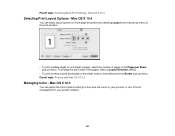
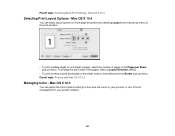
... in the Pages per Sheet pop-up menu. Parent topic: Printing with Mac OS X 10.4
Managing Color - Mac OS X 10.4
You can select layout options for multi-page documents by selecting Layout from the pop-up menu on the print window.
• To print multiple pages on one sheet of paper, select the number...
User Guide - Page 81


...scan, select the Target Size setting you want to your computer, you can view and print the image, if desired. Select any of the image adjustment settings you want to use ... e-mail, view on a computer screen, or post on the web. • Printer: Select this option for images you will print or documents you will convert to editable text using OCR (Optical Character Recognition) software. •...
User Guide - Page 129


...; Click Yes to use a mixture of color inks to create black, or No to continue using the remaining black ink
for the document you reinstall the printer software. Note: If you disable this feature, it remains disabled unless you are printing. • Click Disable this feature to continue using the remaining black ink.
User Guide - Page 152
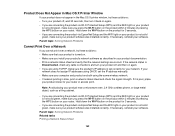
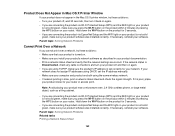
... connecting the product via EpsonNet Setup and the WiFi light on your router. Product Does Not Appear in Mac OS X Printer Window
If your product does not appear in your product documentation. • Print a network status sheet and verify that your product is turned on again. • If you are connecting the product...
User Guide - Page 160


... and Content Problems
Check these solutions: • Turn off any mirror or inversion settings in your printing application. • Turn off the Mirror Image, Flip horizontally, or Reverse page orientation settings in your printing program or printer software is inverted unexpectedly, try these sections if you have problems with the layout or content...
User Guide - Page 161


... correct paper size settings in your printing program and printer software. • If a blank page exists in a document you are clogged. Parent topic: Solving Page Layout and Content Problems Related concepts Print Head Nozzle Check Print Head Cleaning Related tasks Selecting Basic Print Settings - Mac OS X 10.5/10.6/10.7 Selecting Printing Preferences - Mac OS X 10.4
Incorrect Margins...
User Guide - Page 163


... connected to a USB hub, connect it directly to check your product name again if necessary, right-click the stalled print job, click Cancel, and click Yes.
• Windows Vista: Click and select Control Panel. • In Windows, clear any stalled print jobs from the Windows Spooler:
• Windows 7: Click and select Devices and Printers.
User Guide - Page 172
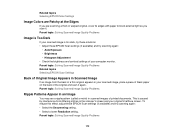
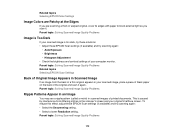
... • Brightness • Histogram Adjustment • Check the brightness and contrast settings of your scanned image, place a piece of black paper on the back of printed documents. Parent topic: Solving Scanned Image Quality Problems
Ripple Patterns Appear in an Image
You may see a ripple pattern (called a moiré) in scanned images of...
Similar Questions
Epson Stylus Nx230 How To Print Document When Color Ink Is Empty
(Posted by hobrodm 10 years ago)
How To Print From Ipad To Epson Stylus Nx330 Printer
(Posted by atakas 10 years ago)
I Have A Mac 10.6. Our New Epson Printer 4530 Won't Print Documents Sent To It.
(Posted by neverstopsearching 11 years ago)

